Ever wanted to clean out your saved searches, prospecting profiles, or hotsheet profiles? It has previously been an arduous task, requiring each saved item to be deleted separately.
Bulk Delete of Saved Searches on RMLSweb
Starting September 25th, RMLS™ subscribers will find an exciting new feature on RMLSweb. Users will be able to delete multiple saved searches quickly with our new bulk delete feature!
Whether a user is looking at a regular saved search, a prospecting profile, or a hotsheet profile, checking the box above the list of saved searches will select all searches listed on the page. When the desired searches are selected, simply click the Action button above, then Delete.
(Here’s what it looks like on Prospecting Profiles.)
What if you didn’t mean to delete one or more of the selected searches? Use the Deleted tab to access deleted searches, then use the Action button to return the searches back to the Saved tab. Keep in mind, after a search has been in the deleted tab for 30 days, it will be purged from the system.
Subscribers are advised to take advantage of this new feature as soon as this is released. Log in to RMLSweb and weed out saved searches, prospecting profiles, and hotsheet profiles that are no longer of use, and take time on a regular basis to clean these items out.
The enhancements committee has noted regular requests to make deleting these saved searches easier. Honoring that request in the past created more problems than it solved. RMLS™ hopes this new feature will be helpful to all users of RMLSweb.
Increased Frequency of Automatic Emails and Prospecting Notifications
Responding to subscriber feedback, the RMLS™ Board of Directors voted to increase the frequency of auto-emails (to clients) and prospecting emails (to subscribers) on RMLSweb. You may have already noticed an uptick in notifications, and RMLS™ will continue to look into increasing the frequency further.
As you can see subscriber feedback drives improvements to RMLSweb, and these latest developments are no exception. If you’d like to suggest an improvement to RMLSweb, contact the RMLS™ Help Desk at (503) 872-8002.
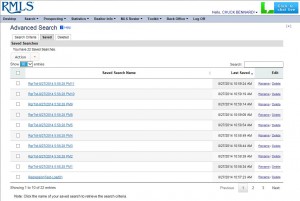
Yay!! I have been waiting for this for every. Ready to shed some of the weight. Otherwise it was such a time suck and I didn’t have time.
Thanks!
Glad to hear it!
I like the idea, but I noticed this morning that when looking through my profiles that if I check one but don’t clear and look at the next when I come back to the profile screen all my check marks are gone. I generally check the flag when done with one profile and look through my other profiles, checking them after review and after going through all of them select ‘clear prospect matches’ and clear them all at the same time.
If I have to scroll to the top and hit clear after each profile it will actually take more time on a daily basis.
Is that a temporary oversight or is this the way it will be now?
I’ll have Help Desk contact you, Sunny!