![Not Getting the RMLS™ Weekly Report? We Can Help!]()
by Heather Andrews | Nov 5, 2021 | RMLS News
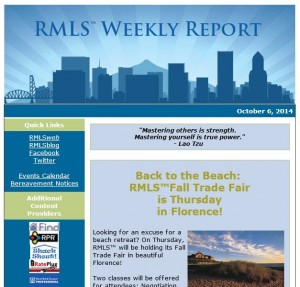 Each year on the RMLS™ Subscriber Satisfaction Survey, we ask how our members receive news from RMLS™. This year, 54.2% of respondents said they get news through the RMLS™ Weekly Report. We’d love to see a higher number here, because the RMLS™ Weekly Report is one of our few ways to keep subscribers regularly updated about RMLS™ news, new features we’ll be releasing, and events we may be holding in your area.
Each year on the RMLS™ Subscriber Satisfaction Survey, we ask how our members receive news from RMLS™. This year, 54.2% of respondents said they get news through the RMLS™ Weekly Report. We’d love to see a higher number here, because the RMLS™ Weekly Report is one of our few ways to keep subscribers regularly updated about RMLS™ news, new features we’ll be releasing, and events we may be holding in your area.
Have you been missing the RMLS™ Weekly Report? Here are a few reasons we may be missing your mailbox.
Issue #1: Incorrect/Missing Contact Email on RMLSweb
We update the send list for the RMLS™ Weekly Report every few weeks directly from RMLSweb. Check your user preferences (Document #1756 can help) to make sure the address in the “RMLSweb Contact Email” field is current.
Issue #2: You’ve Opted Out of Constant Contact Emails
RMLS™ uses Constant Contact to send the RMLS™ Weekly Report each week. We also use the service to send Market Action to subscribers each month as well as periodically sending other important messages.
Perhaps there is another business who also uses Constant Contact, and you clicked the “SafeUnsubscribe” link at the bottom of their email. That actually unsubscribes you from ALL Constant Contact mailings, including those from RMLS™.
Issue #3: The Dreaded Spam Filter
RMLS™ employees have the ability to see certain types of interaction with each email we send through Constant Contact. Periodically a subscriber will contact us saying they’re not receiving the RMLS™ Weekly Report, and we can see the email was indeed sent to them and did not bounce back. This is the toughest issue to solve because it requires that the subscriber do some detective work on their end, as it’s likely that the messages are being caught in some sort of spam filter along the way.
If we see that we have sent emails to you with no bounces, we will first ask you to check out any spam filters you may have on your email program, on your email server, or anywhere else on your side of the process. It’s tough to tell you where to look because everyone’s email is set up differently. For example, Mary may use a web-based email service like Gmail or Hotmail, while Elizabeth may have a custom domain (betsy@betsysellshouses.com) that auto-forwards to her Comcast address. Meanwhile, Fred may work for a company with an IT staff that control their mail servers, and he views everything using Outlook.
Mary, Elizabeth, and Fred will each need to do a different type of detective work.
Mary’s web-based email may have one or more spam folders to look in. Elizabeth may need to search for emails through her domain host (whoever she pays for betsysellshouses.com) and through Comcast, her internet service provider (ISP). Fred will have to look in his Outlook spam folder(s) but he’ll also have the help of his coworkers in IT to help.
Often that will solve the problem, but if it doesn’t, the next step is determining whether Constant Contact has been blacklisted at a subscriber’s email provider.
Issue #4: Blacklisting
If RMLS™ staff determines emails to a subscriber are being sent successfully but the subscriber can’t find them in various spam filters, it may be because Constant Contact servers have been blacklisted by your ISP. If Server A has been blacklisted by Server B, it means that no email from Server A will be accepted by Server B and it will never get to the subscriber.
What can RMLS™ do to solve this issue? The subscriber should reach out to their ISP, email provider, or (in Fred’s case) IT staff to get Constant Contact removed from the blacklist. Constant Contact has a letter template that subscribers can use to contact an ISP about blacklisting issues.
If this doesn’t resolve things, we can help you or your ISP connect with Constant Contact to resolve the issue.
We
![Not Getting the RMLS™ Weekly Report? We Can Help!]()
by Heather Andrews | Nov 5, 2021 | RMLS News
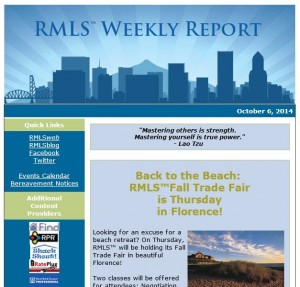 Each year on the RMLS™ Subscriber Satisfaction Survey, we ask how our members receive news from RMLS™. This year, 54.2% of respondents said they get news through the RMLS™ Weekly Report. We’d love to see a higher number here, because the RMLS™ Weekly Report is one of our few ways to keep subscribers regularly updated about RMLS™ news, new features we’ll be releasing, and events we may be holding in your area.
Each year on the RMLS™ Subscriber Satisfaction Survey, we ask how our members receive news from RMLS™. This year, 54.2% of respondents said they get news through the RMLS™ Weekly Report. We’d love to see a higher number here, because the RMLS™ Weekly Report is one of our few ways to keep subscribers regularly updated about RMLS™ news, new features we’ll be releasing, and events we may be holding in your area.
Have you been missing the RMLS™ Weekly Report? Here are a few reasons we may be missing your mailbox.
Issue #1: Incorrect/Missing Contact Email on RMLSweb
We update the send list for the RMLS™ Weekly Report every few weeks directly from RMLSweb. Check your user preferences (Document #1756 can help) to make sure the address in the “RMLSweb Contact Email” field is current.
Issue #2: You’ve Opted Out of Constant Contact Emails
RMLS™ uses Constant Contact to send the RMLS™ Weekly Report each week. We also use the service to send Market Action to subscribers each month as well as periodically sending other important messages.
Perhaps there is another business who also uses Constant Contact, and you clicked the “SafeUnsubscribe” link at the bottom of their email. That actually unsubscribes you from ALL Constant Contact mailings, including those from RMLS™.
Issue #3: The Dreaded Spam Filter
RMLS™ employees have the ability to see certain types of interaction with each email we send through Constant Contact. Periodically a subscriber will contact us saying they’re not receiving the RMLS™ Weekly Report, and we can see the email was indeed sent to them and did not bounce back. This is the toughest issue to solve because it requires that the subscriber do some detective work on their end, as it’s likely that the messages are being caught in some sort of spam filter along the way.
If we see that we have sent emails to you with no bounces, we will first ask you to check out any spam filters you may have on your email program, on your email server, or anywhere else on your side of the process. It’s tough to tell you where to look because everyone’s email is set up differently. For example, Mary may use a web-based email service like Gmail or Hotmail, while Elizabeth may have a custom domain (betsy@betsysellshouses.com) that auto-forwards to her Comcast address. Meanwhile, Fred may work for a company with an IT staff that control their mail servers, and he views everything using Outlook.
Mary, Elizabeth, and Fred will each need to do a different type of detective work.
Mary’s web-based email may have one or more spam folders to look in. Elizabeth may need to search for emails through her domain host (whoever she pays for betsysellshouses.com) and through Comcast, her internet service provider (ISP). Fred will have to look in his Outlook spam folder(s) but he’ll also have the help of his coworkers in IT to help.
Often that will solve the problem, but if it doesn’t, the next step is determining whether Constant Contact has been blacklisted at a subscriber’s email provider.
Issue #4: Blacklisting
If RMLS™ staff determines emails to a subscriber are being sent successfully but the subscriber can’t find them in various spam filters, it may be because Constant Contact servers have been blacklisted by your ISP. If Server A has been blacklisted by Server B, it means that no email from Server A will be accepted by Server B and it will never get to the subscriber.
What can RMLS™ do to solve this issue? The subscriber should reach out to their ISP, email provider, or (in Fred’s case) IT staff to get Constant Contact removed from the blacklist. Constant Contact has a letter template that subscribers can use to contact an ISP about blacklisting issues.
If this doesn’t resolve things, we can help you or your ISP connect with Constant Contact to resolve the issue.
We
by Heather Andrews | Nov 5, 2021 | RMLS Market Action, RMLSweb, Statistics
Each month when the RMLS™ communications staff starts working on Market Action, our monthly report of regional statistics as pulled from RMLSweb,
by Heather Andrews | Nov 5, 2021 | RMLS Market Action, Statistics
Have you ever wondered how Market Action, the monthly statistics newsletter from RMLS™, gets produced each month?
Gerry, one of the RMLS™ training staff, often tells tales to his classes of a lone staff person who holes herself up for a week to produce Market Action. He reports that REALTORS® in his classes will often gasp at the fact that just one person is responsible for putting the thing together.
It’s not quite that bad, but we wanted to share an overview with subscribers about how Market Action gets put together each month.
Day 1
I spend the whole day pulling data from RMLSweb, generating/updating charts with the data, and then inserting those charts into layout documents for all 14 editions of Market Action—that’s 69 pages in all! Generally speaking I do nothing else the entire eight hour day—that includes checking email or answering phone calls. Distraction can cause errors. Fortunately, as I’ve now been doing this for several months
One
Day 2
In the morning, Christina Smestad verifies that the charts are correct and that no errors have been made. This includes verifying data that was pulled
Day 3
![Not Getting the RMLS™ Weekly Report? We Can Help!]()
by Heather Andrews | Nov 5, 2021 | Uncategorized
Homes.com is now available on RMLSweb! This consumer-side search portal generates leads for REALTORS® who register for a free profile on the site. The Homes.com lead management system includes a lead and contact manager, email marketing, and a monthly newsletter.
Explore Homes.com under the Toolkit menu on RMLSweb by selecting Homes.com under Third-party Links.
RMLS™ subscribers may also register for a free webinar, held monthly!
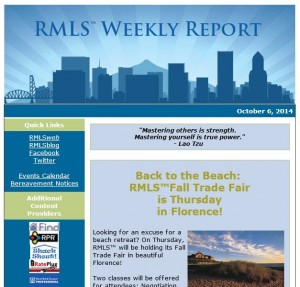 Each year on the RMLS™ Subscriber Satisfaction Survey, we ask how our members receive news from RMLS™. This year, 54.2% of respondents said they get news through the RMLS™ Weekly Report. We’d love to see a higher number here, because the RMLS™ Weekly Report is one of our few ways to keep subscribers regularly updated about RMLS™ news, new features we’ll be releasing, and events we may be holding in your area.
Each year on the RMLS™ Subscriber Satisfaction Survey, we ask how our members receive news from RMLS™. This year, 54.2% of respondents said they get news through the RMLS™ Weekly Report. We’d love to see a higher number here, because the RMLS™ Weekly Report is one of our few ways to keep subscribers regularly updated about RMLS™ news, new features we’ll be releasing, and events we may be holding in your area.