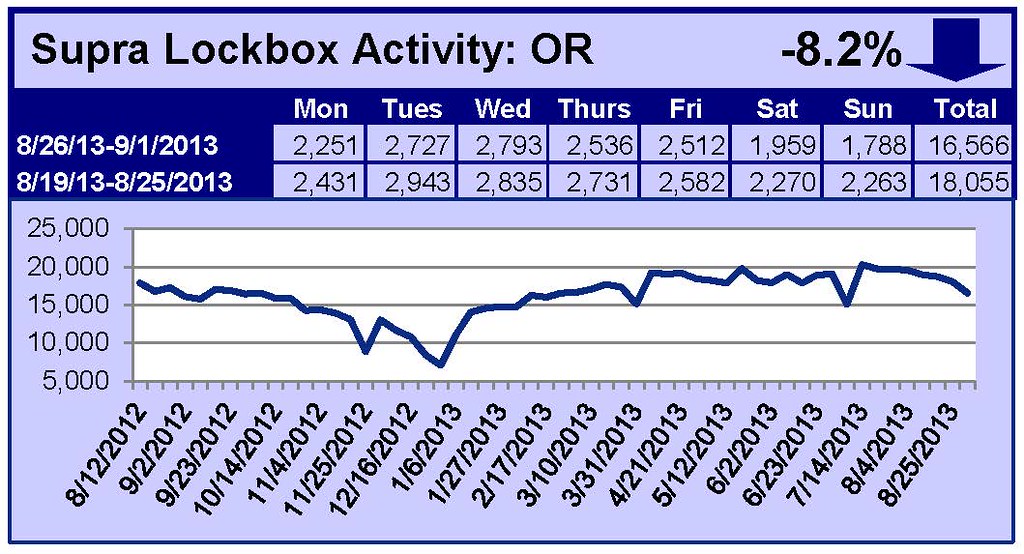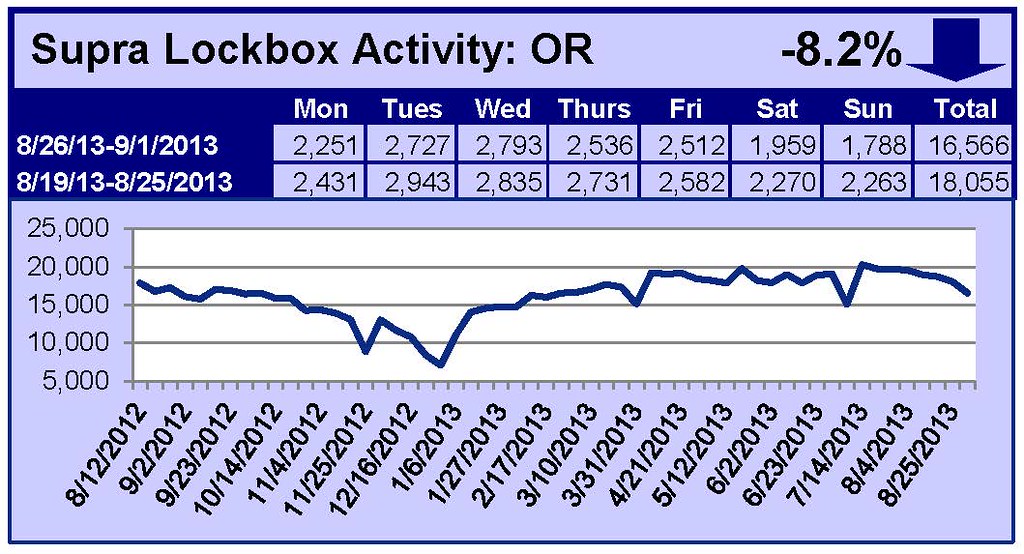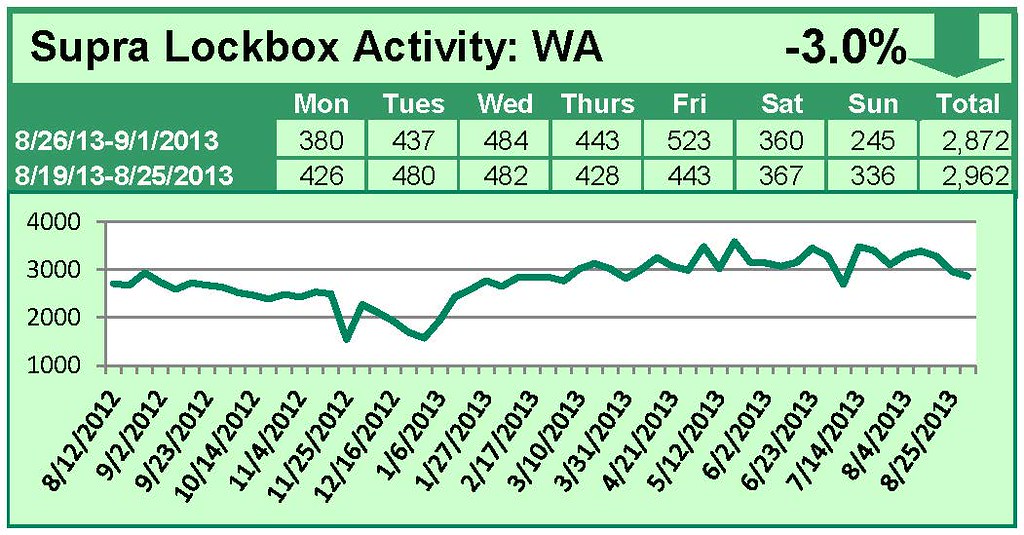![RMLS™ Board Vote Changes Default SentriLock Access Hours]()
by Heather Andrews | Nov 21, 2013 | SentriLock

The RMLS™ Board of Directors recently voted to change the default lockbox hours on SentriLock lockboxes to 8am to 9pm Pacific. Board members heard feedback from fellow REALTORS® about the original SentriLock default hours of 9am to 8pm being insufficient for some showings.
Subscribers, if you wish to provide the expanded access hours on your lockboxes as soon as possible, you will need to do the following:
- Renew your SentriCard® in a RAD or SentriCard® reader
- Insert your SentriCard® in your lockbox(es)
- The lockbox will make a series of beeps. When finished, remove your SentriCard®!
Want access times that differ from the RMLS™ default of 8am to 9pm? You’ll need to do the following:
- Insert your SentriCard® into your SentriCard® reader at a computer with internet access.
- Log in to SentriCard® Utility using your SentriLock ID and password.
- Click “Customize a Lockbox” on the main menu.
- Select the lockbox you would like to customize, and click “Continue.”
- Under “Lockbox Settings,” use the “Access Times” button to select the access times you would like.
- Don’t forget to save your changes! “Save Changes” is located at the bottom of the “Lockbox Settings” window.
- SentriCard® Utility will update your SentriCard® with these changes. Once the updates are complete, the green status bar will appear.
- Remove the SentriCard® and insert it into the lockbox you wish to update.
- If you would like these new hours to remain on the box after you remove the shackle, make sure to uncheck the “Auto Reset to Defaults After Shackle Release” box at the bottom of the “Custom Lockbox Settings” screen.
We hope subscribers will find the expanded default showing hours useful!
![RMLS™ Board Vote Changes Default SentriLock Access Hours]()
by Heather Andrews | Nov 21, 2013 | SentriLock

The RMLS™ Board of Directors recently voted to change the default lockbox hours on SentriLock lockboxes to 8am to 9pm Pacific. Board members heard feedback from fellow REALTORS® about the original SentriLock default hours of 9am to 8pm being insufficient for some showings.
Subscribers, if you wish to provide the expanded access hours on your lockboxes as soon as possible, you will need to do the following:
- Renew your SentriCard® in a RAD or SentriCard® reader
- Insert your SentriCard® in your lockbox(es)
- The lockbox will make a series of beeps. When finished, remove your SentriCard®!
Want access times that differ from the RMLS™ default of 8am to 9pm? You’ll need to do the following:
- Insert your SentriCard® into your SentriCard® reader at a computer with internet access.
- Log in to SentriCard® Utility using your SentriLock ID and password.
- Click “Customize a Lockbox” on the main menu.
- Select the lockbox you would like to customize, and click “Continue.”
- Under “Lockbox Settings,” use the “Access Times” button to select the access times you would like.
- Don’t forget to save your changes! “Save Changes” is located at the bottom of the “Lockbox Settings” window.
- SentriCard® Utility will update your SentriCard® with these changes. Once the updates are complete, the green status bar will appear.
- Remove the SentriCard® and insert it into the lockbox you wish to update.
- If you would like these new hours to remain on the box after you remove the shackle, make sure to uncheck the “Auto Reset to Defaults After Shackle Release” box at the bottom of the “Custom Lockbox Settings” screen.
We hope subscribers will find the expanded default showing hours useful!
![RMLS™ Board Vote Changes Default SentriLock Access Hours]()
by Heather Andrews | Nov 7, 2013 | RMLS News, RMLSweb
 RMLS™ recently produced the Green Features Guide, a collaboration with Social, Environmental, and Economic Consulting LLC (SEEC) of Rainier, Washington. The 40 page document is intended to educate brokers about green and/or energy-efficient features found in homes, where those features can be found on RMLS™ listing forms, tips, information resources, and more.
RMLS™ recently produced the Green Features Guide, a collaboration with Social, Environmental, and Economic Consulting LLC (SEEC) of Rainier, Washington. The 40 page document is intended to educate brokers about green and/or energy-efficient features found in homes, where those features can be found on RMLS™ listing forms, tips, information resources, and more.
“The guide looks great, and I think it will be a helpful tool!”
– Teresa St. Martin, Certified EcoBroker
RMLS™ was one of the first multiple listing services to include listing fields for energy efficient homes, including energy certifications and other features. Each year the listing forms committee decides what new features to incorporate on RMLSweb, and green fields increase in number each year.
Interest in green building continues to rise, and brokers should find the guide helpful for quickly finding information to add depth to their listings. The Green Features Field Guide was adapted to the RMLS™ Residential Data Input Form by SEEC and is now available for brokers to use as a tool in assisting clients listing their homes, or searching for homes with green features.
Download the RMLS™ Green Features Guide today!
Press Release: “Largest REALTOR® MLS in the Pacific Northwest Deepens Its Commitment to Green Fields”
“RMLS™ has been looking for ways to clearly communicate to our subscribers all the ways available in RMLSweb to describe sustainability features, so this cooperation with SEEC was timely and much appreciated!”
– Gail Hare, Executive Vice President of RMLS™

![RMLS™ Board Vote Changes Default SentriLock Access Hours]()
by Heather Andrews | Nov 7, 2013 | RMLS News, RMLSweb
 RMLS™ recently produced the Green Features Guide, a collaboration with Social, Environmental, and Economic Consulting LLC (SEEC) of Rainier, Washington. The 40 page document is intended to educate brokers about green and/or energy-efficient features found in homes, where those features can be found on RMLS™ listing forms, tips, information resources, and more.
RMLS™ recently produced the Green Features Guide, a collaboration with Social, Environmental, and Economic Consulting LLC (SEEC) of Rainier, Washington. The 40 page document is intended to educate brokers about green and/or energy-efficient features found in homes, where those features can be found on RMLS™ listing forms, tips, information resources, and more.
“The guide looks great, and I think it will be a helpful tool!”
– Teresa St. Martin, Certified EcoBroker
RMLS™ was one of the first multiple listing services to include listing fields for energy efficient homes, including energy certifications and other features. Each year the listing forms committee decides what new features to incorporate on RMLSweb, and green fields increase in number each year.
Interest in green building continues to rise, and brokers should find the guide helpful for quickly finding information to add depth to their listings. The Green Features Field Guide was adapted to the RMLS™ Residential Data Input Form by SEEC and is now available for brokers to use as a tool in assisting clients listing their homes, or searching for homes with green features.
Download the RMLS™ Green Features Guide today!
Press Release: “Largest REALTOR® MLS in the Pacific Northwest Deepens Its Commitment to Green Fields”
“RMLS™ has been looking for ways to clearly communicate to our subscribers all the ways available in RMLSweb to describe sustainability features, so this cooperation with SEEC was timely and much appreciated!”
– Gail Hare, Executive Vice President of RMLS™

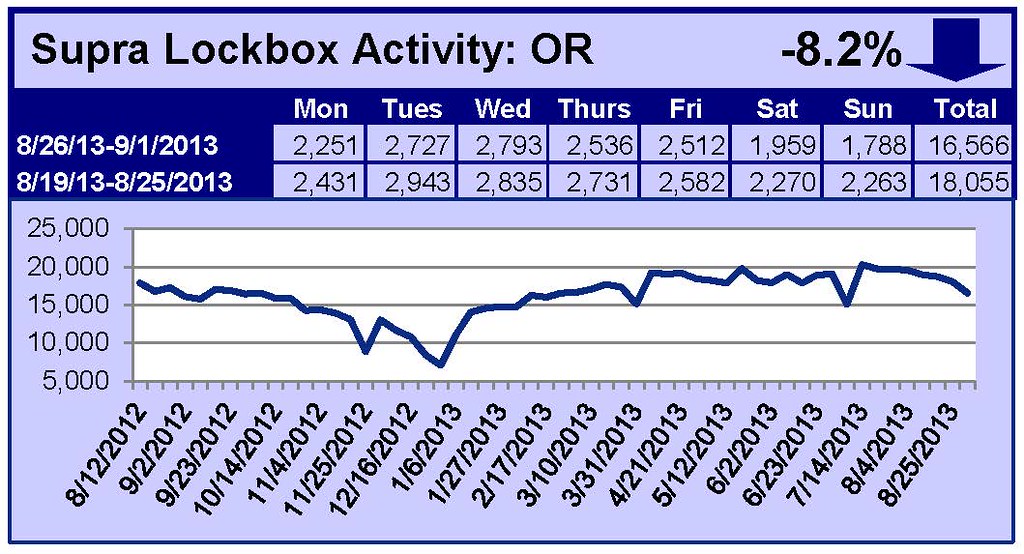
by Heather Andrews | Sep 9, 2013 | Lockbox, Statistics
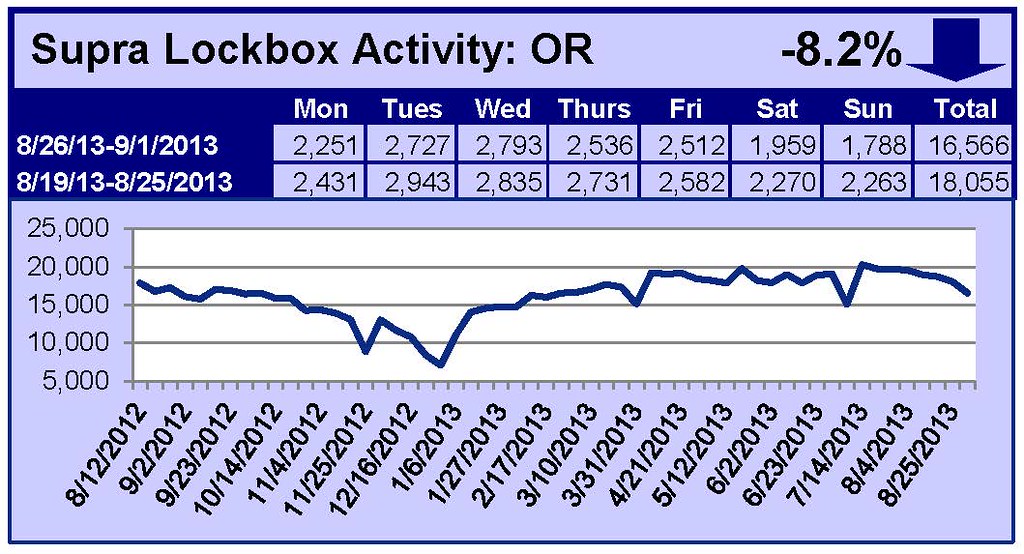
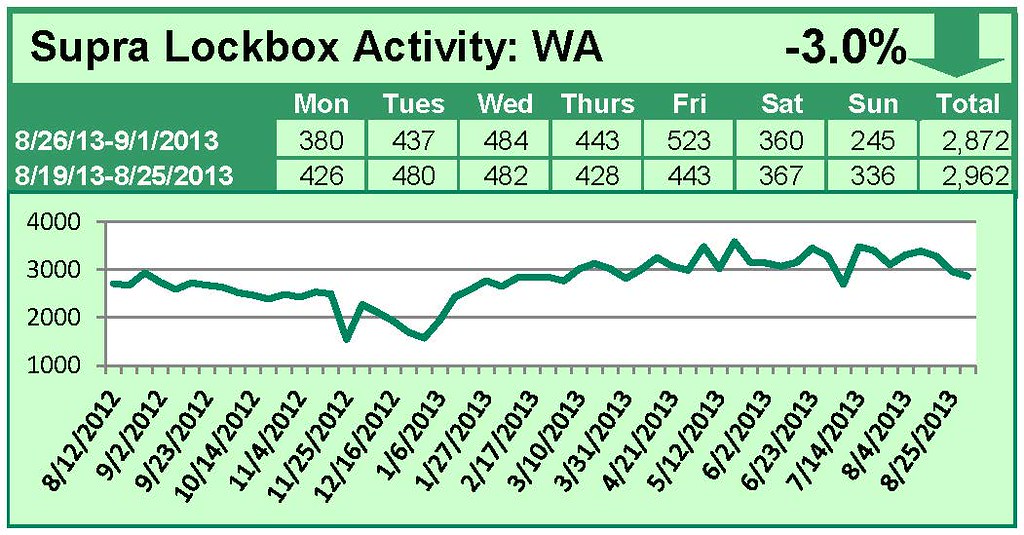
This Week’s Lockbox Activity
For the week of August 26-September 1, 2013, these charts show the number of times RMLS™ subscribers opened Supra lockboxes in Oregon and Washington. Showings decreased in both Oregon and Washington this week.
For a larger version of each chart, visit the RMLS™ photostream on Flickr.