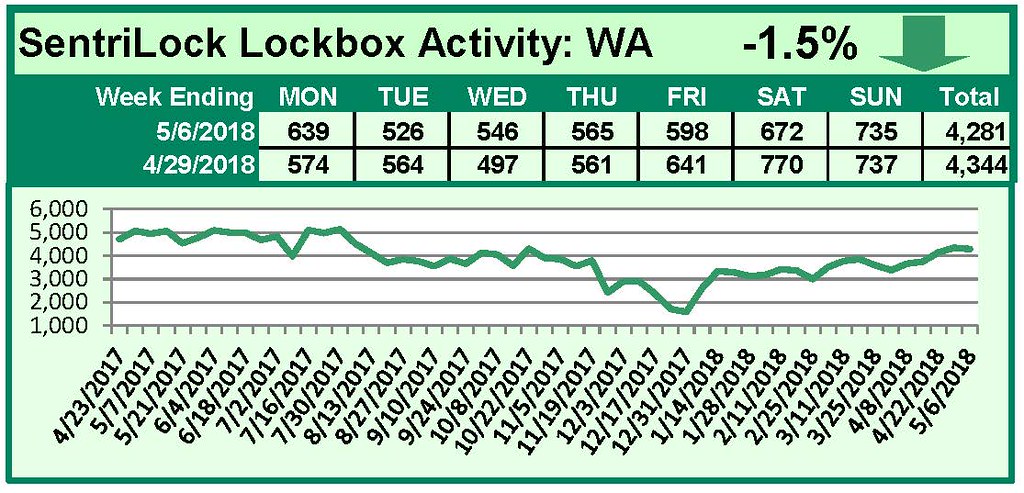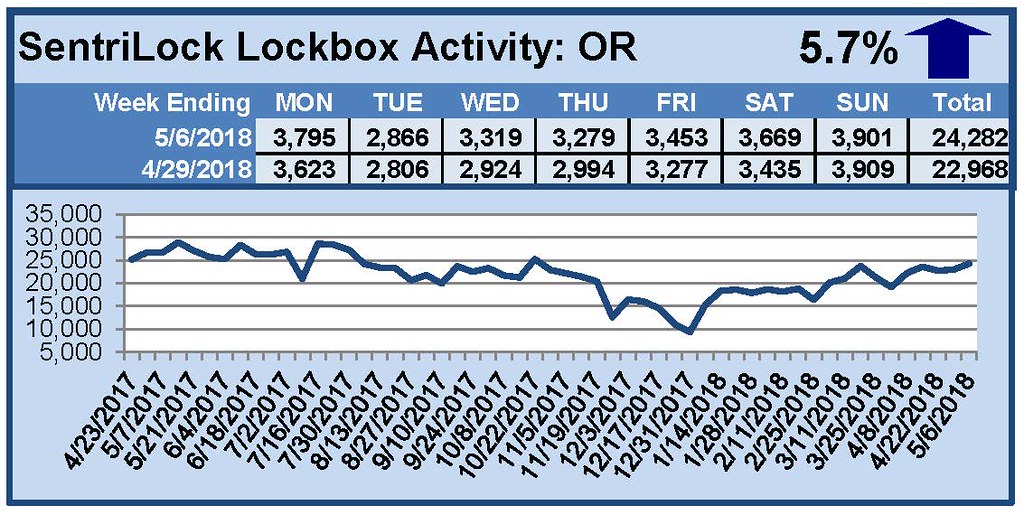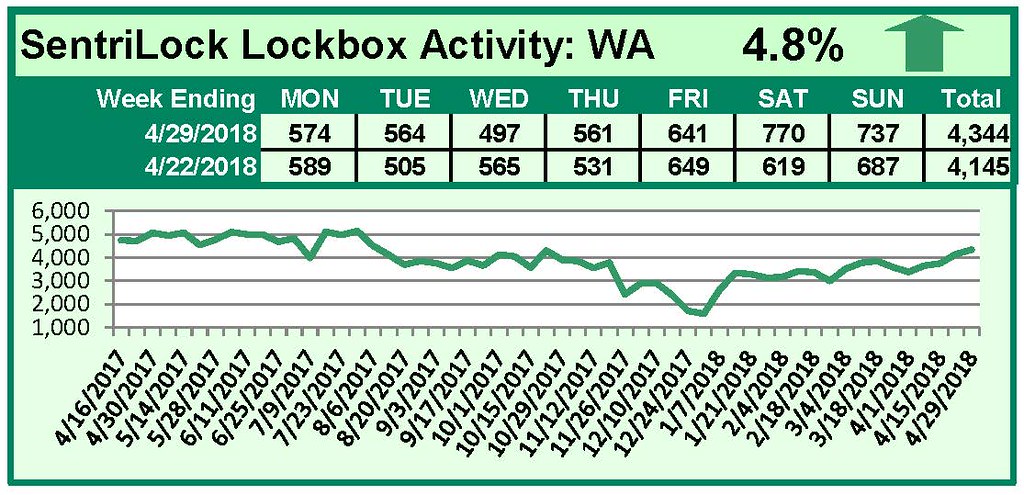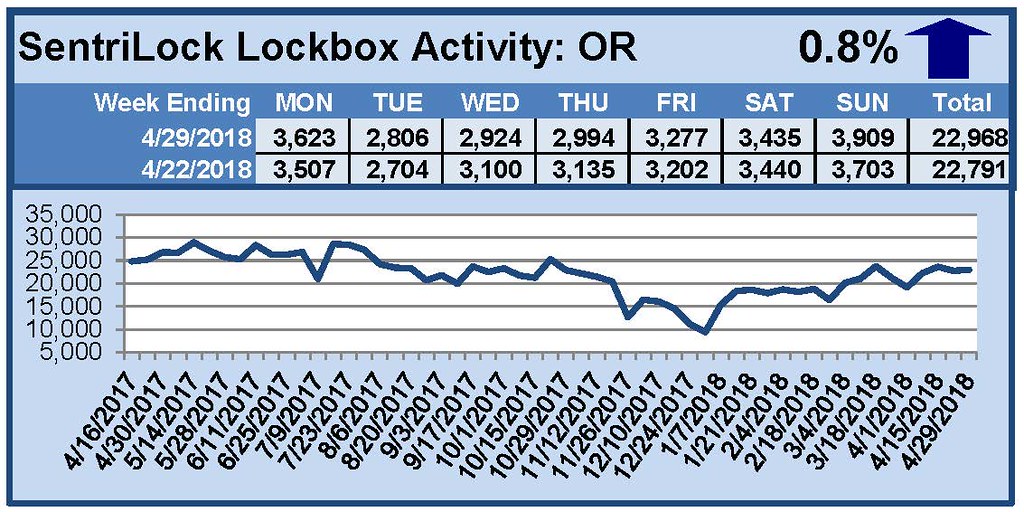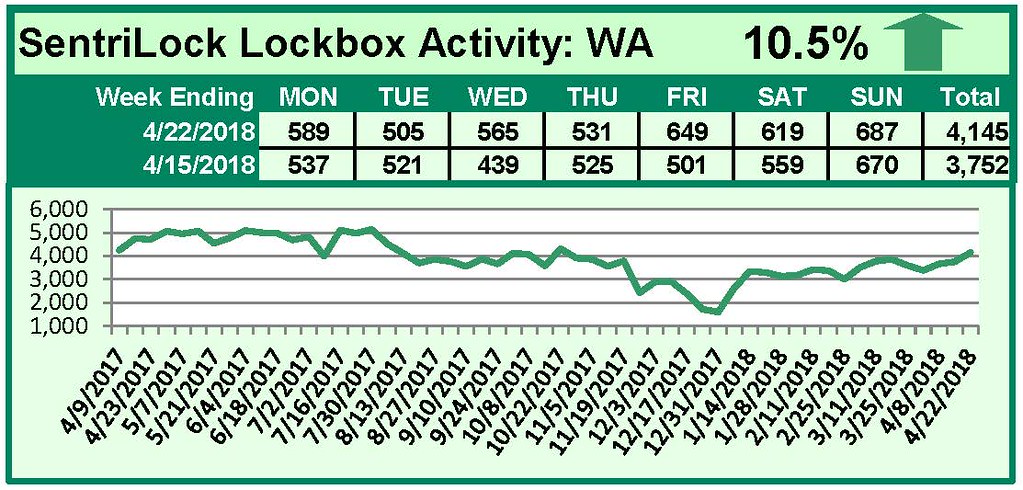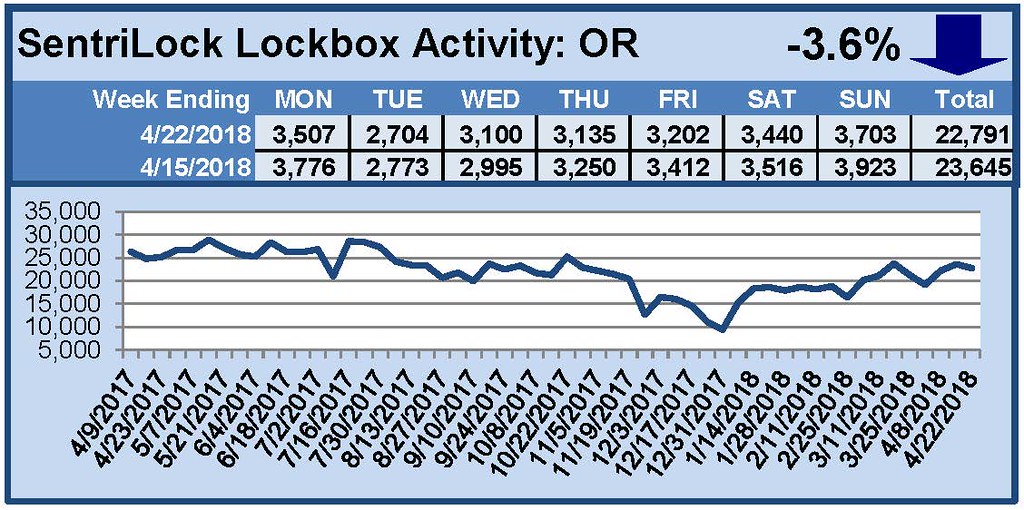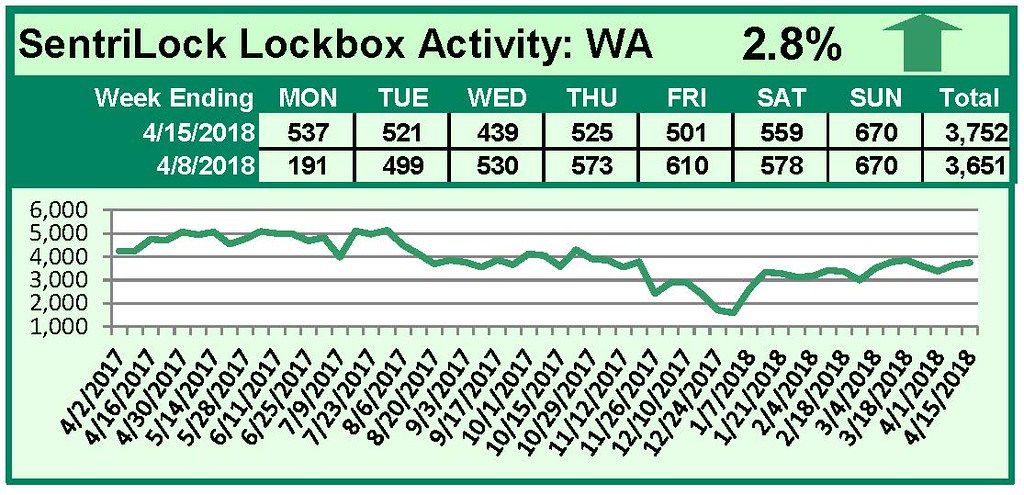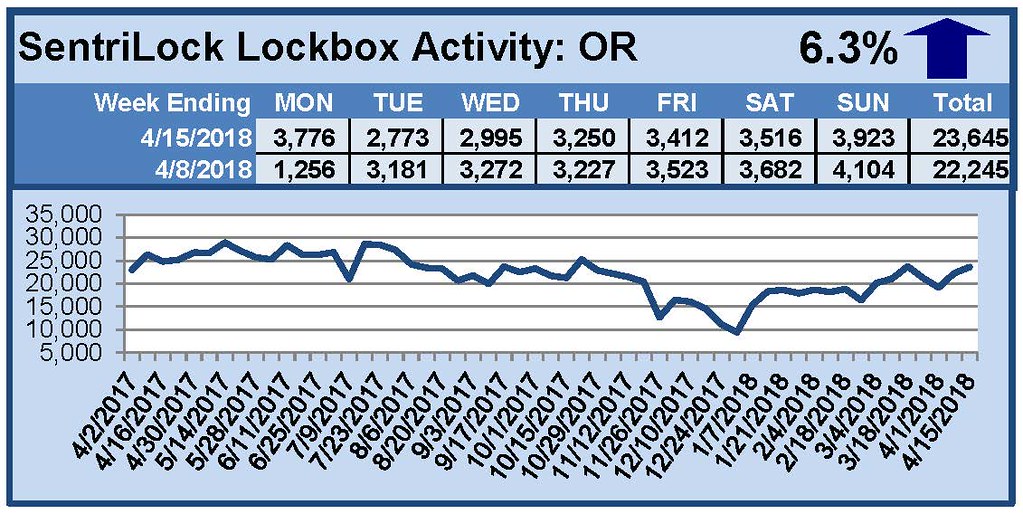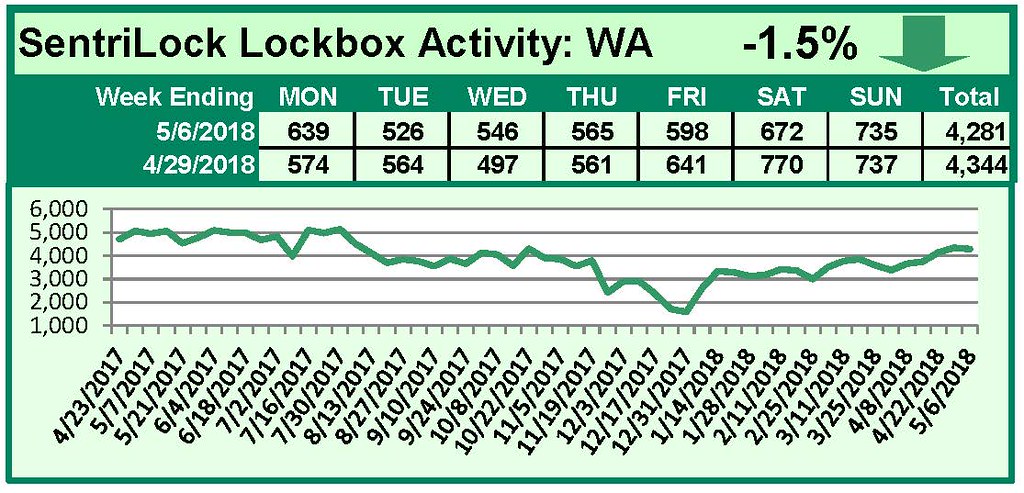
by RMLS Communication Department | May 14, 2018 | Lockbox, Statistics
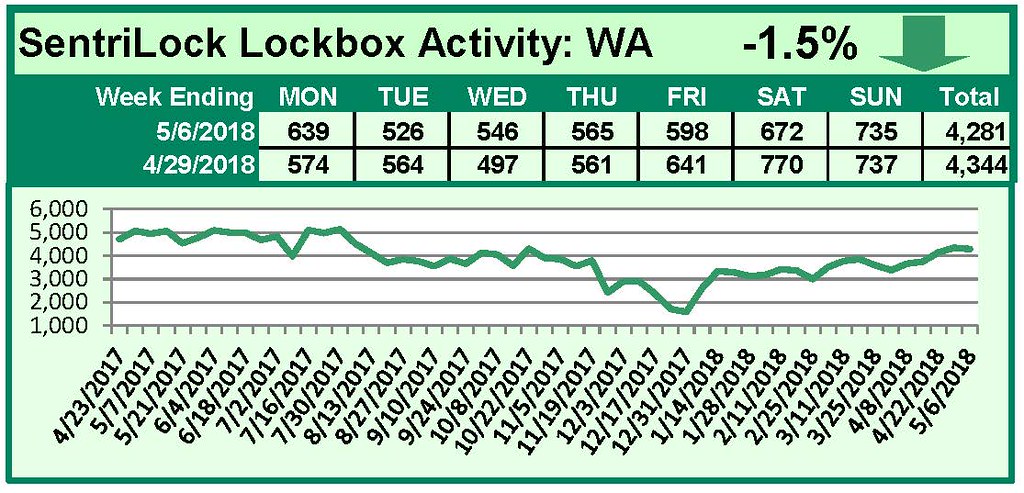
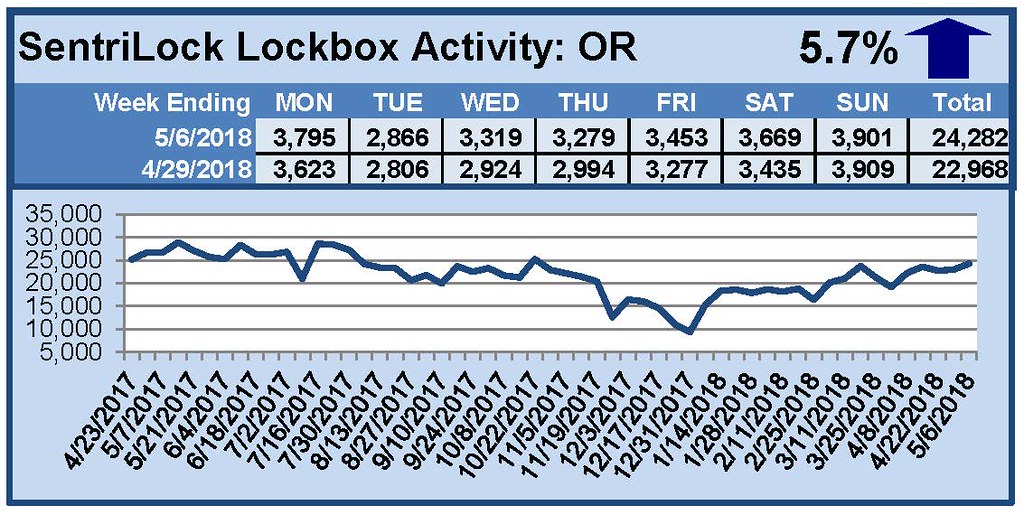
This Week’s Lockbox Activity
For the week of April 30-May 6, 2018, these charts show the number of times RMLS™ subscribers opened SentriLock lockboxes in Oregon and Washington. Activity in Oregon increased this week as activity in Washington decreased slightly.
For a larger version of each chart, visit the RMLS™ photostream on Flickr.
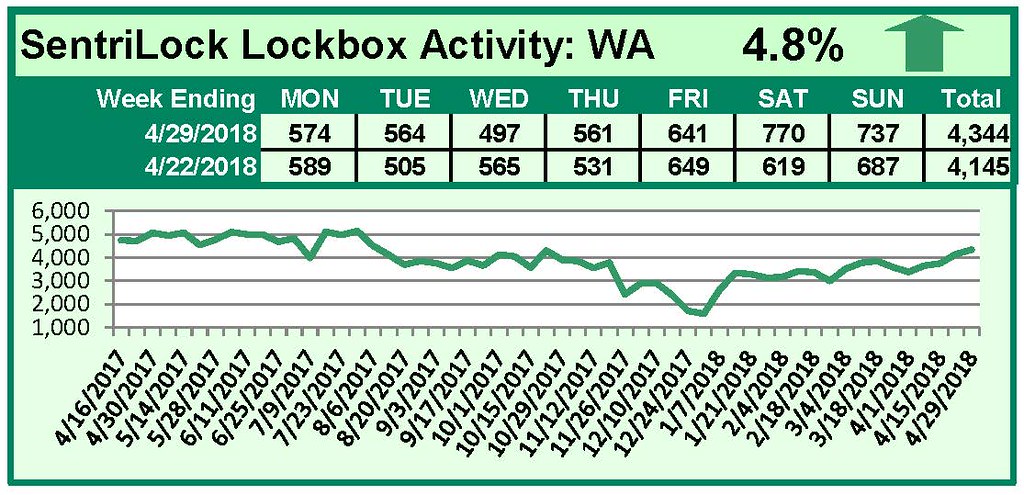
by RMLS Communication Department | May 7, 2018 | Lockbox, Statistics
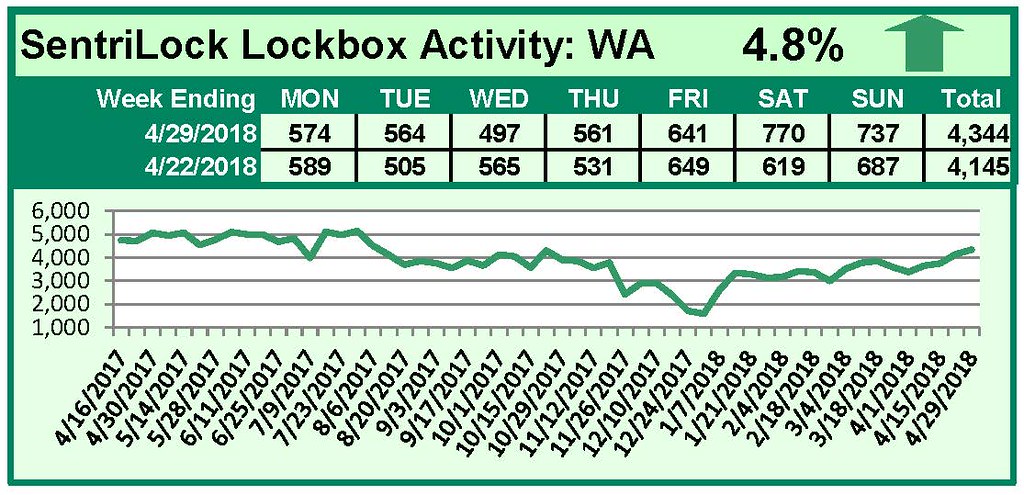
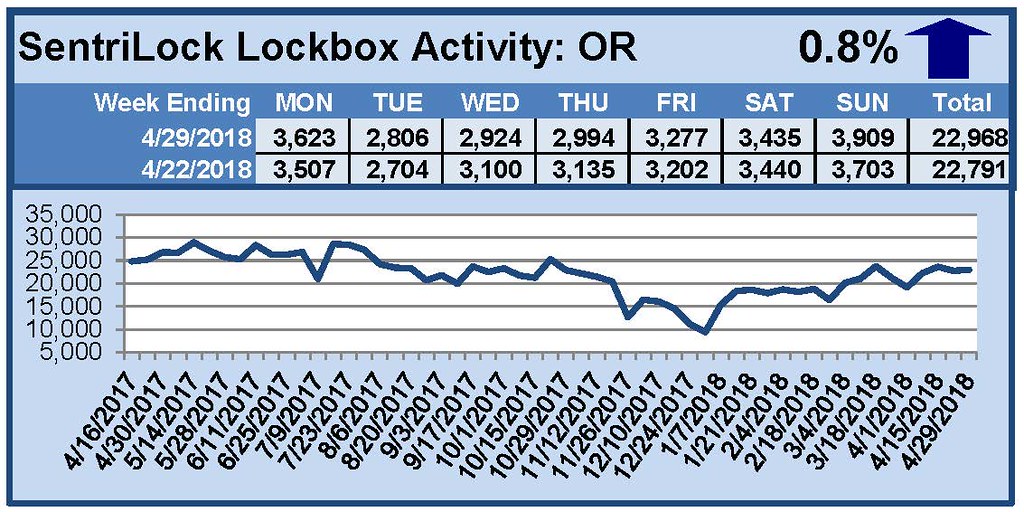
This Week’s Lockbox Activity
For the week of April 23-29, 2018, these charts show the number of times RMLS™ subscribers opened SentriLock lockboxes in Oregon and Washington. Washington and Oregon both saw an increase in activity this week.
For a larger version of each chart, visit the RMLS™ photostream on Flickr.
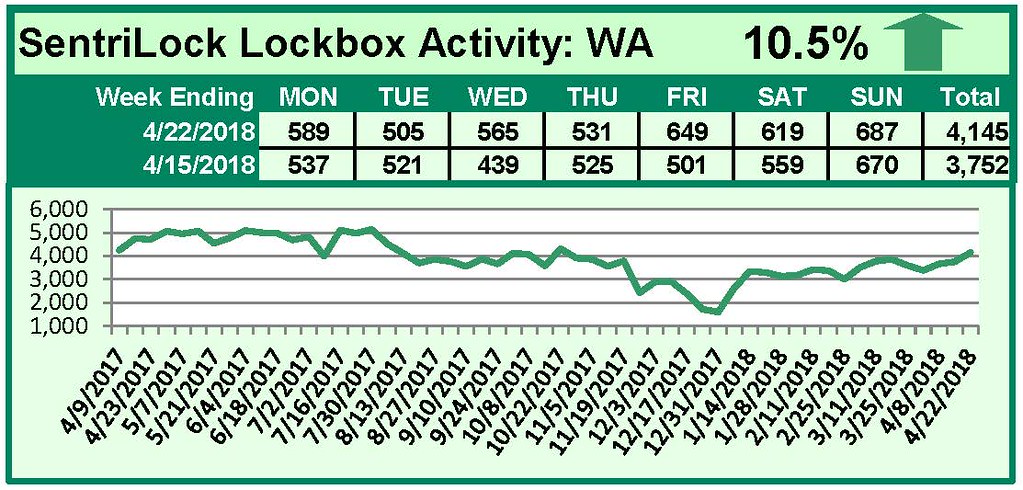
by RMLS Communication Department | Apr 30, 2018 | Lockbox, Statistics
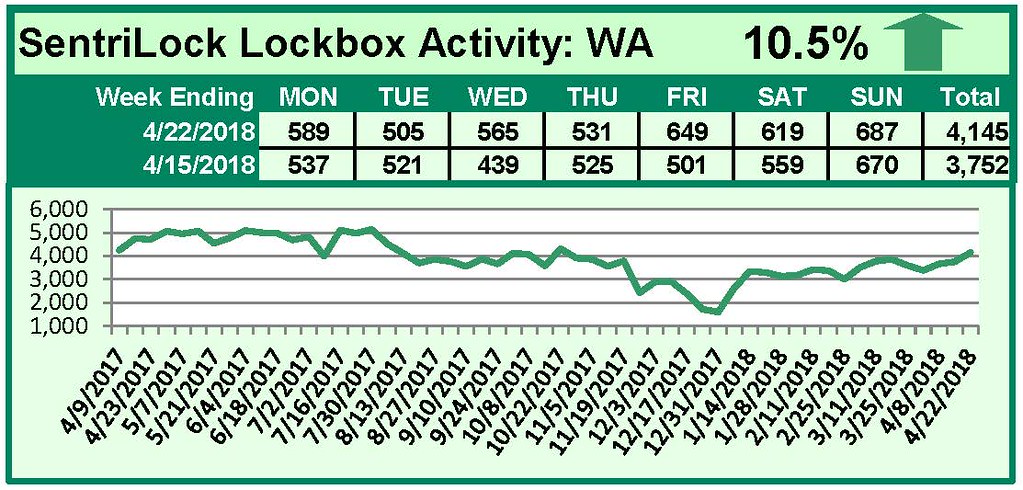
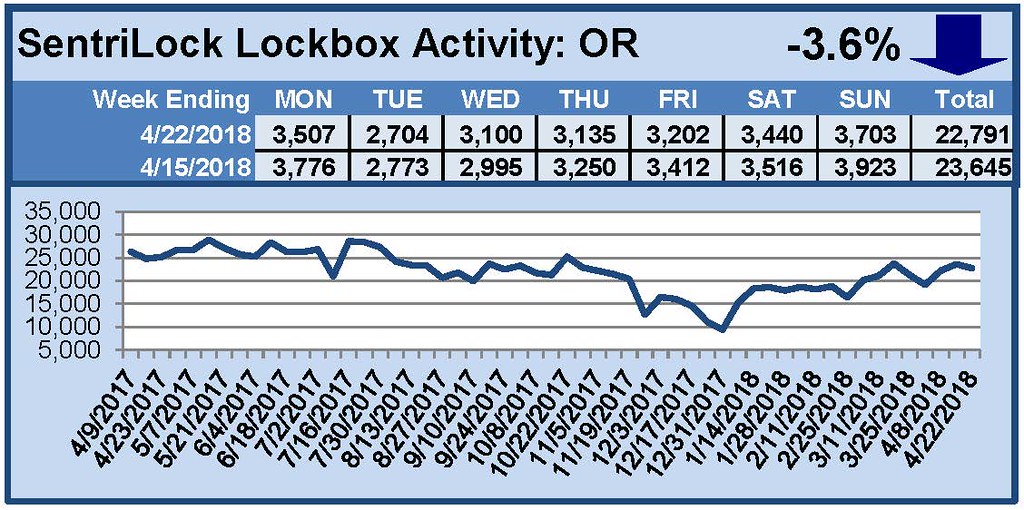
This Week’s Lockbox Activity
For the week of April 16-22, 2018, these charts show the number of times RMLS™ subscribers opened SentriLock lockboxes in Oregon and Washington. Washington saw an increase in activity this week, as activity in Oregon decreased.
For a larger version of each chart, visit the RMLS™ photostream on Flickr.
![Jump-start Your ShowingTime Experience on May 2nd]()
by RMLS Communication Department | Apr 26, 2018 | RMLSweb

ShowingTime is an efficient online scheduling tool allowing, but not requiring, RMLS™ subscribers to schedule a showing from right inside RMLSweb. Listing brokers using ShowingTime may set up showing schedules, automate communications with owners, while confirming, rescheduling, or denying showing appointments. Buyers’ brokers may use ShowingTime to schedule appointments, get driving directions. ShowingTime can even be used for showing feedback!
Here are just a few of the ways ShowingTime can help RMLS™ subscribers:
- Create showing schedules for listings
- Schedule showings for a listing
- Instant notifications via text, email, or phone when showings are requested/confirmed
- Online access to showing information from any device
- Showing Feedback
- Schedule multiple showings at once (via Showing Cart)
- Map a buyer’s tour
- Display driving directions
All of this is free to RMLSweb users, but power users may want to level up to the ShowingTime paid product for advanced capabilities.
JUMP-START YOUR SHOWINGTIME EXPERIENCE
ShowingTime is offering a limited run of webinars for RMLS™ subscribers. Get acquainted by joining one of the four webinars happening May 1st, 2nd, and 3rd.
Once the product goes live on May 2nd (along with the other RMLSweb projects debuting at the same time), head to RMLSweb. Navigate to the Toolkit menu and select ShowingTime (above).

Set up your user preferences on this page—they will help you use ShowingTime successfully. Scroll down this page to find a special button to download the ShowingTime app and access your account easily, without a lengthy login process.
SET UP SHOWINGTIME ON A LISTING
Once your preferences are set up, you may enable ShowingTime on any of your RMLSweb listings in Listing Load:

Once you’ve enabled ShowingTime on a listing, head back to the ShowingTime page (or use your app) to set up a showing calendar for the property, add your clients into the loop, set up automatic feedback requests, and more.
(Note that showing instructions don’t automatically transfer from RMLSweb to ShowingTime, so users will need to enter the information again.)
REQUEST A SHOWING

Buyers’ agents, when you find a property in RMLSweb that you’d like to show, simply click the ShowingTime icon wherever you see it—in list view (above), detail view, or on the Agent Full report.

Simply fill out the form and either schedule a single showing or add to your ShowingCart to request a batch of showings at a later time.
ShowingTime has more intricacies and features that RMLSweb users are sure to appreciate. Sign up for the webinars happening May 1st, 2nd, and 3rd, to learn more! These webinars will only be offered a few times by ShowingTime, so register today.
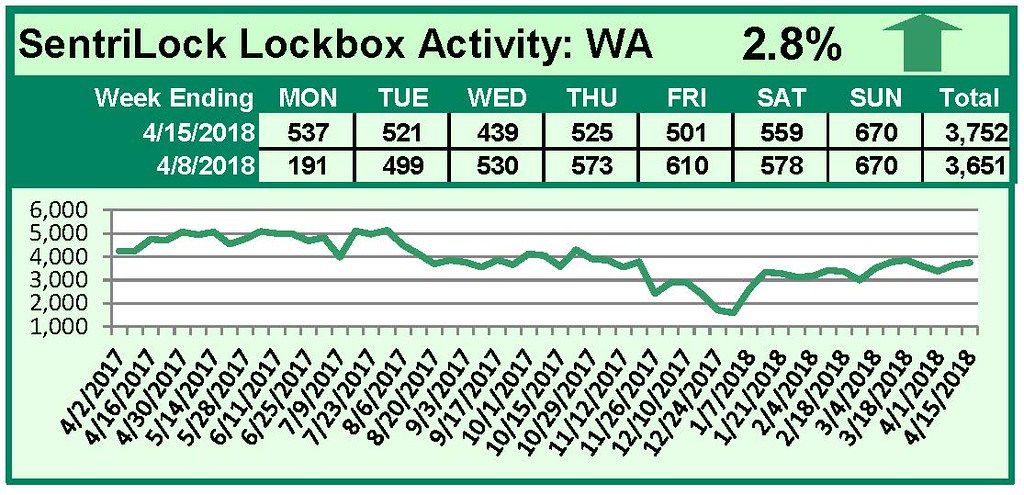
by RMLS Communication Department | Apr 23, 2018 | Lockbox, Statistics
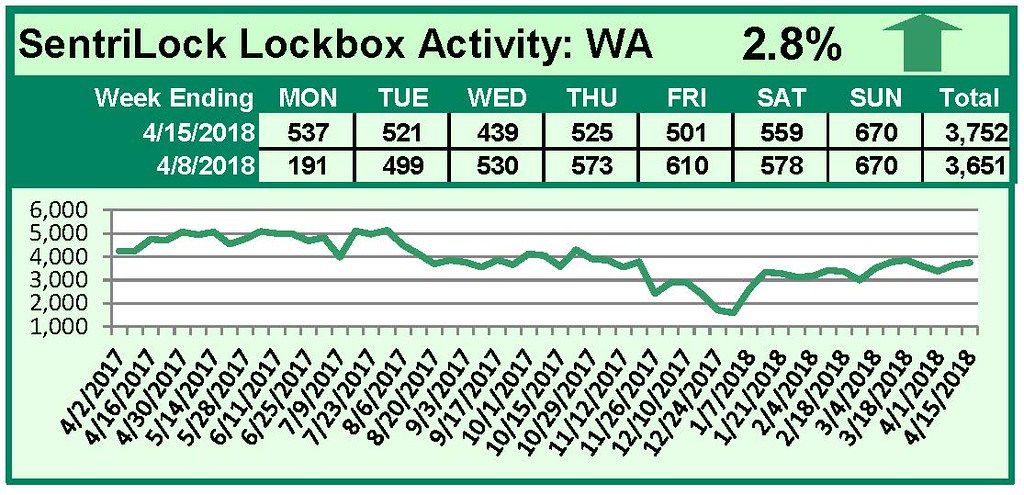
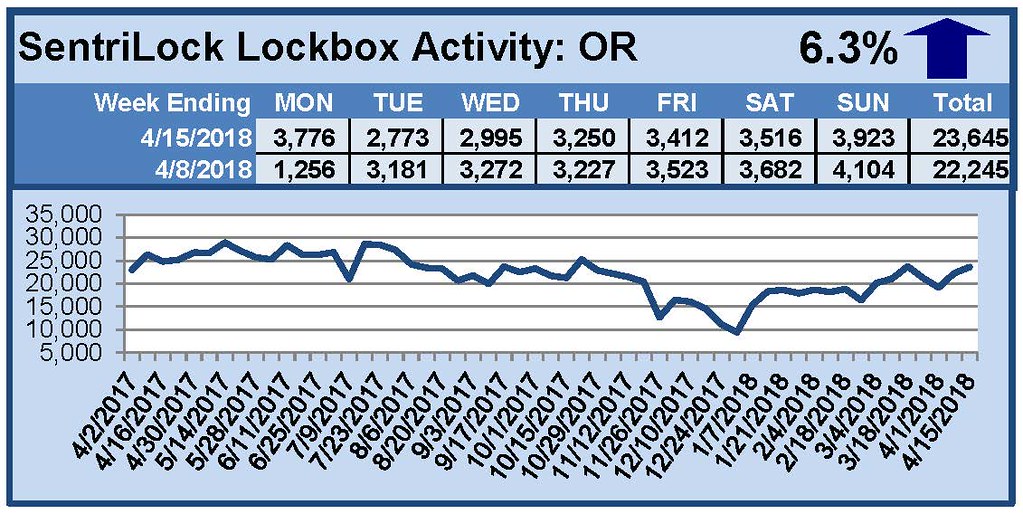
This Week’s Lockbox Activity
For the week of April 9-15, 2018, these charts show the number of times RMLS™ subscribers opened SentriLock lockboxes in Oregon and Washington. Activity increased in both states again this week.
For a larger version of each chart, visit the RMLS™ photostream on Flickr.