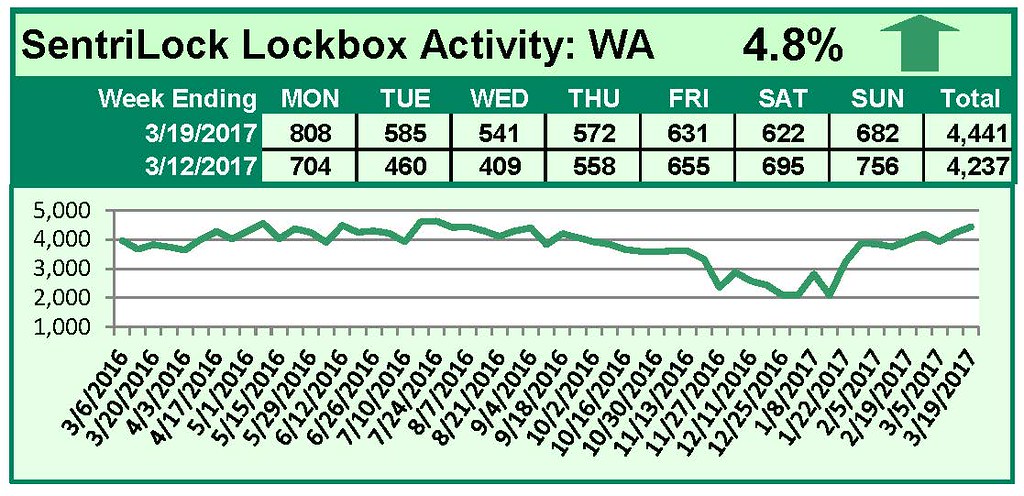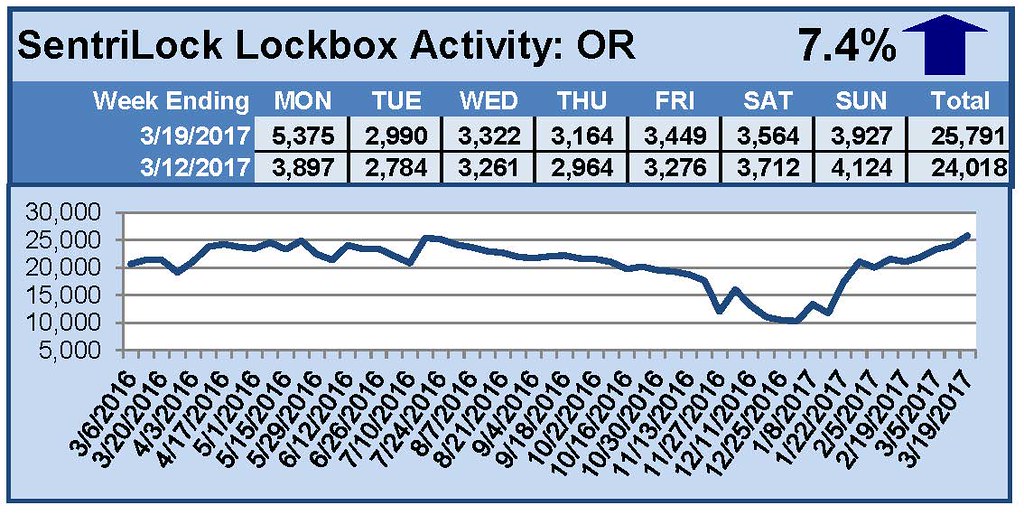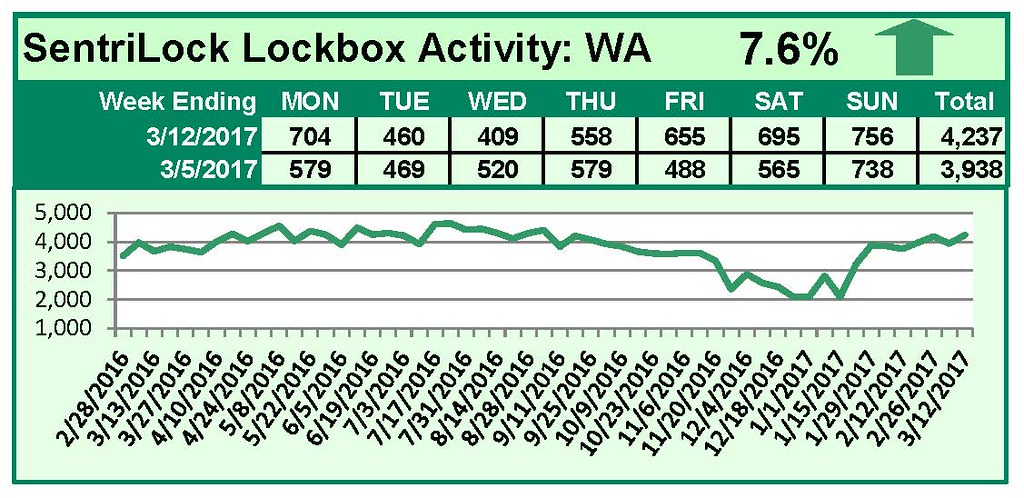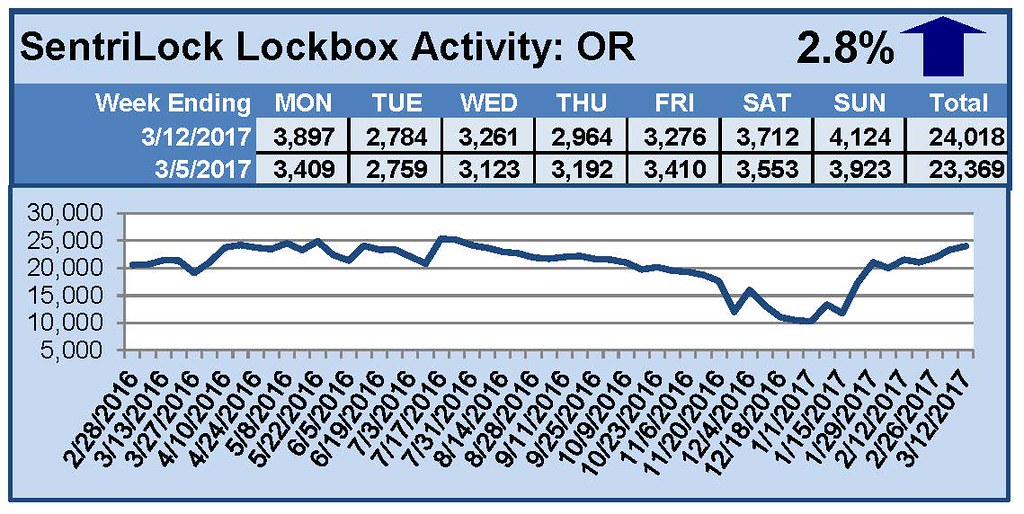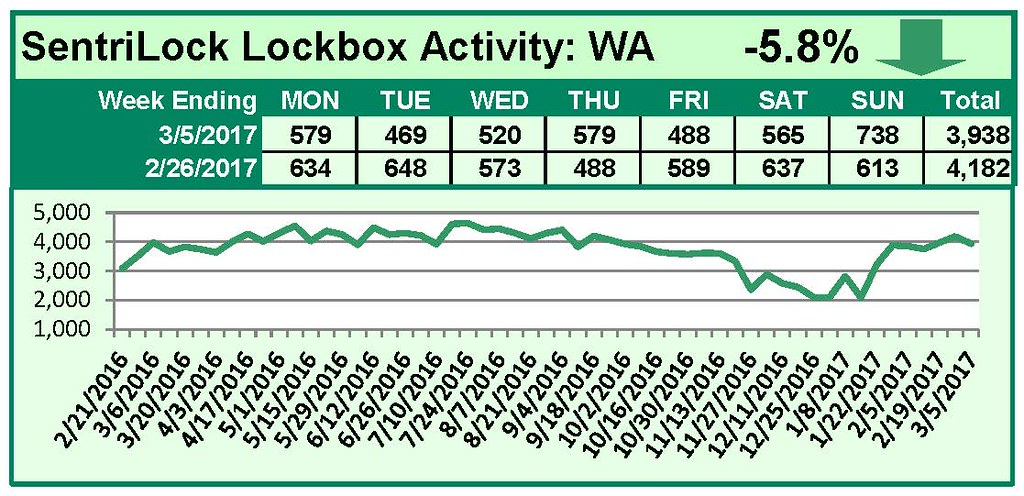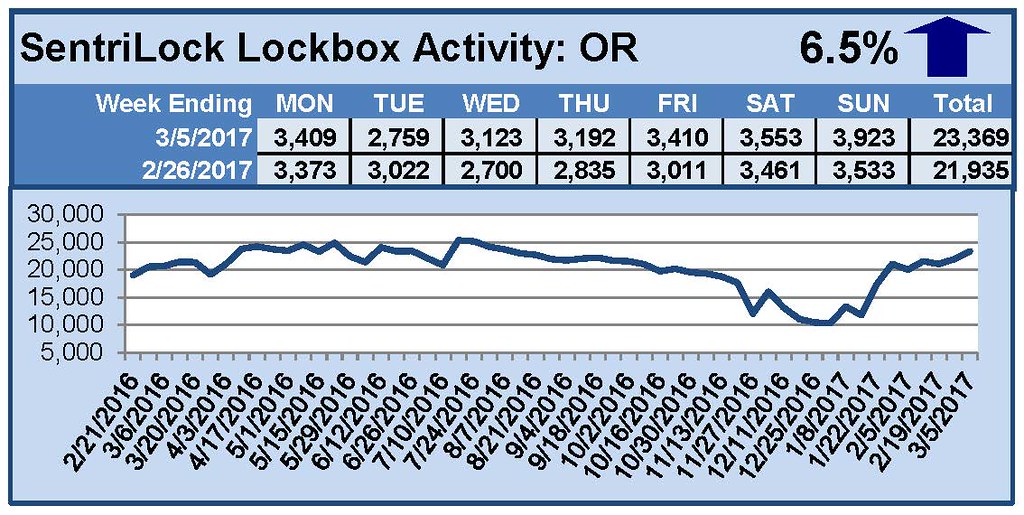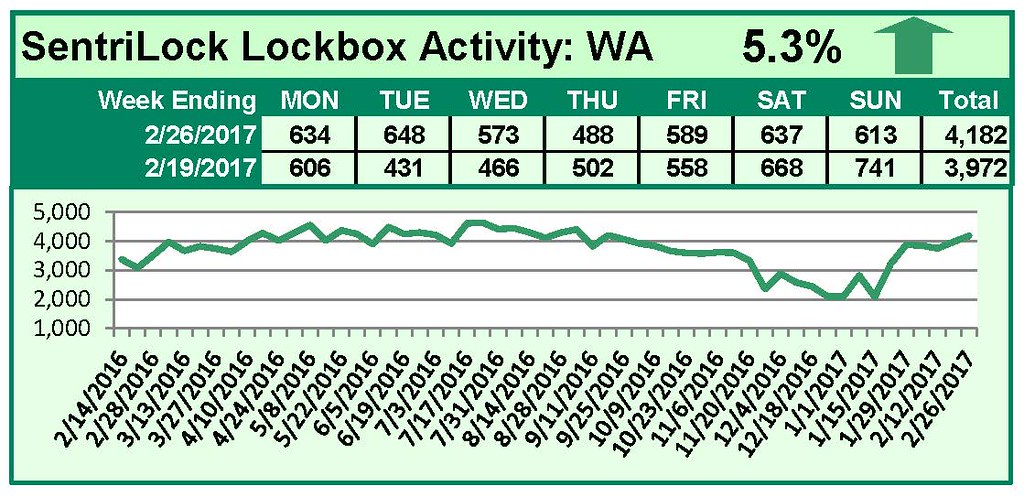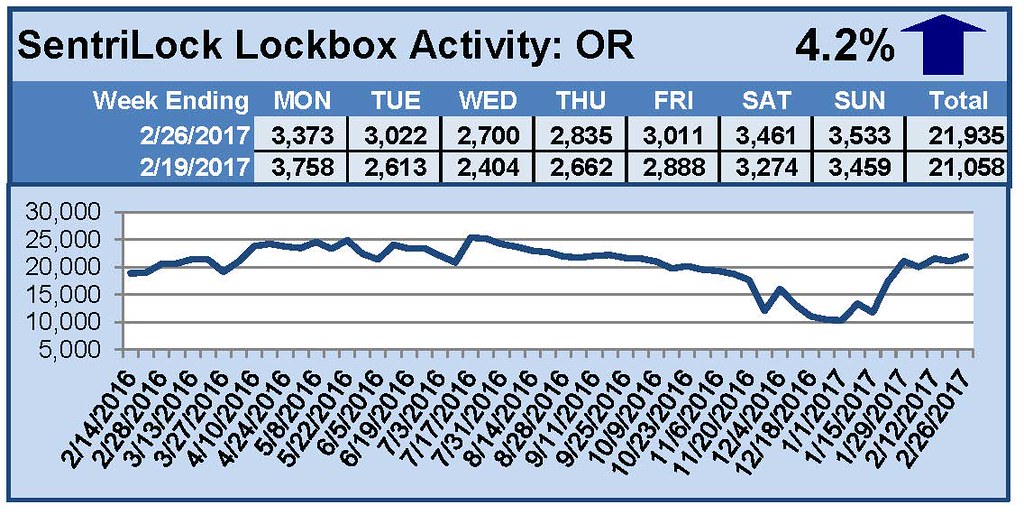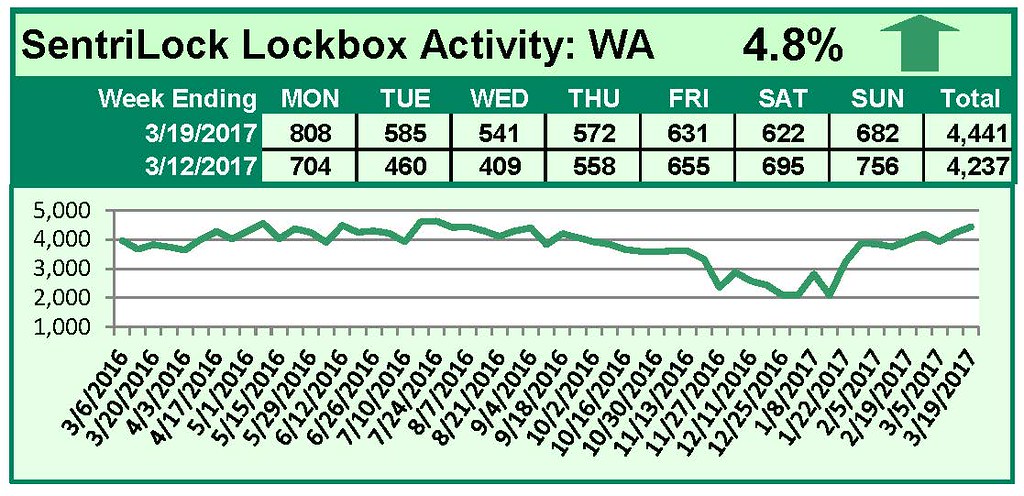
by RMLS Communication Department | Mar 27, 2017 | Lockbox, Statistics
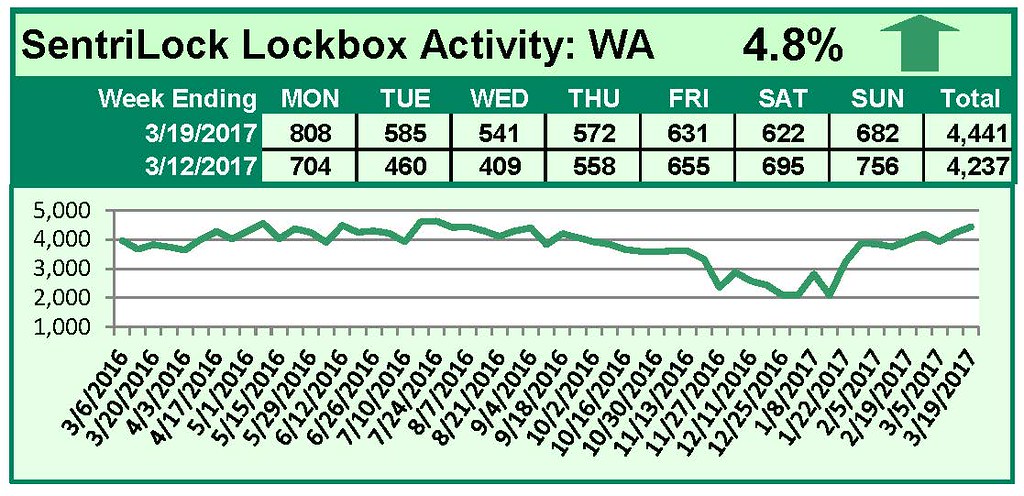
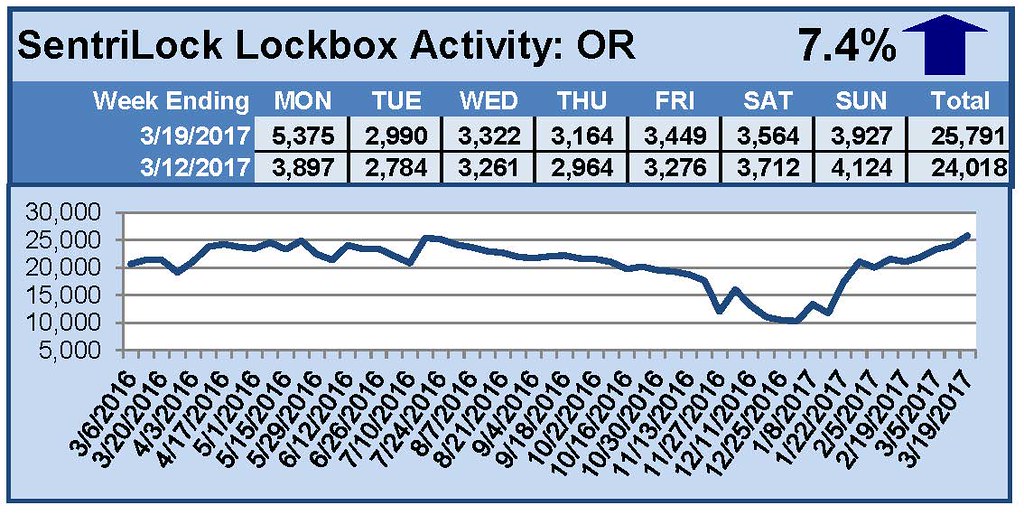
This Week’s Lockbox Activity
For the week of March 13-19, 2017, these charts show the number of times RMLS™ subscribers opened SentriLock lockboxes in Oregon and Washington. Activity increased in both Washington and Oregon this week.
For a larger version of each chart, visit the RMLS™ photostream on Flickr.
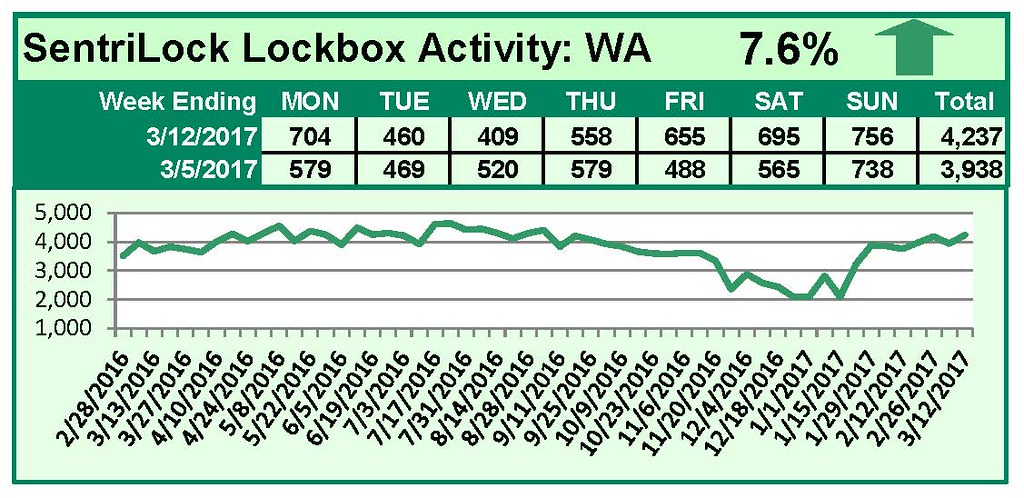
by RMLS Communication Department | Mar 20, 2017 | Lockbox, Statistics
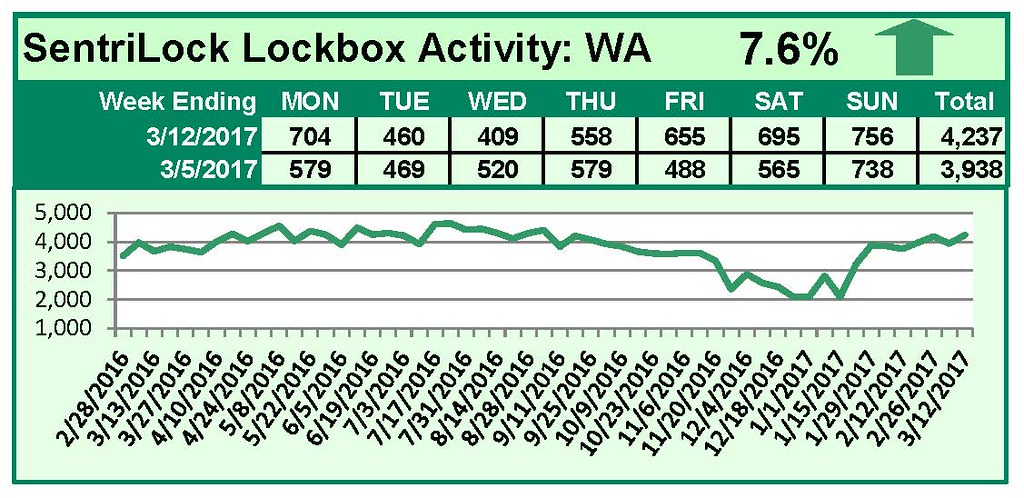
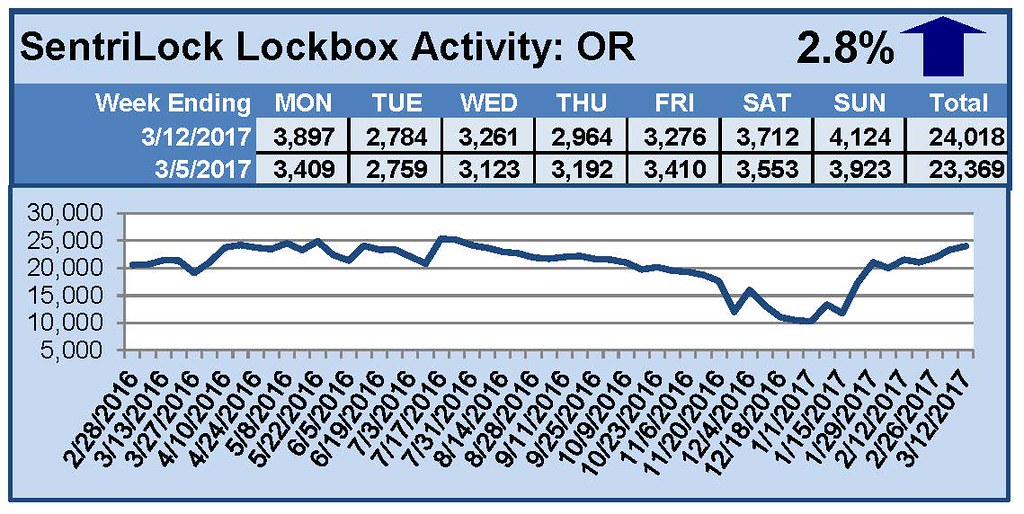
This Week’s Lockbox Activity
For the week of March 6-12, 2017, these charts show the number of times RMLS™ subscribers opened SentriLock lockboxes in Oregon and Washington. Activity increased in both Washington and Oregon this week.
For a larger version of each chart, visit the RMLS™ photostream on Flickr.
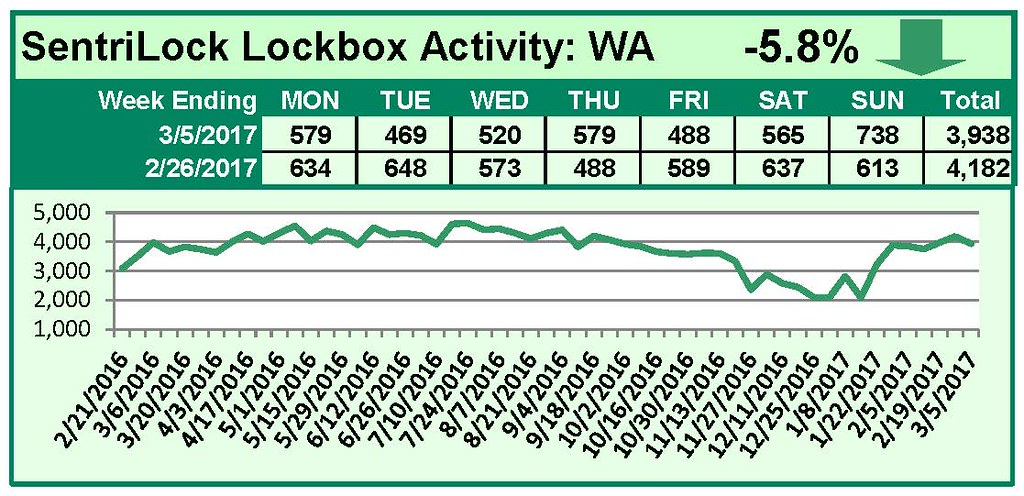
by RMLS Communication Department | Mar 13, 2017 | Lockbox, Statistics
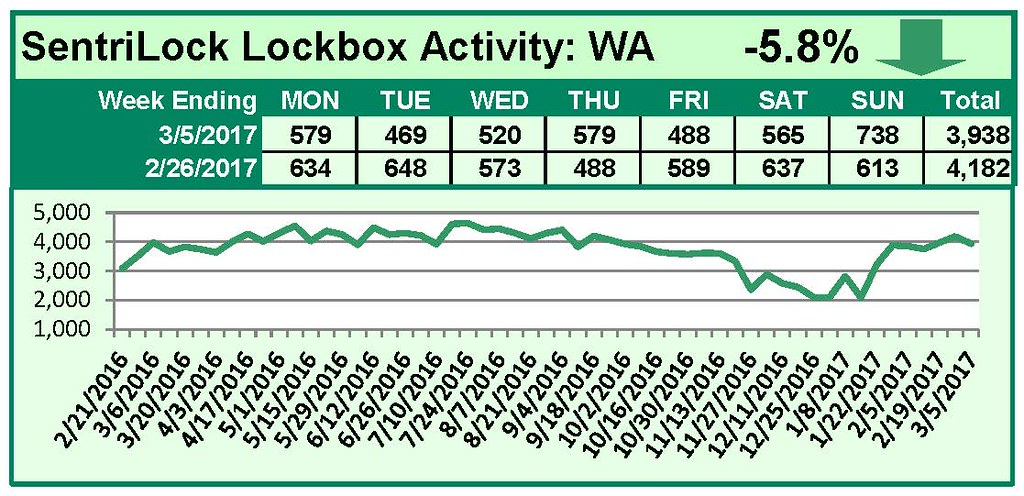
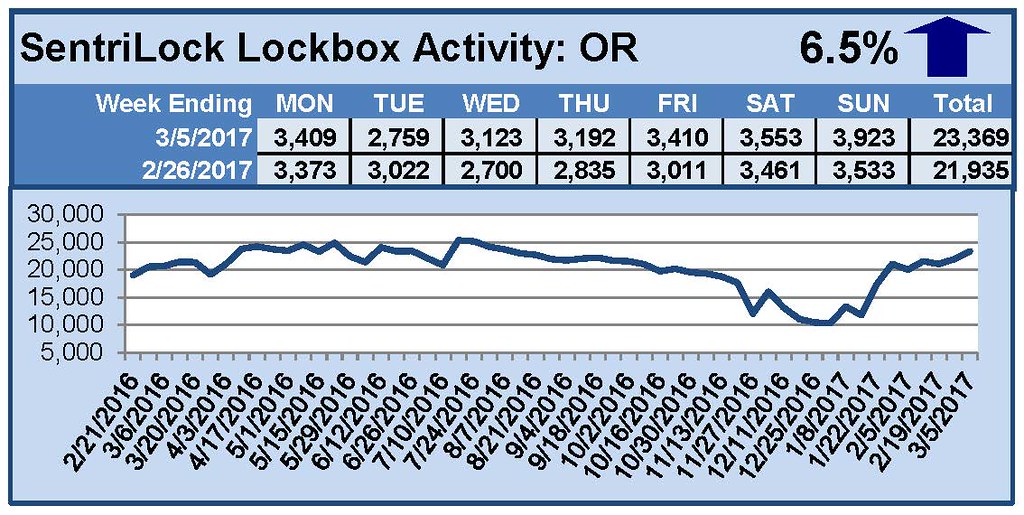
This Week’s Lockbox Activity
For the week of February 27-March 5, 2017, these charts show the number of times RMLS™ subscribers opened SentriLock lockboxes in Oregon and Washington. Activity increased in Oregon and decreased in Washington this week.
For a larger version of each chart, visit the RMLS™ photostream on Flickr.
![Top 10 RMLSweb Listing Inaccuracies in 2016]()
by RMLS Communication Department | Mar 10, 2017 | Fun Facts, RMLSweb
It’s not that important to be absolutely certain about listing details before publishing a listing on RMLSweb, is it?
As a matter of fact it’s very important, both to RMLS™ and your fellow REALTORS®.
Accurate listing information is vital to the smooth operation of the real estate market. Correct listing data also facilitates cooperation between REALTORS® engaged in a transaction. This is why RMLS™ puts staff time and resources into reviewing listings. Our staff also relies upon help from subscribers—REALTORS® like you—to help us quickly identify inaccuracies and get them cleaned up for the benefit of all.
In 2016 the RMLS™ Data Accuracy team addressed 6,355 listing inaccuracies that were reported to RMLS™ on RMLSweb. That’s nearly 25 issues addressed each business day! Our Data Accuracy also conducts daily audits which identify additional inaccuracies that get corrected (but that’s another blog post for another time).
What are the top 10 most common listing inaccuracies on RMLSweb? We compiled a list to help RMLS™ subscribers focus their efforts as they’re entering listings using Listing Load. We encourage REALTORS® to get familiar with the details of each of these issues in order to help RMLSweb the most accurate it can be.

1. Year Built and Year Built Description
Resolved: 1,296 (20.4%)
These can include the Year Built Description not being changed from Under Construction or Proposed to the correct state of construction on the property. If the property is completed at time of closing the Year Built Description value should be changed to New before being marked as Sold. Another common error can occur by accidentally setting the Year Built Description to New when it should have been Resale, because the property was previously occupied.
2. Incorrect/Missing Information
Resolved: 1,153 (18.1%)
This can include many different issues within a variety of fields. Examples are listing the incorrect number of bedrooms, incorrect number of bathrooms, or having the incorrect number of levels listed. This also includes listings with inaccurate square footage and/or not dividing the square footage between levels.
3. Personal Promotion
Resolved: 1,094 (17.2%) [See RMLS™ Rules, Section 3.24]
The rules don’t permit information in the public fields of a listing that identifies the listing agent or their brokerage. This includes names or contact information (or links to such) in the public remarks, photos, or virtual/video tours containing yard signs or other types of branding. Promotion is only allowed in Private Remarks.
4. Address
Resolved: 847 (13.3%)
Adding extra words to a street name, not using the selection boxes for street direction/street suffix, or failing to submit the unit number can cause problems with mapping and/or searching for a property. When these items are found the Data Accuracy team will work to correct the address fields as appropriate. If you know of an issue with the published address, let Data Accuracy know.
5. Owner Name
Resolved: 589 (9.3%)
There are reasons why a seller may wish to have their name withheld from a listing. If this is the case, use Document 1261 (Owner Name Omission Form) and submit the form to RMLS™. After this form has been submitted, enter “Form 1261 on file” into the Owner Name field on the listing.
6. No Showings
Resolved: 380 (6.0%) [See RMLS™ Rules, Section 3.26]
Any active status listing that is published on RMLSweb must be made available to be shown to prospective clients.
7. Residential Property Type
Resolved: 310 (4.9%)
Is the property attached? Detached? A condo? In a park? Proper property type is essential to ensure that the listing shows up in the right search results and gets seen by the people who would be the most interested in your listing. Document 1270 (Residential Property Types), found on RMLSweb, can be helpful in determining what property type should be noted.
8. Photo(s)
Resolved: 293 (4.6%) [See RMLS™ Rules, Section 3.7]
Common issues found with photos include:
• First listing photo is not of the exterior of building
• Text or graphics appear in photos
• Missing watermarks for “Sample Image” or “Virtual Staging”
• Photo contains children or other inappropriate content.
If the seller wishes to omit listing photos, please submit Document 1263 (Photograph Omission Form).
9. MLS Area
Resolved: 172 (2.7%)
A listing is sometimes entered with the wrong MLS area or has been listed in two different MLS areas. This can have an impact on details like making the proper school choices available or allowing the correct county to be selected.
10. Duplicate Listings
Resolved: 131 (2.1%)
Sometimes properties are listed more than once by mistake. This typically happens if two different people in an office input the same listing. It could also happen if a property is being relisted and the old listing does not get canceled prior to the new listing being published.
Have you noticed any of the above issues as you’ve perused listings on RMLSweb? Data accuracy on RMLSweb starts with you, the subscriber. Be sure information in your own listings is correct, and contact RMLS™ Data Accuracy staff if you see issues in other listings—just click the Report Issue button at the bottom of the listing. We appreciate your hard work and enjoy working with you to ensure that RMLSweb listing data is as accurate as possible.
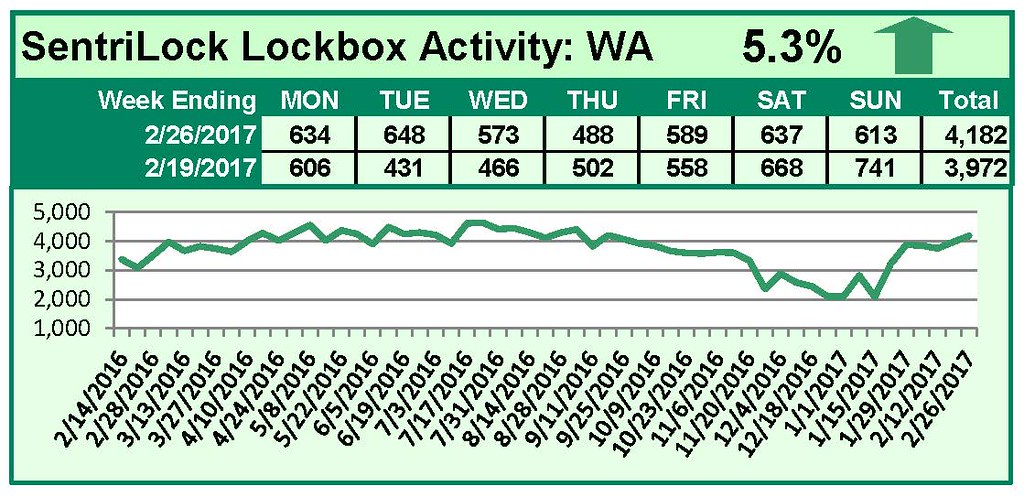
by RMLS Communication Department | Mar 6, 2017 | Lockbox, Statistics
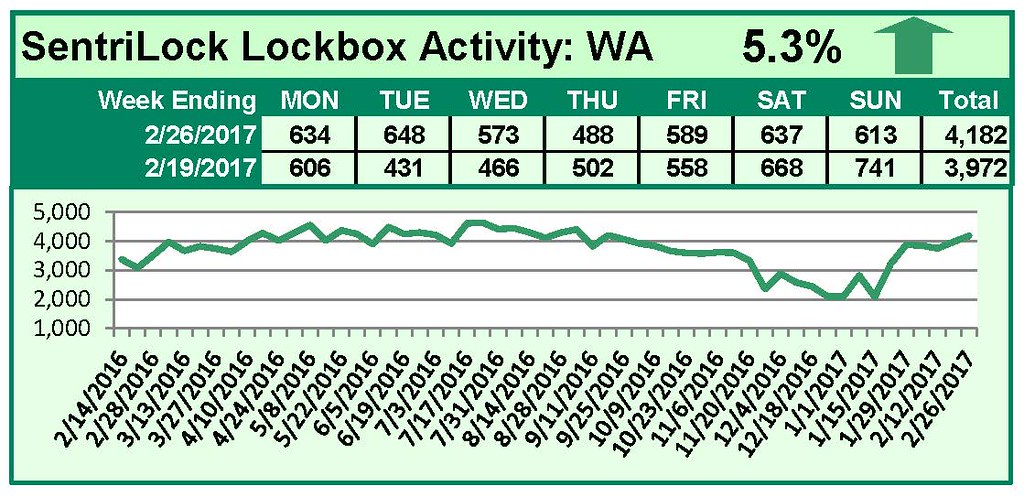
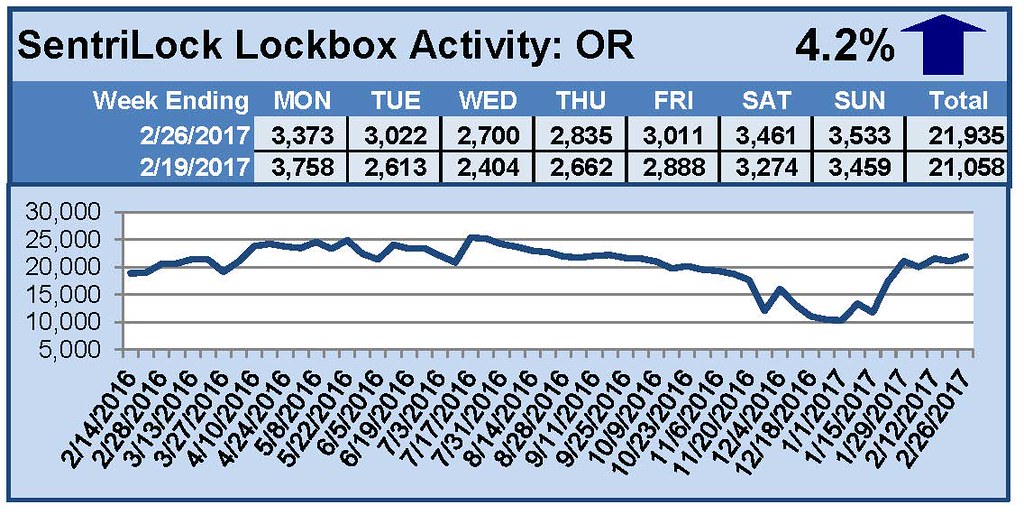
This Week’s Lockbox Activity
For the week of February 20-26, 2017, these charts show the number of times RMLS™ subscribers opened SentriLock lockboxes in Oregon and Washington. Activity increased in both Oregon and Washington this week.
For a larger version of each chart, visit the RMLS™ photostream on Flickr.