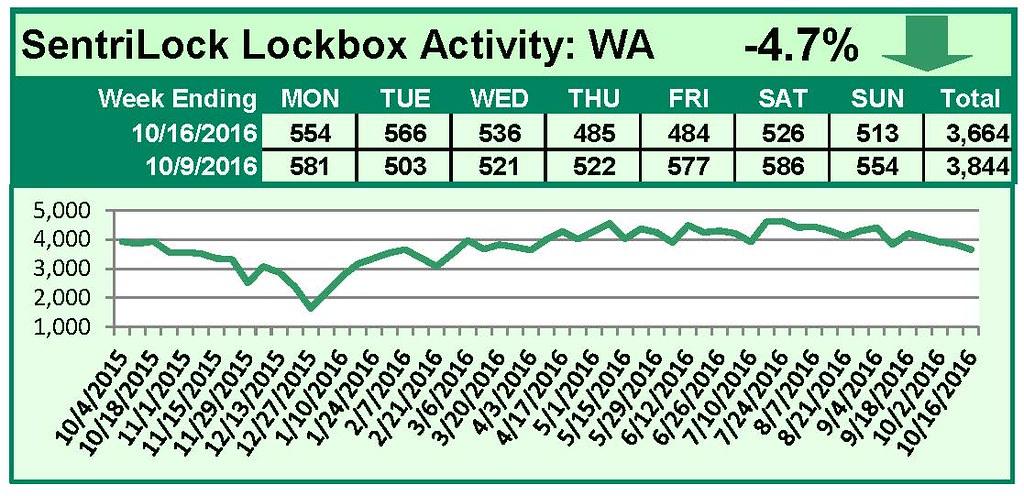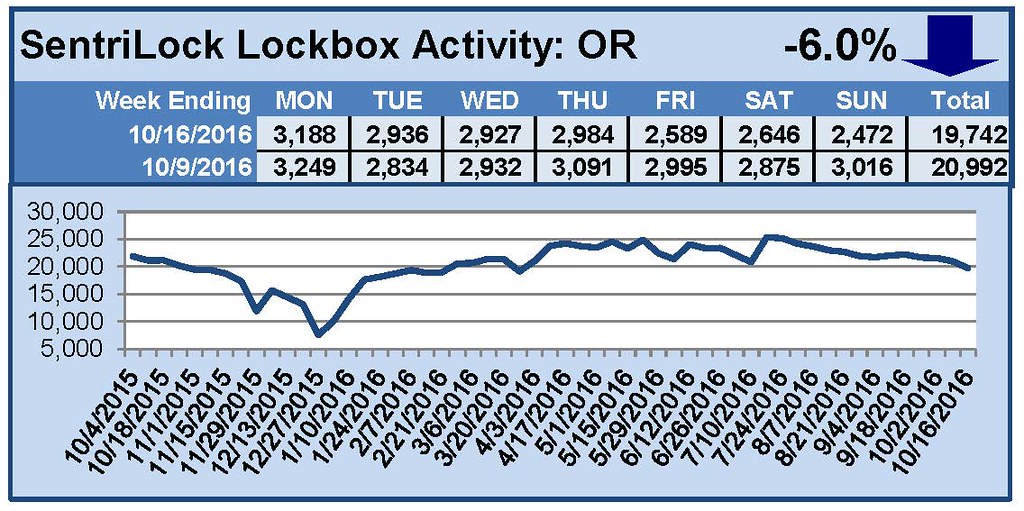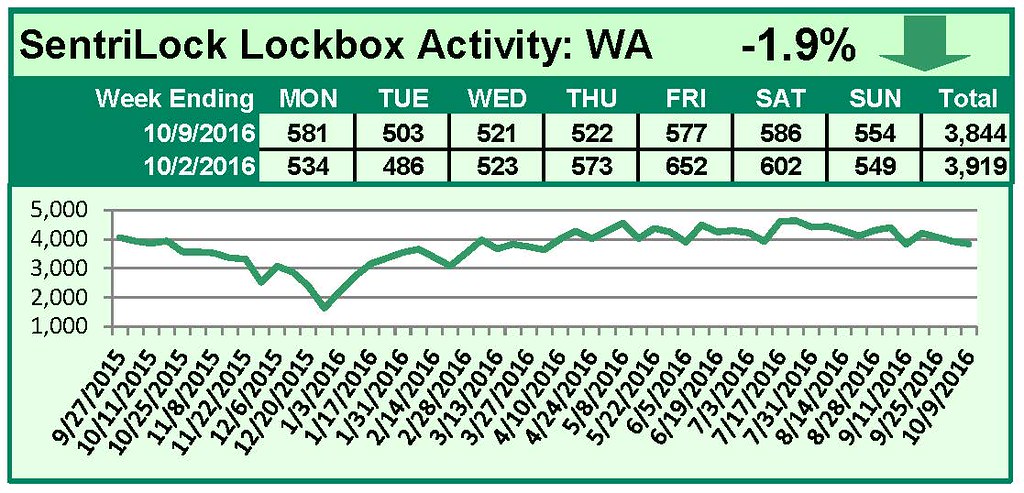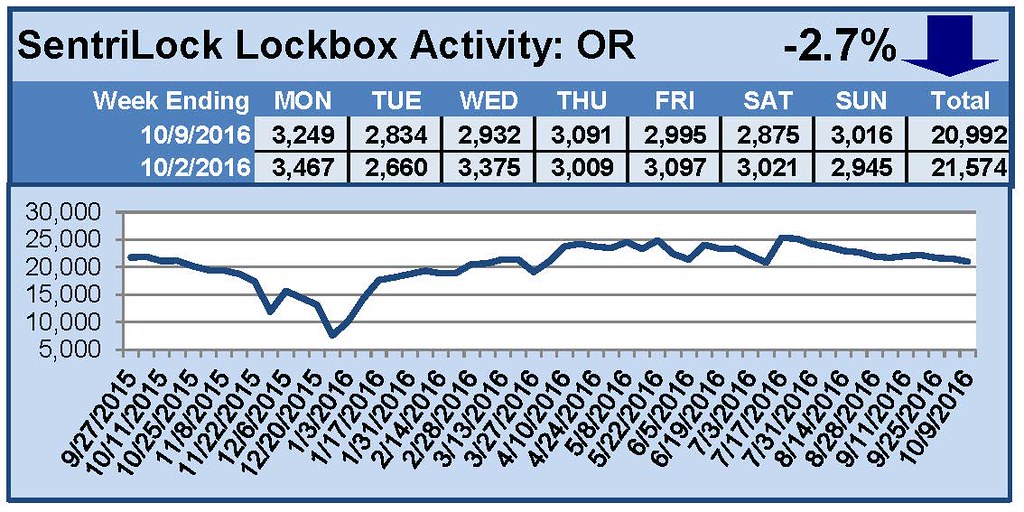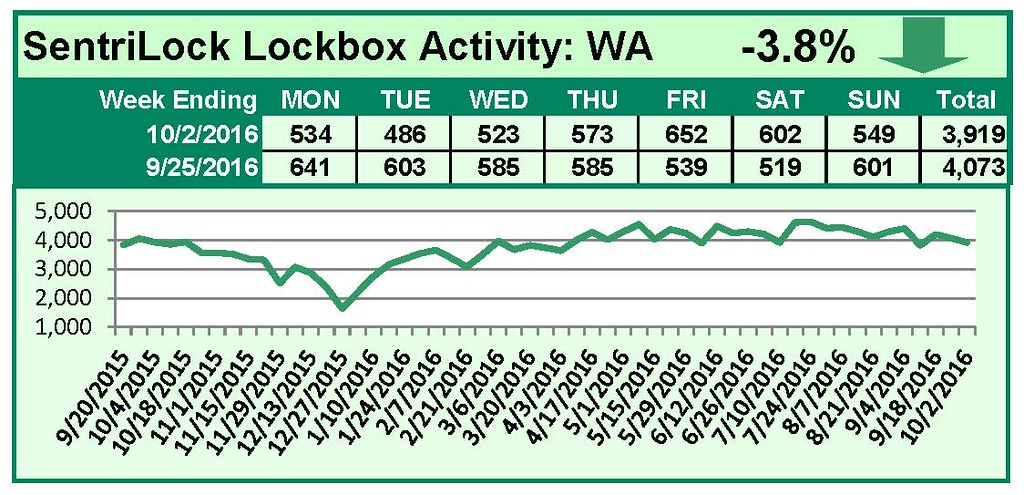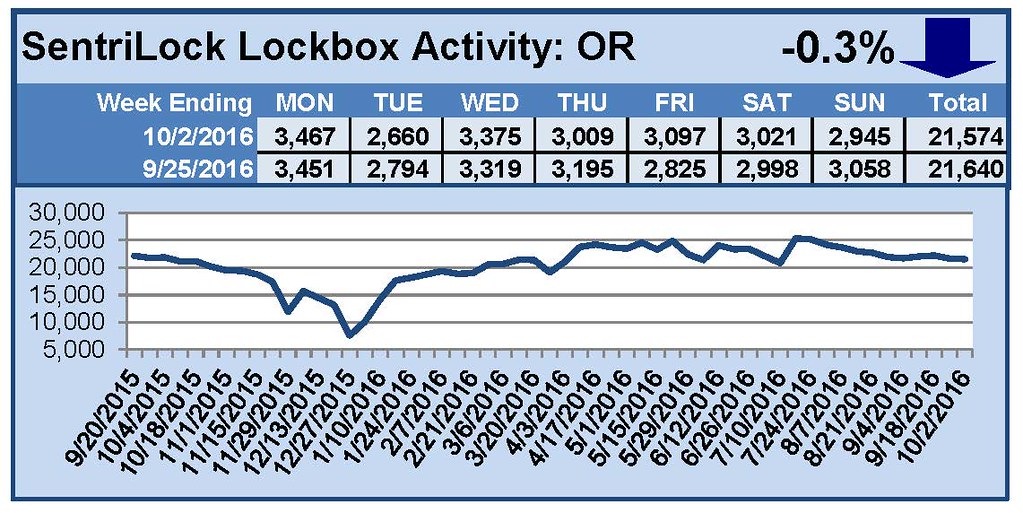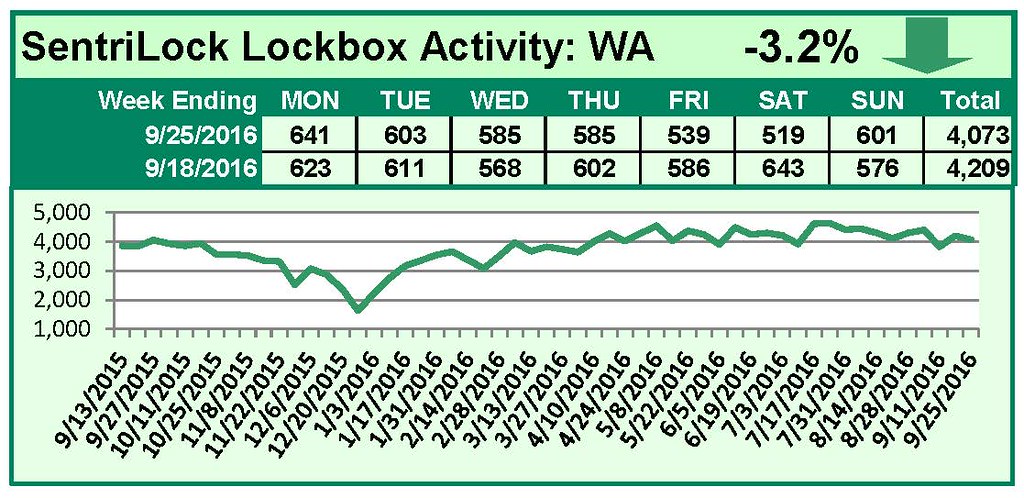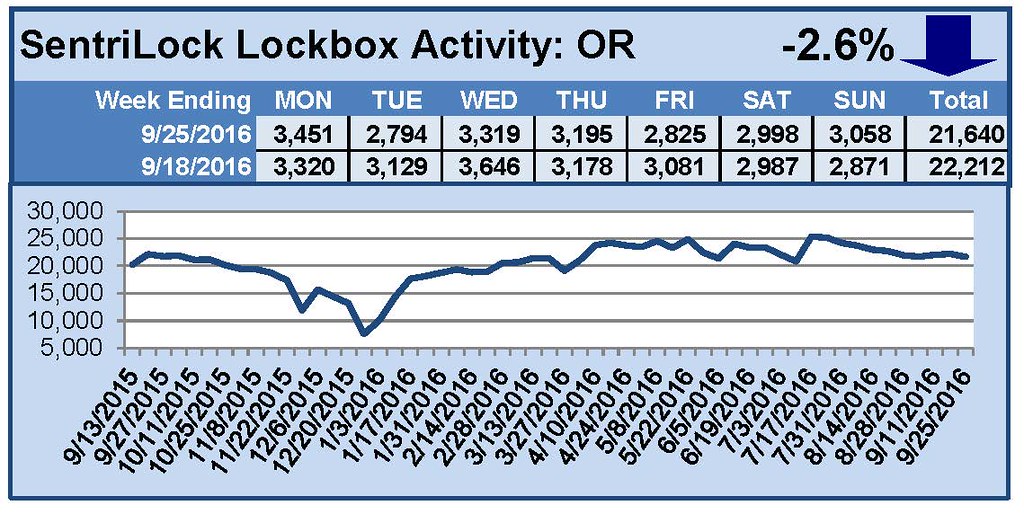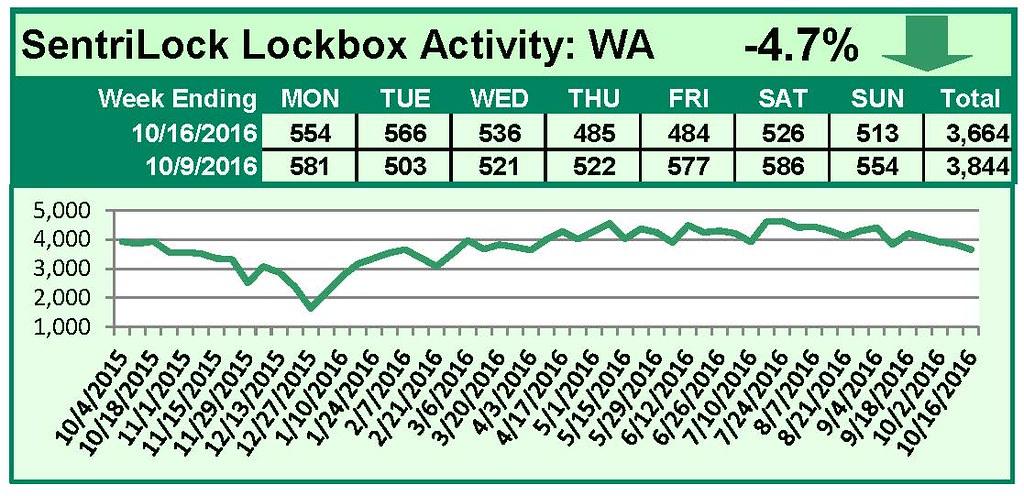
by RMLS Communication Department | Oct 24, 2016 | Lockbox, Statistics
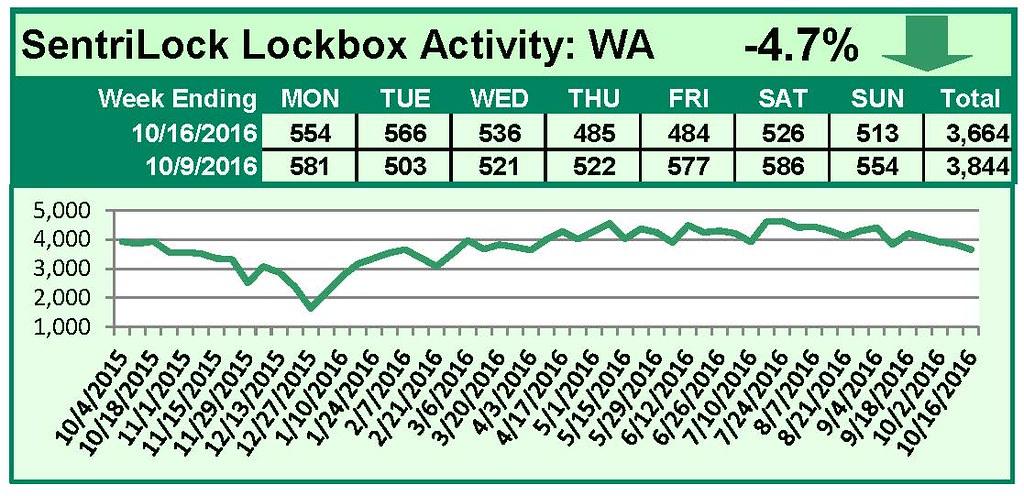
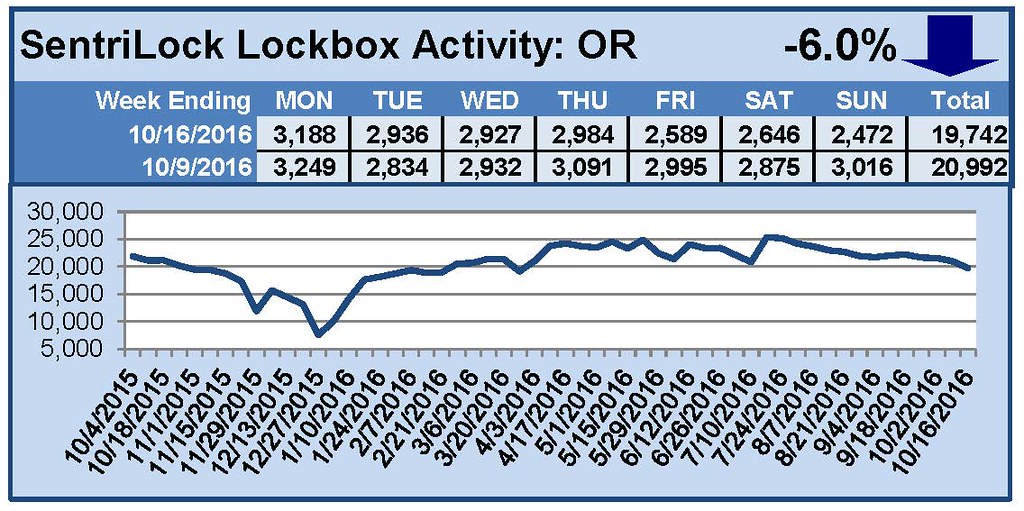
This Week’s Lockbox Activity
For the week of October 10-16, 2016, these charts show the number of times RMLS™ subscribers opened SentriLock lockboxes in Oregon and Washington. Activity decreased in both Oregon and Washington again this week.
For a larger version of each chart, visit the RMLS™ photostream on Flickr.
![A Glance at 2016 RMLS™ Subscriber Satisfaction Survey Results]()
by RMLS Communication Department | Oct 20, 2016 | RMLS News, RMLSweb

Our subscribers have spoken, and RMLS™ will be poring over every comment in the coming weeks. Over 2,700 subscribers took the 2016 RMLS™ Subscriber Satisfaction Survey, doing their part to voice their opinions and help us guide the organization into 2017.
This annual survey is crucial in the RMLSweb development process, as subscriber feedback can lead to RMLSweb improvements the following year. Data from the survey also helps set priorities for the organization as a whole, identifies areas of improvement in each department, and acts as an overall indicator of how the organization is performing.
Detail-oriented subscribers may have noticed the rating system change from a five-point to a ten-point scale this year. This was at the request of the RMLS™ Board of Directors. While this change eliminated the safety of a “neutral” option, doubling the number on a past survey response offered an easy way to compare results from previous years.
How did RMLS™ fare in this challenging year? Let’s have a look at a couple of key questions.
OVERALL SATISFACTION

RMLS™ subscribers rated their overall satisfaction as an 8.4. Adjusted for the new rating system, the overall score on this same question in 2015 was 7.6.
Opinions about every single survey question varied wildly, and this big question was no different.
Comments:
“RMLS™ always does a great job responding to my questions or problems.”
“Better than it’s ever been, but still not rockin’ it.”
“Very friendly staff, just a bit costly to me, being a new agent.”
“If I was more familiar, it would be more valuable.”
“I would like to see more ‘appraiser friendly’ search options.”
“Perfect service.”
“I am a member of three other MLS services and RMLS™ is head and shoulders above them all.”
“Darn close to invaluable.”
RMLSWEB PROJECTS THAT HELPED YOUR BUSINESS

RMLS™ released several improvements to RMLSweb since the previous survey. Few of these changes impacted all 13,000 subscribers the same way, but taking metrics gives us information on where RMLS™ got the most bang for its development buck.
Ten projects were listed, with the scores ranging from 7.1 to 8.9. Topping the list at 8.9, the clear winner was the new RMLSweb photo loader, capable of loading up to 36 images for each listing. Listing View Counts Emails followed with an overall score of 8.4. Increasing the frequency of auto-emails placed next on the list at 8.2, with prospecting notification frequency and roster improvements both landing at 8.0.
OREF/zipForm integration showed up at 7.8 and RPR single sign-on at 7.7. Next, RPR flyer integration and the new RMLSweb mapping system tied at 7.3, with the new photo watermarks closing the list at 7.1.
In 2015, RMLS™ listed four system improvements, with ratings (adjusted) ranging from 6.6 to 7.0.
Comments:
“I hate to admit that I didn’t know about most of these, but am looking forward to learning more about them!”
“The new mapping system is nice!”
“The new mapping tool is okay.”
“Not a fan of the new maps.”
“Anything new in regards to photos/logos/editing is always helpful.”
“I love the increase in photo count!”
“The photo watermarks are great, the virtually staged is helpful too.”
“These questions make me think I need a class as I am not using half of the improvements.”
“While these features sound good, the implementation of them is often clunky.”
“Almost none of this has anything to do with appraisers.”
“LOVE the watermarks – super handy for new construction/purposed homes!!!!!”
“RPR is fabulous! So glad to have it as an additional tool for my use!”
“I think RMLS™ has done a good job, and I appreciate the changes.”
“Thank you!”
THIRSTING FOR MORE?
Respondents were sometimes open about their lack of knowledge about RMLSweb. Perhaps they were unfamiliar with the full suite of features or had no idea an improvement had been made that might make their day go easier.
If you’re wanting more education about RMLSweb, our trainers can help! RMLS™ trainers are constantly teaching subscribers the finer points of RMLSweb in one of the RMLS™ offices, online, and even on the road! Contact the RMLS™ trainers at (503) 236-7657 to discuss your needs and set up an appointment.
Now that the big picture is taken care of, each department at RMLS™ will start digging deep into individual responses over the coming weeks. If you completed the survey, you might hear from us! We frequently contact subscribers to answer a question or clarify a comment before moving forward.
Subscribers who helped us out with this crucial survey by giving us your thoughts, thanks again! We hope the results will help us shape RMLSweb over the next year to make it even better.
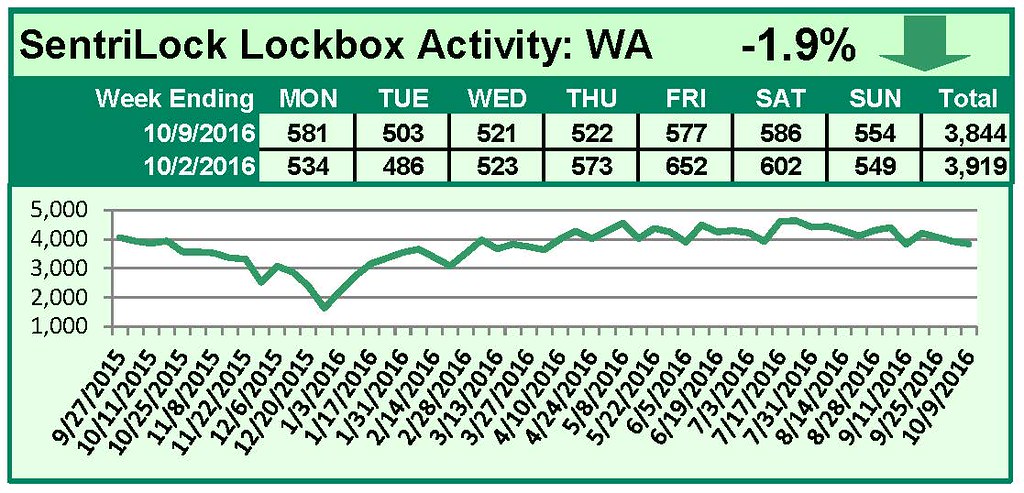
by RMLS Communication Department | Oct 17, 2016 | Lockbox, Statistics
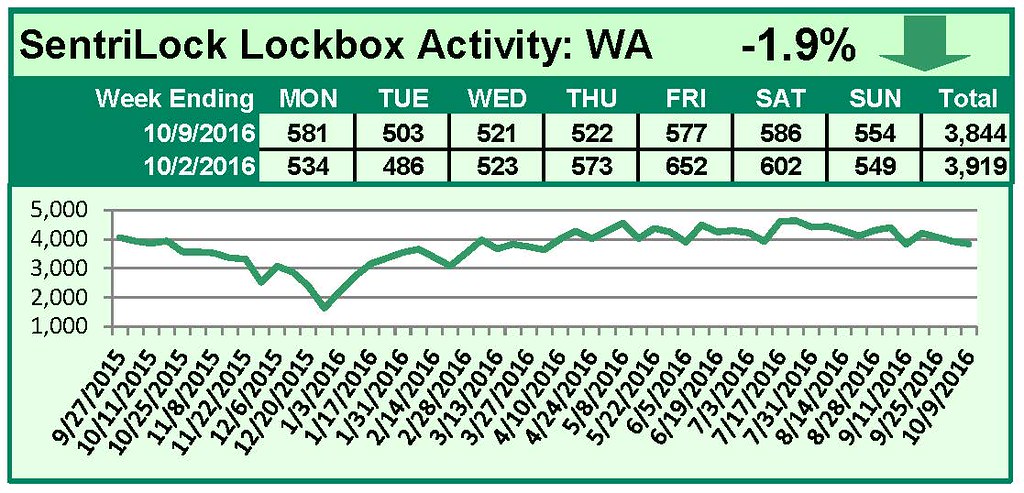
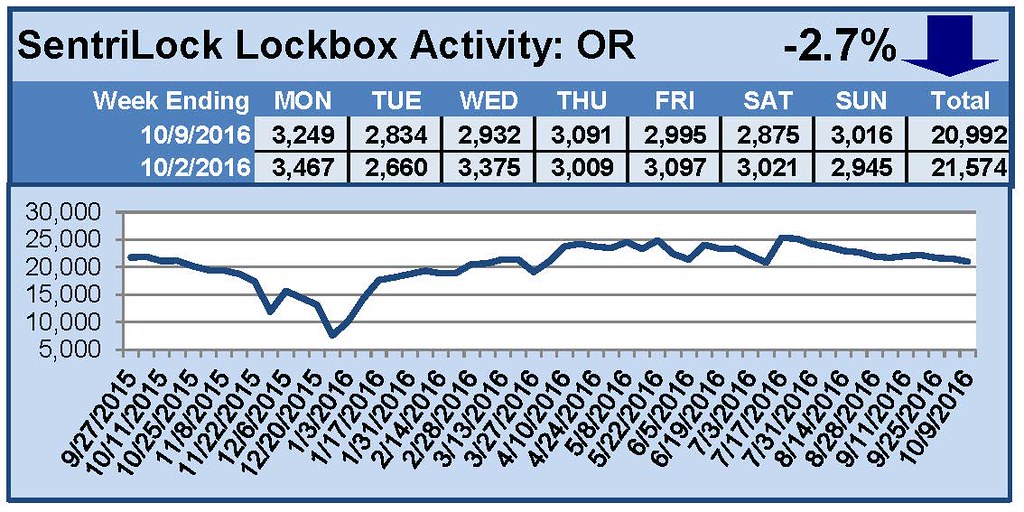
This Week’s Lockbox Activity
For the week of October 3-9, 2016, these charts show the number of times RMLS™ subscribers opened SentriLock lockboxes in Oregon and Washington. Activity decreased in both Oregon and Washington again this week.
For a larger version of each chart, visit the RMLS™ photostream on Flickr.
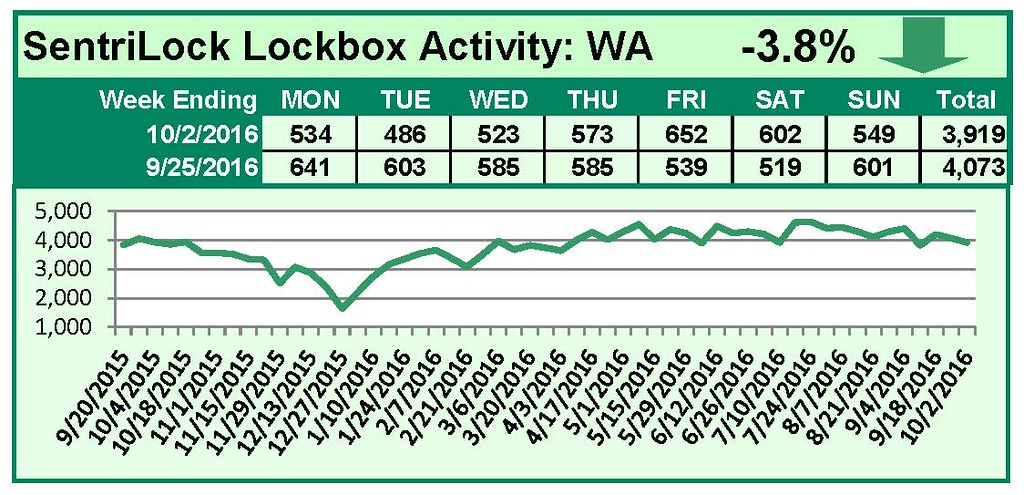
by RMLS Communication Department | Oct 10, 2016 | Lockbox, Statistics
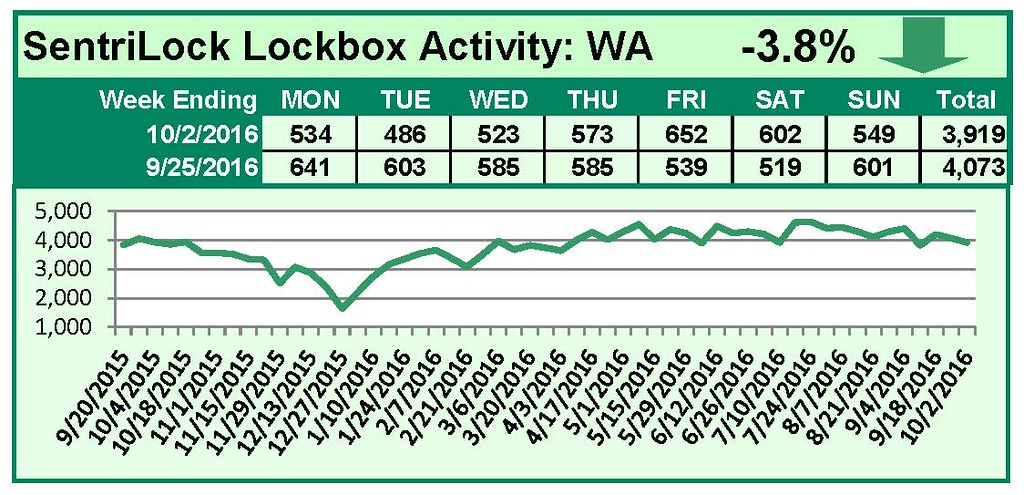
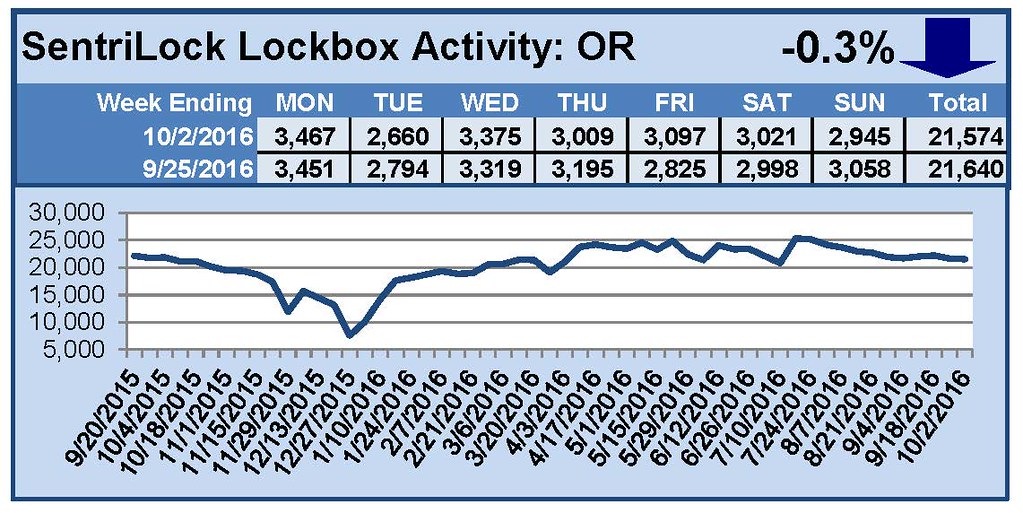
This Week’s Lockbox Activity
For the week of September 26-October 2, 2016, these charts show the number of times RMLS™ subscribers opened SentriLock lockboxes in Oregon and Washington. Activity decreased in both Oregon and Washington this week.
For a larger version of each chart, visit the RMLS™ photostream on Flickr.
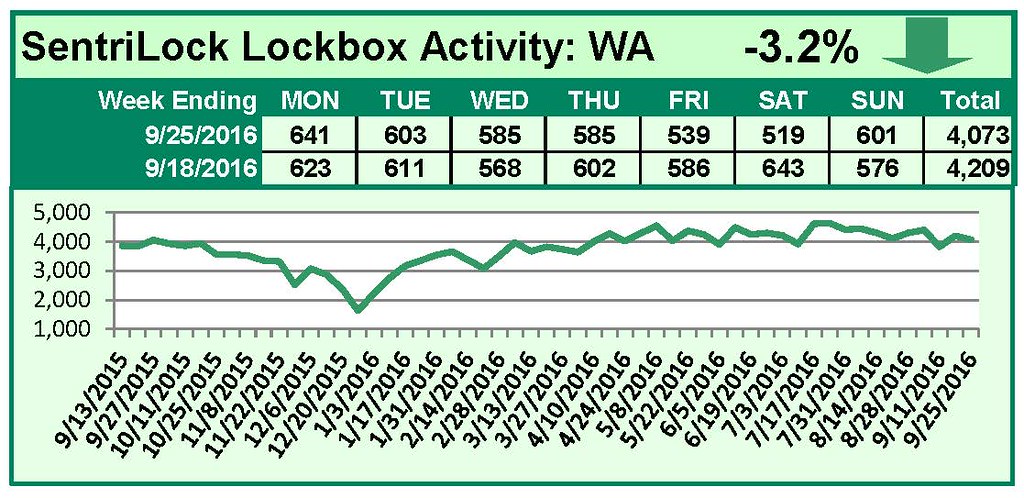
by RMLS Communication Department | Oct 3, 2016 | Lockbox, Statistics
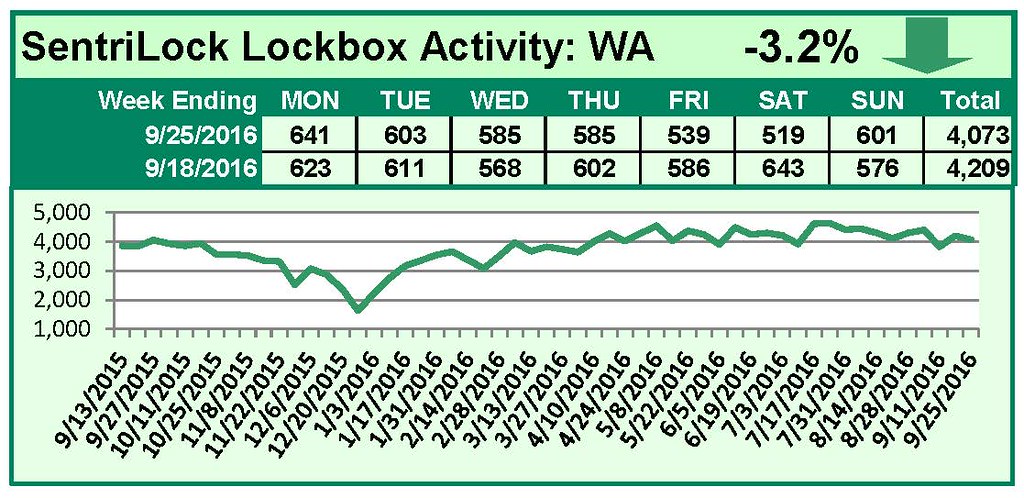
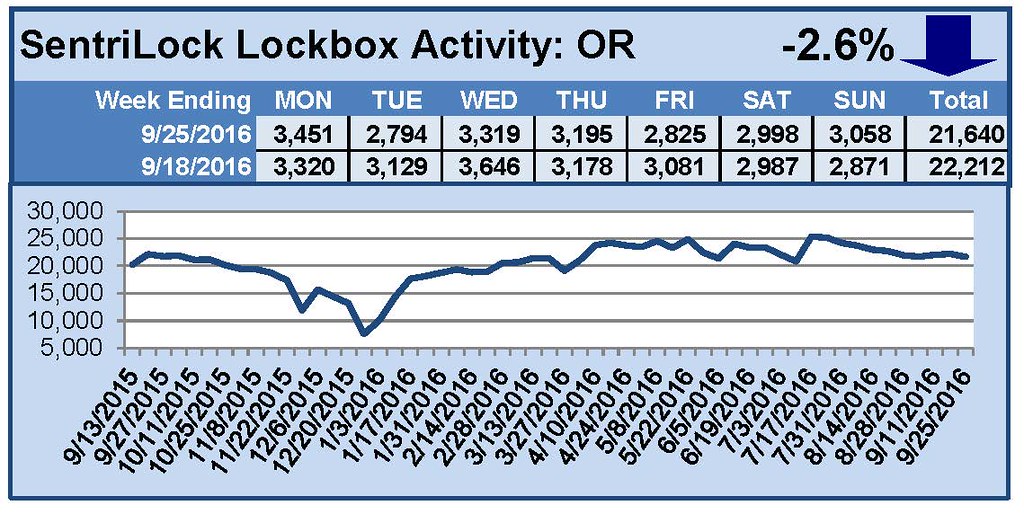
This Week’s Lockbox Activity
For the week of September 19-25, 2016, these charts show the number of times RMLS™ subscribers opened SentriLock lockboxes in Oregon and Washington. Activity decreased in both Oregon and Washington this week.
For a larger version of each chart, visit the RMLS™ photostream on Flickr.