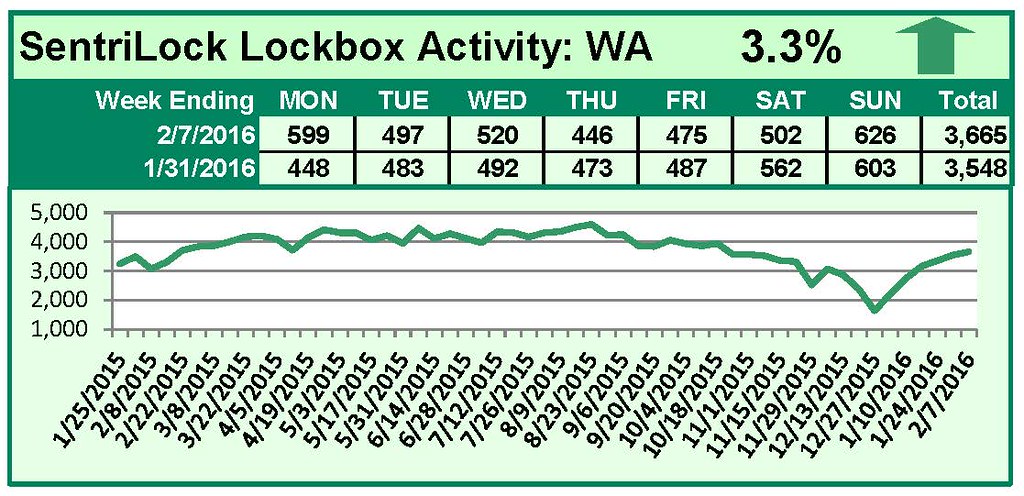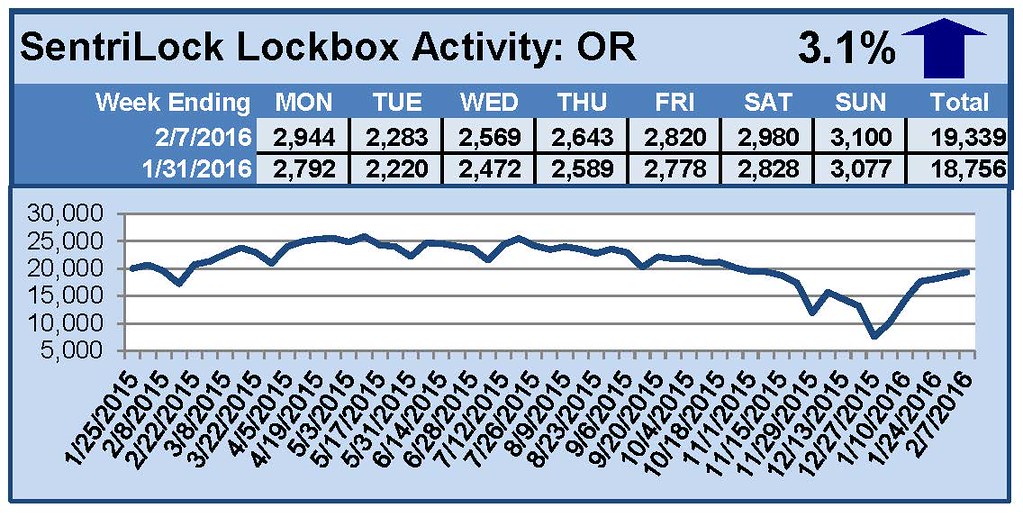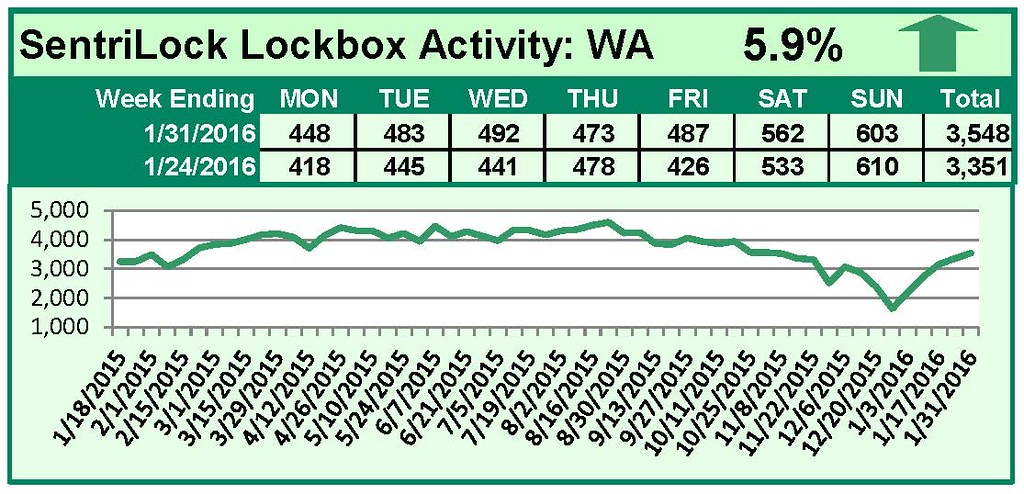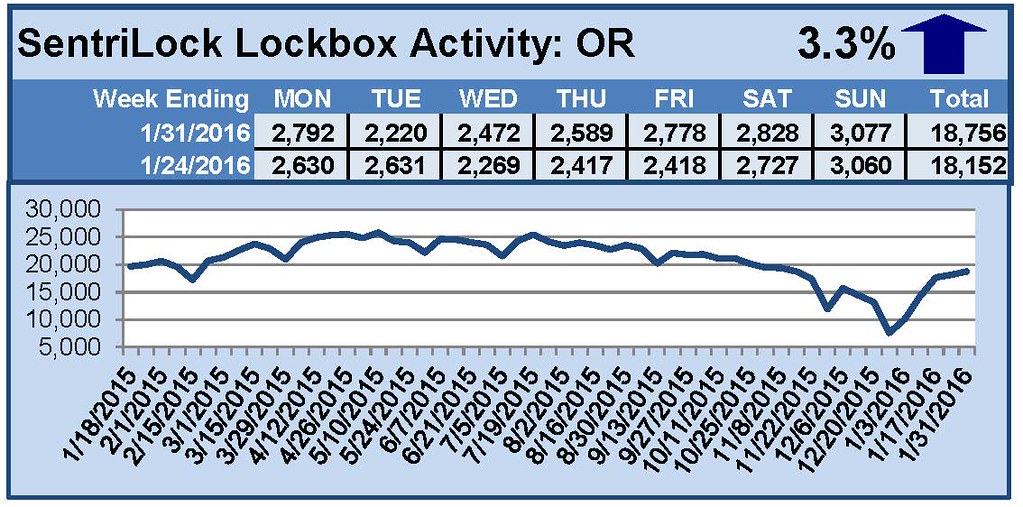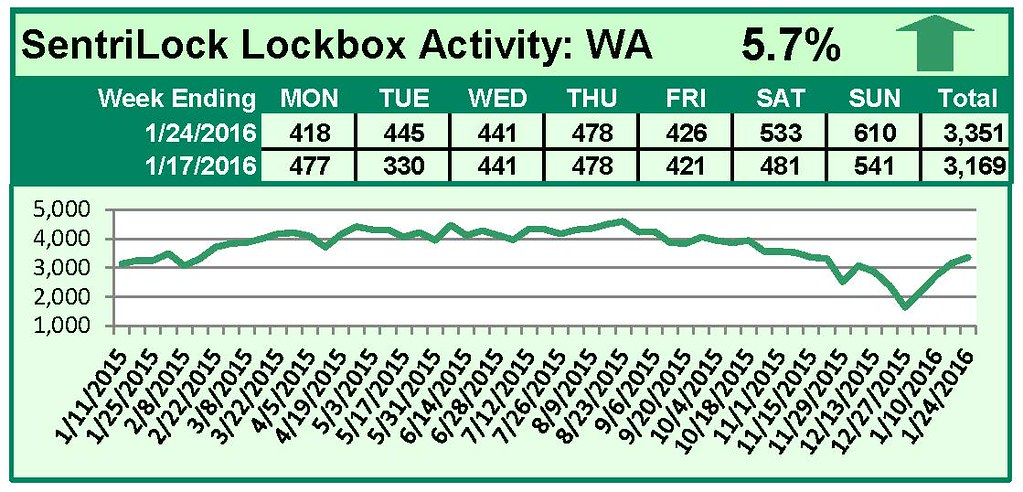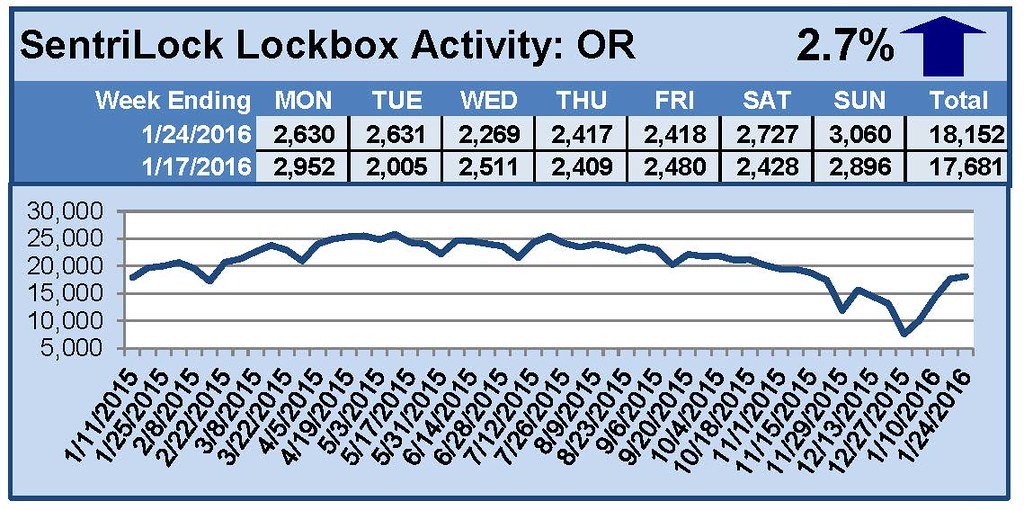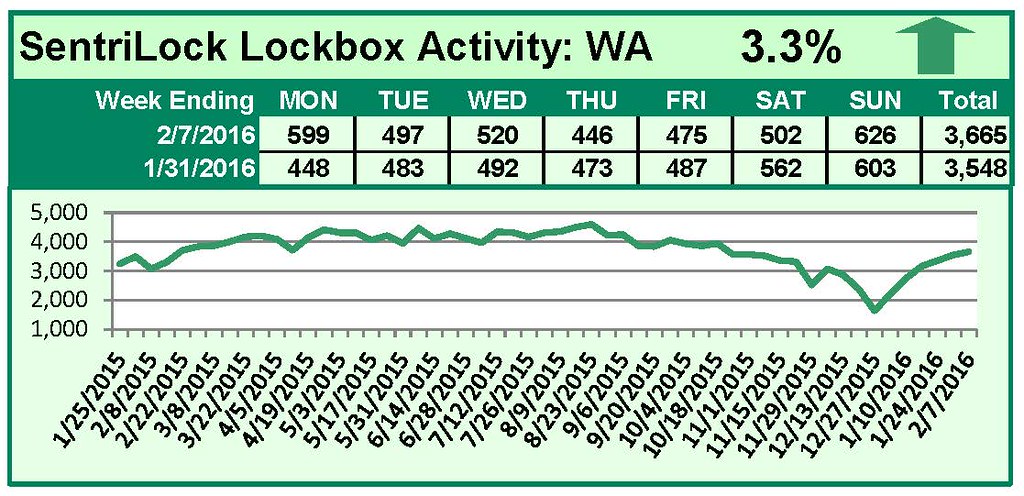
by RMLS Communication Department | Feb 15, 2016 | Lockbox, Statistics
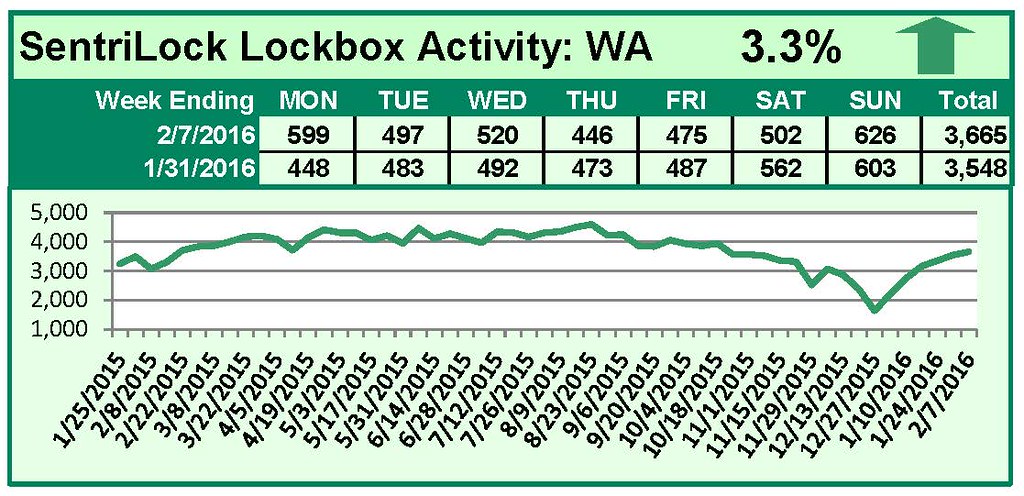
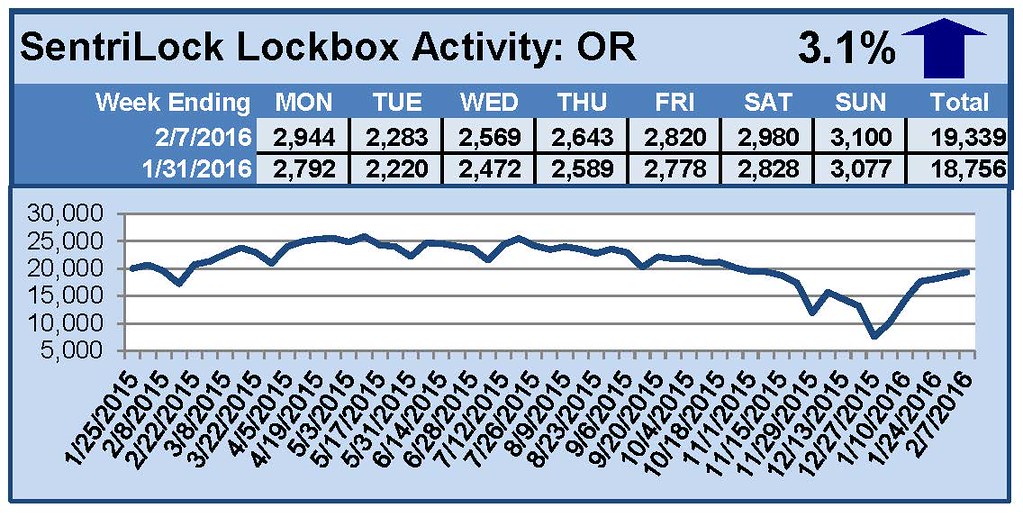
This Week’s Lockbox Activity
For the week of February 1-7, 2016, these charts show the number of times RMLS™ subscribers opened SentriLock lockboxes in Oregon and Washington. Activity in Oregon and Washington continued to increase this week.
For a larger version of each chart, visit the RMLS™ photostream on Flickr.
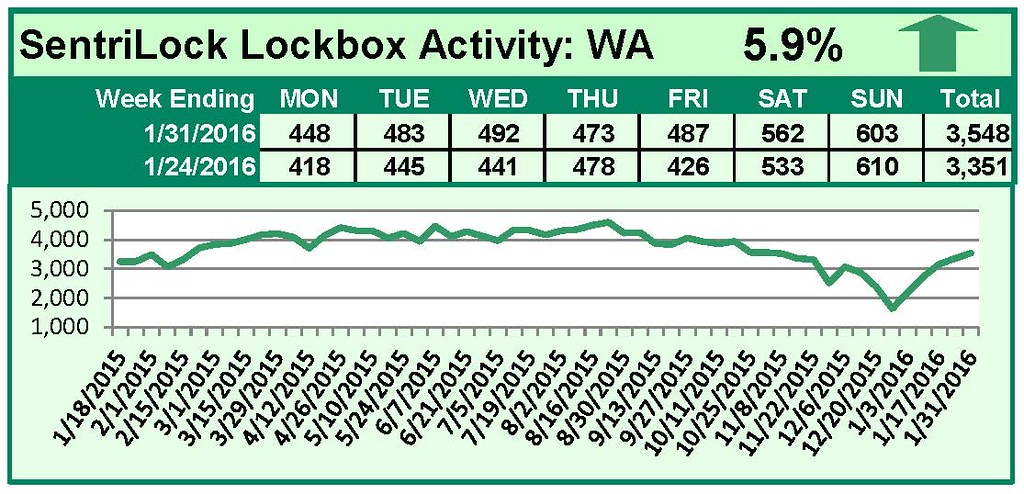
by RMLS Communication Department | Feb 8, 2016 | Lockbox, Statistics
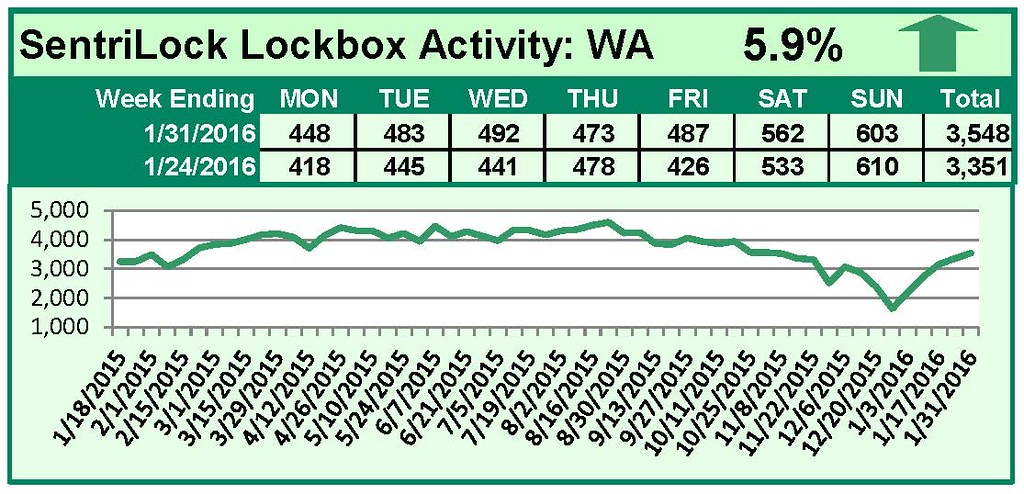
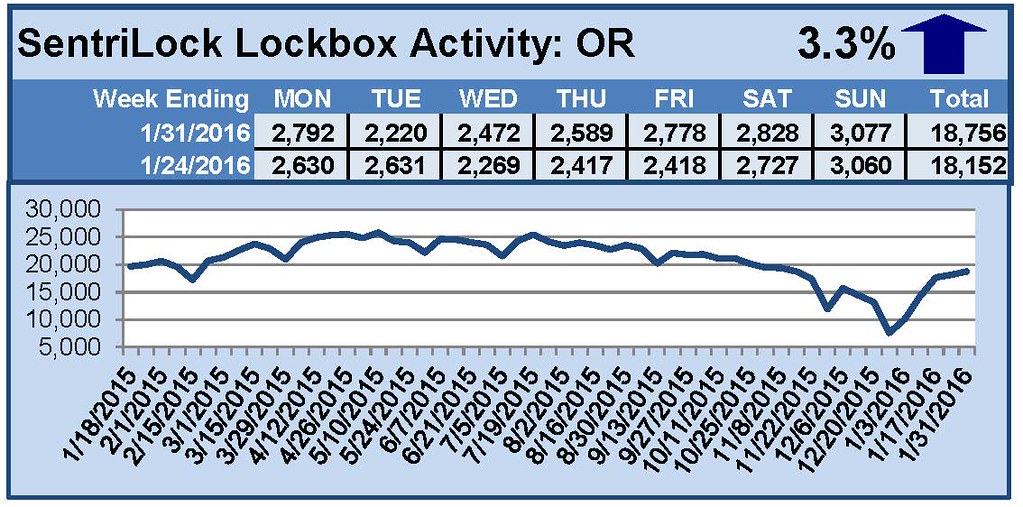
This Week’s Lockbox Activity
For the week of January 25-31, 2016, these charts show the number of times RMLS™ subscribers opened SentriLock lockboxes in Oregon and Washington. Activity in Oregon and Washington increased this week.
For a larger version of each chart, visit the RMLS™ photostream on Flickr.
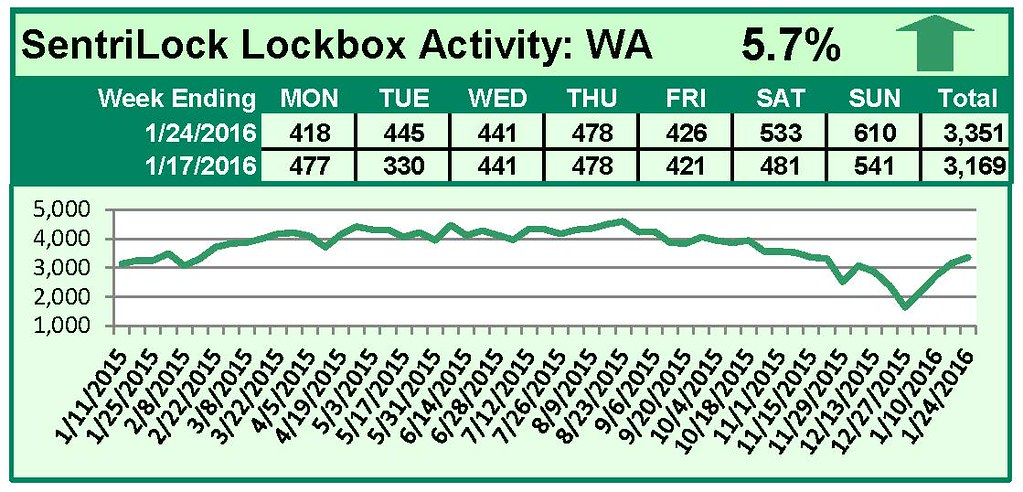
by RMLS Communication Department | Feb 1, 2016 | Lockbox, Statistics
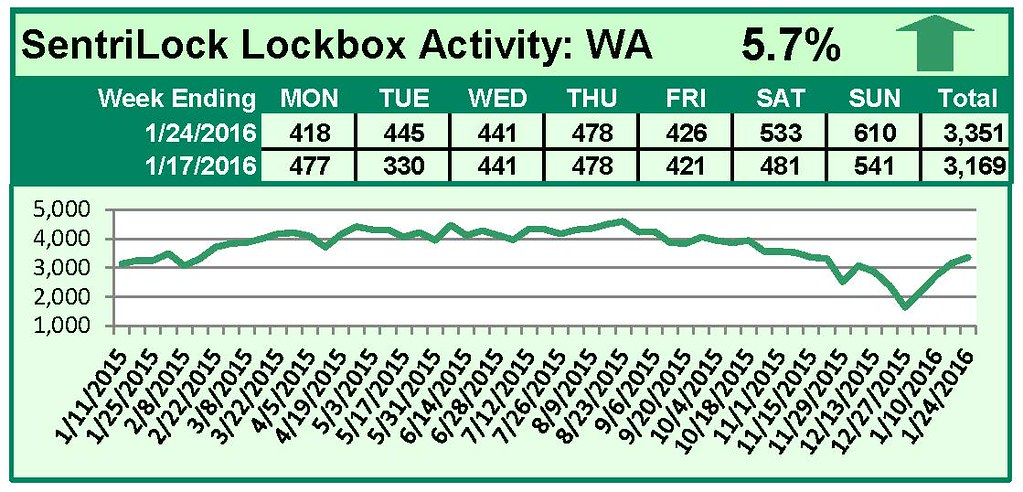
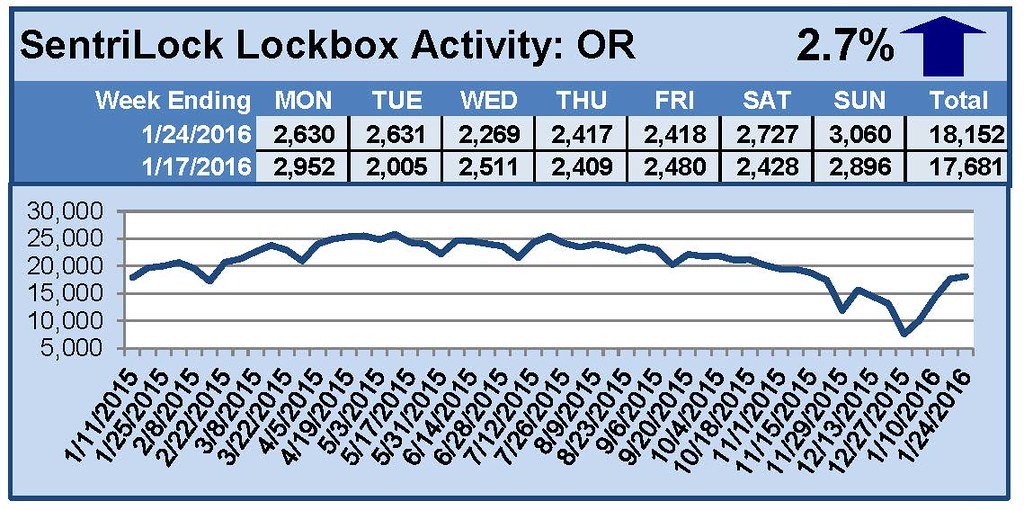
This Week’s Lockbox Activity
For the week of January 18-24, 2016, these charts show the number of times RMLS™ subscribers opened SentriLock lockboxes in Oregon and Washington. Activity in Oregon and Washington increased again this week.
For a larger version of each chart, visit the RMLS™ photostream on Flickr.
![2015 Distressed Residential Properties]()
by RMLS Communication Department | Jan 27, 2016 | Distressed Properties, Statistics
The chart below shows the number of bank owned/REO and short sales in all areas of the RMLS™ system during 2015.

All areas when comparing percentage share of the market 2014 to 2015:
• Comparing 2014 to 2015, distressed sales as a percentage of closed sales decreased from 10.4% to 8.8%.
• New listings increased from 68,291 to 73,624, which is a 7.8% increase.
• Short sales comprised 2.0% of new listings and 2.2% of sold listings in 2015, down 1.3% and 1.9% from 2014 respectively as a percentage of the market.
• Bank owned/REO properties comprised 5.6% of new listings and 6.6% of sales in 2015, increasing from 5.2% and 6.3%, respectively, in 2014.
Portland metro when comparing percentage share of the market 2014 to 2015:
• Comparing 2014 to 2015, distressed sales as a percentage of closed sales decreased from 8.6% to 7.4%.
• New listings rose from 37,283 to 40,427, which is a 8.4% increase.
• Short sales comprised 1.9% of new listings and 2.1% of sold listings in 2015, down 1.4% and 1.8% from 2014 respectively as a percentage of the market.
• Bank owned/REO properties comprised 4.8% of new listings and 5.3% of sales in 2015, increasing from 4.2% and 4.7%, respectively, in 2014.
Clark County when comparing percentage share of the market 2014 to 2015:
• Comparing 2014 to 2015, distressed sales as a percentage of closed sales decreased from 14.6% to 8.3%.
• New listings rose from 9,607 to 10,506, which is a 9.4% increase.
• Short sales comprised 2.9% of new listings and 3.0% of sold listings in 2015, down 1.8% and 3.2% from 2014 as a percentage of the market.
• Bank owned/REO properties comprised 3.5% of new listings and 5.3% of sales in 2015, decreasing from 5.8% and 8.4% respectively in 2014.
Below are links to additional charts for some of our larger areas:
Portland Metro Area
Clark County, WA
Lane County, OR
Douglas County, OR
Coos County, OR
If you want information on percentages of distressed sales in other areas not represented by our charts, please contact us at communications@rmls.com.
![2015 Distressed Residential Properties]()
by RMLS Communication Department | Jan 26, 2016 | Distressed Properties, Industry News, Market Trends, Statistics

This chart shows the number of bank owned/REO properties and short sales in all areas of the RMLS™ system during the fourth quarter of 2015.
Below are links to additional charts for some of our larger areas.
• Portland Metro Area Distressed Properties (4th Quarter 2015)
• Clark County, WA Distressed Properties (4th Quarter 2015)
• Lane County, OR Distressed Properties (4th Quarter 2015)
• Douglas County, OR Distressed Properties (4th Quarter 2015)
• Coos County, OR Distressed Properties (4th Quarter 2015)
Here are some additional facts about distressed residential properties in the fourth quarter of 2015:
All areas when comparing percentage share of the market, fourth quarter to third quarter 2015:
• When comparing fourth quarter to third quarter 2015, distressed sales as a percentage of new listings increased by 3.7% (10.1 v. 6.4%).
• In a comparison of fourth quarter to third quarter 2015, distressed sales as a percentage of closed sales increased by 0.9% (8.5 v. 7.6%).
• Short sales comprised 2.2% of new listings and 1.7% of sales in the fourth quarter, up 0.7% and down 0.2% from the third quarter of 2015, respectively.
• Bank owned/REO properties comprised 7.9% of new listings and 6.8% of sales in the fourth quarter, up 3.0% and 1.1% from the third quarter of 2015, respectively.
Portland metro when comparing percentage share of the market, fourth quarter to third quarter 2015:
• When comparing fourth quarter to third quarter 2015, distressed sales as a percentage of new listings increased by 3.8% (9.2 v. 5.4%).
• In a comparison of fourth quarter to third quarter 2015, distressed sales as a percentage of closed sales increased by 1.3% (7.7 v. 6.4%).
• Short sales comprised 2.1% of new listings and 1.8% of sales in the fourth quarter, up 0.7% and 0.1% from the third quarter of 2015, respectively.
• Bank owned/REO properties comprised 7.1% of new listings and 5.9% of sales in the fourth quarter, up 3.1% and 1.2% from the third quarter of 2015, respectively.
Clark County when comparing percentage share of the market, fourth quarter 2015 to third quarter 2015:
• When comparing fourth quarter to third quarter 2015, distressed sales as a percentage of new listings increased by 2.0% (7.0 v. 5.0%).
• In a comparison of fourth quarter to third quarter 2015, distressed sales as a percentage of closed sales decreased by 0.3% (6.0 v. 6.3%).
• Short sales comprised 3.4% of new listings and 1.9% of sales in the fourth quarter, up 1.5% for new listings and down 0.7% for sales when compared to the third quarter of 2015, respectively.
• Bank owned/REO properties comprised 3.6% of new listings and 4.1% of sales in the fourth quarter, up 0.5% and 0.4% from the third quarter of 2015, respectively.
If you’d like more information or percentages of distressed residential sales in other areas not represented by our charts, please contact us at communications@rmls.com.