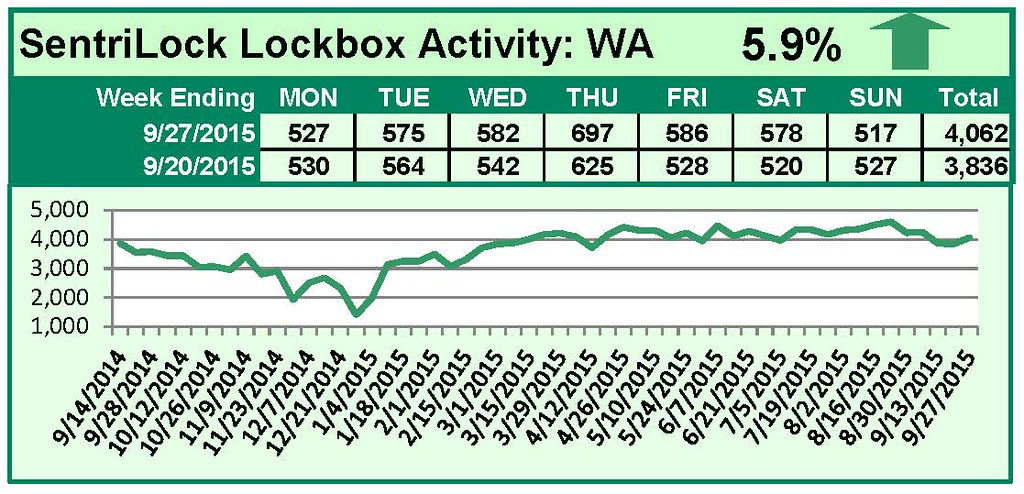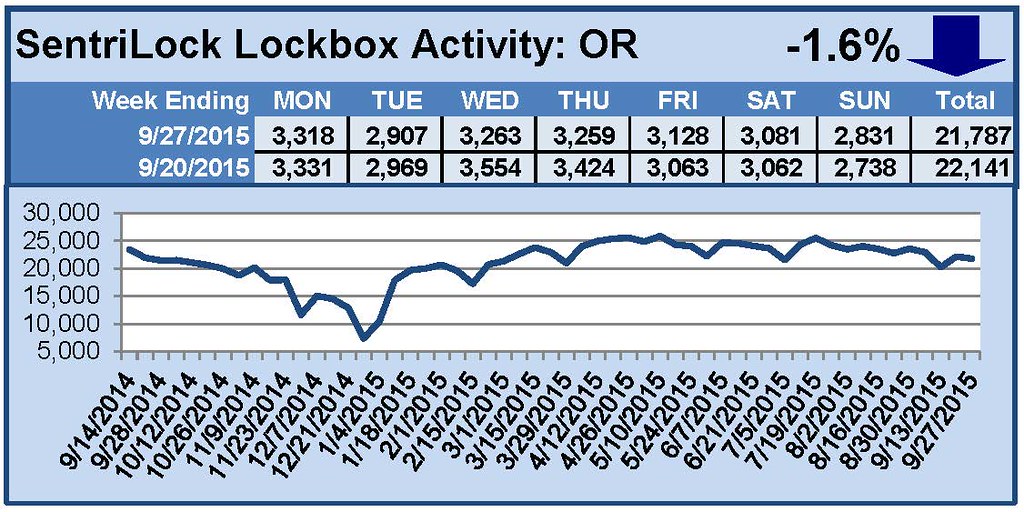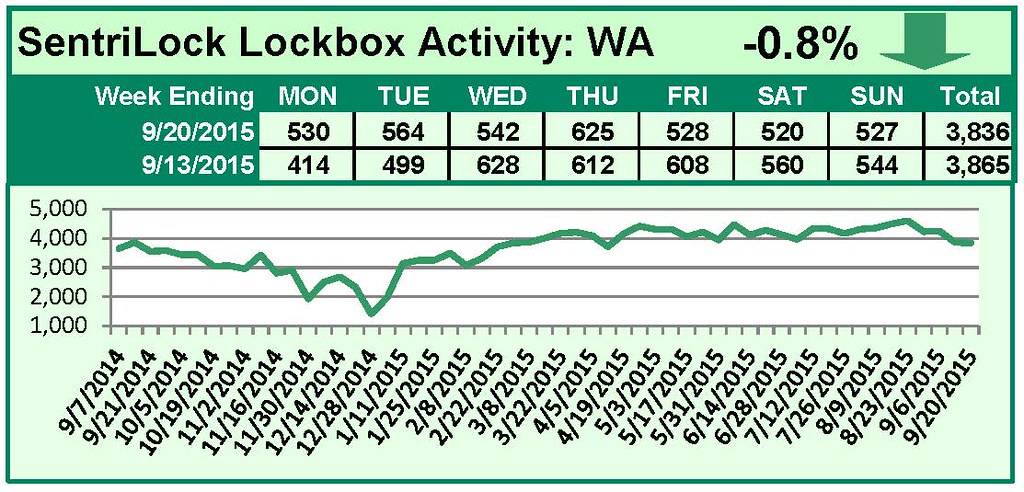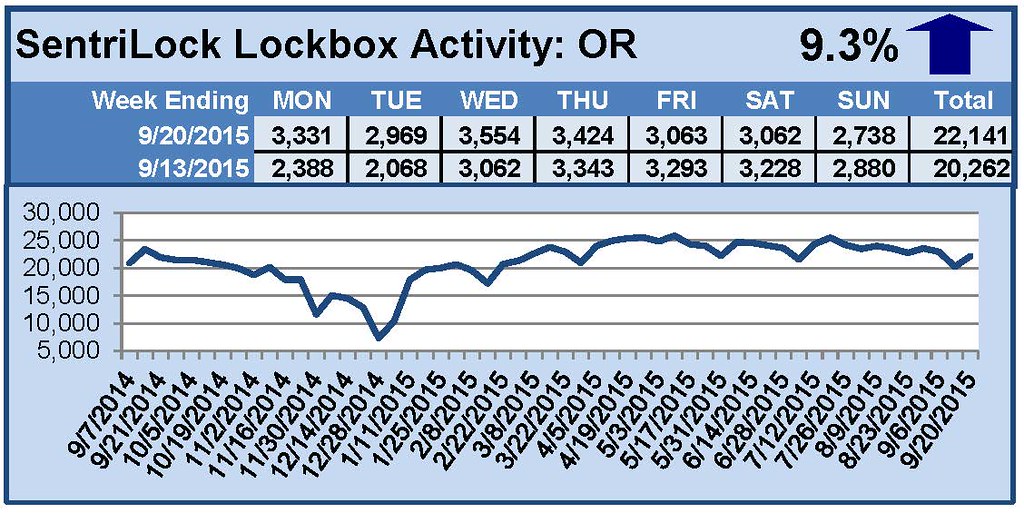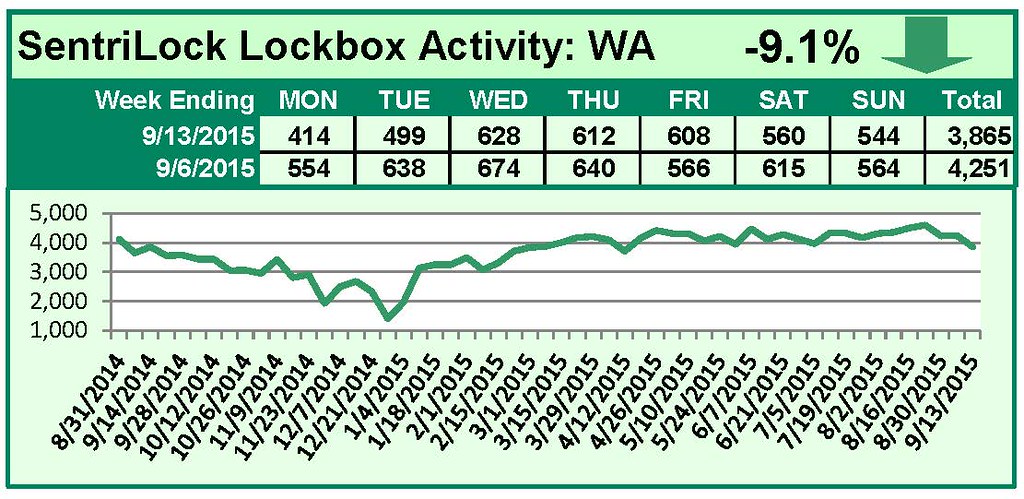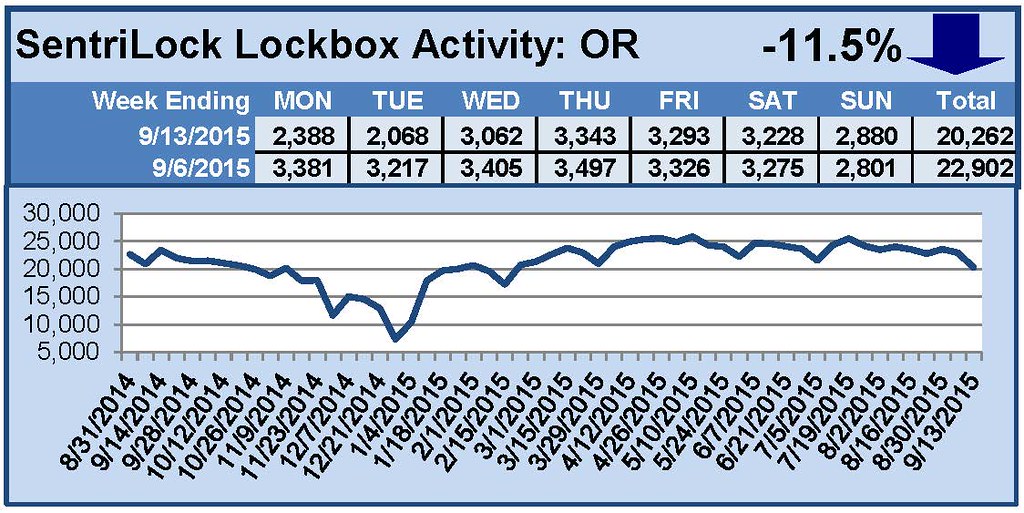![A New Listing Status and Photo Loader: Final Steps in This Year’s Forms Change]()
by RMLS Communication Department | Oct 8, 2015 | RMLSweb
RMLS™ is releasing two improvements in October that represent the final steps in the RMLSweb forms change for 2015. We’re confident that subscribers will find something to like in these important changes to RMLSweb, all recommended by the RMLS™ Forms Committee!
Pending Lease Option (POP Status)
Pending Lease Option (POP), a new listing status, was added on RMLSweb Thursday, October 1st. This status is for listings which have offers accepted with lease option terms. When a listing is marked as POP, the anticipated lease end date is collected to use for status change reminders from RMLSweb.
This will result in fewer unnecessary emails to the listing broker, when their listing remains in Pending status for months or longer. POP listings will also be separated from regular Pending (PEN) listings, meaning cleaner statistics from RMLS™.
The RMLS™ Rules and Regulations were changed to reflect the new POP status…have a look!
An All-New Photo Loader
RMLS™ will introduce an all-new photo loader on RMLSweb the morning of October 15th. We’re confident that subscribers will be enthusiastic about the new setup, which features higher-resolution imagery that will really dazzle clients.
 We’ve doubled the capacity for listing photos—users may now load up to 32 photos per listing with a 4MB file size limit. Files may be added via drag and drop or by selecting the correct files on the user’s machine. If a photo is larger than the maximum file size, the system will shrink or adjust the file to fit in the RMLSweb parameters.
We’ve doubled the capacity for listing photos—users may now load up to 32 photos per listing with a 4MB file size limit. Files may be added via drag and drop or by selecting the correct files on the user’s machine. If a photo is larger than the maximum file size, the system will shrink or adjust the file to fit in the RMLSweb parameters.
Subscribers may also take advantage of basic photo editing on the interface—cropping, rotating, brightness, and contrast adjustments can all be handled from inside Listing Load before publishing a listing.

Mac users, rejoice: the new photo loader eliminates the Silverlight software that made the previous photo loader difficult for subscribers using an Apple operating system. This new photo loader is also mobile-friendly, meaning subscribers can upload photos from their mobile device!
What about listings published before the release of this new photo loader? No problem! Subscribers can use the new software to replace existing photos on active listings, to see the difference in image quality right away. If your brokerage uses the RMLSweb Slide Show feature to highlight listings on an office monitor, high definition monitors will offer the best presentation of the new photo setup. These higher-quality photos will also be seen by clients on RMLS.com…so we encourage you to explore this new feature as soon as you can!
RMLS™ trainers are currently preparing a series of materials to demonstrate the capabilities of the new photo loader. Here’s what we have:
How to Upload Photos Using Photo Manager (RMLSweb login required)
We’ll update this post as we have more.
As always, subscribers with questions about either the new POP status (released Thursday, October 1st) or the new photo loader (being released Thursday, October 14th) should contact the RMLS™ Help Desk at (503) 872-8002 or (877) 256-2169 for assistance.
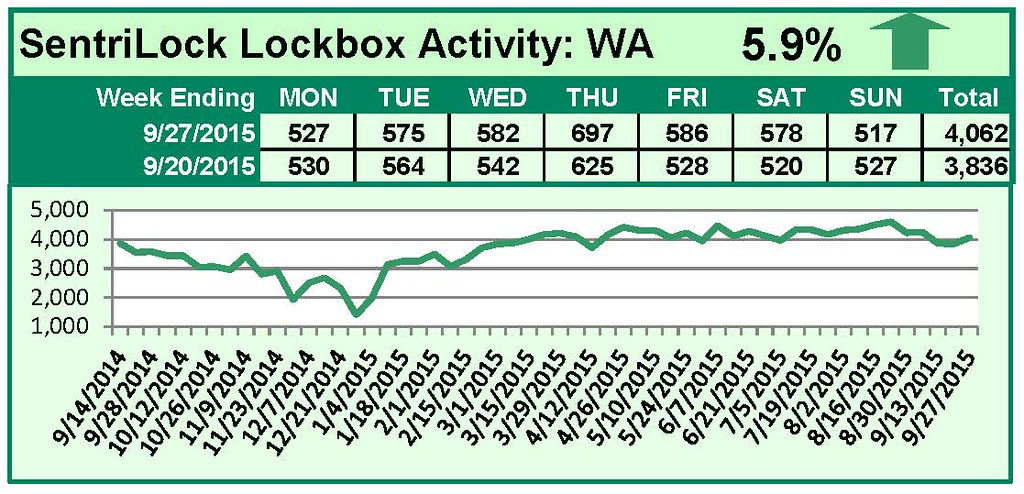
by RMLS Communication Department | Oct 5, 2015 | Lockbox, Statistics
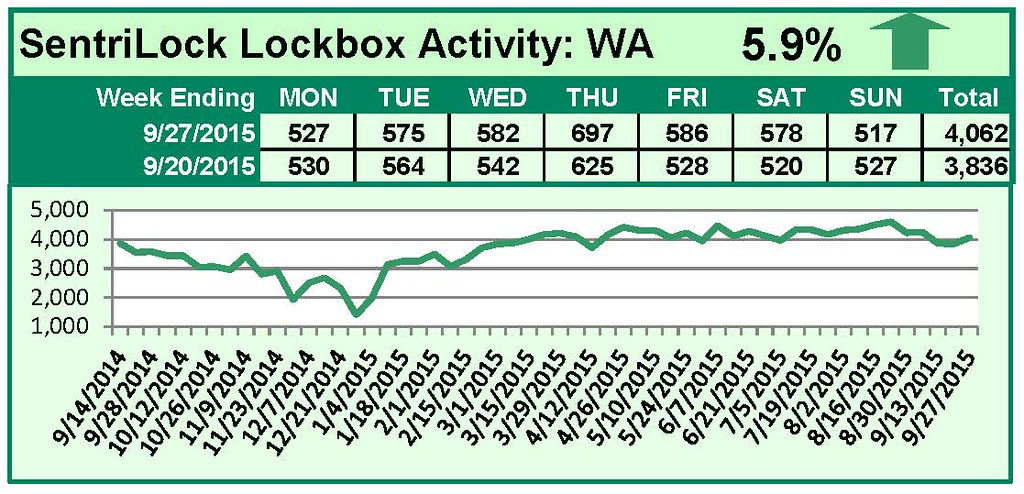
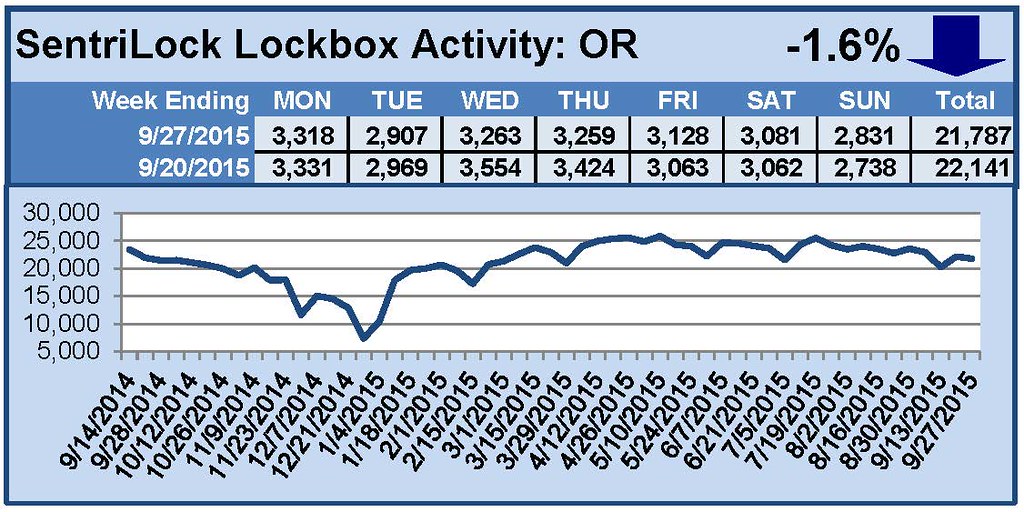
This Week’s Lockbox Activity
For the week of September 21-27, 2015, these charts show the number of times RMLS™ subscribers opened SentriLock lockboxes in Oregon and Washington. Washington saw an increase in lockbox activity this week, and Oregon saw a small decrease.
For a larger version of each chart, visit the RMLS™ photostream on Flickr.
![A New Listing Status and Photo Loader: Final Steps in This Year’s Forms Change]()
by RMLS Communication Department | Sep 29, 2015 | RMLS News, RMLSweb
MLS Insight is a series about how things work at RMLS™.
One of the thing I enjoy most about writing this column is the ability to provide extra-early notifications of upcoming changes. So when the Board of Directors approves a new program or there is some other significant change coming, you can get a heads up well in advance of implementation. We told you about the new mapping in July, and there are now two more improvements to RMLS™ services to share with you. Both should be available before the end of the year.
REALTOR® Agent Profiles
 At their August meeting, the RMLS™ Board of Directors approved the addition of links to the REALTOR® agent profiles being collected by Realtor.com. They will appear in the Find A REALTOR® section of RMLS.com, in the RMLSweb roster, and possibly on report banners. When accessed through an RMLS™ avenue, the Agent Passport will not be branded with the Realtor.com logo. If you want to get a jump on creating your profile, there is a there is a quick start guide on Realtor.com.
At their August meeting, the RMLS™ Board of Directors approved the addition of links to the REALTOR® agent profiles being collected by Realtor.com. They will appear in the Find A REALTOR® section of RMLS.com, in the RMLSweb roster, and possibly on report banners. When accessed through an RMLS™ avenue, the Agent Passport will not be branded with the Realtor.com logo. If you want to get a jump on creating your profile, there is a there is a quick start guide on Realtor.com.
Financial Calculators on RMLSweb
 A little history… Since our earliest days, RMLS™ Directors have consistently promoted inclusion of a robust set of financial tools for RMLS™ subscribers. It has not always been easy to reach this goal. The first tools provided were released in 1994 and were called PC Financials. A DOS 3.5″ floppy disk was provided at no charge to each subscriber. The 90s were the decade when Windows took over computing, so it was not long before the attempt was made to recreate these financial functions in a Windows-based program. These attempts were not met with success before RMLS™ migrated totally to its current web-based MLS system, RMLSweb in 2002. A set of financial tools was licensed and added to the system that same year, and those same tools still live in the Toolkit menu. Over the next decade, the company licensing the tools to RMLS™ changed hands several times and eventually we lost the ability to effectively update and repair the program. It was not multi-browser compatible, and many subscribers attempting to utilize the tools got an error message instead.
A little history… Since our earliest days, RMLS™ Directors have consistently promoted inclusion of a robust set of financial tools for RMLS™ subscribers. It has not always been easy to reach this goal. The first tools provided were released in 1994 and were called PC Financials. A DOS 3.5″ floppy disk was provided at no charge to each subscriber. The 90s were the decade when Windows took over computing, so it was not long before the attempt was made to recreate these financial functions in a Windows-based program. These attempts were not met with success before RMLS™ migrated totally to its current web-based MLS system, RMLSweb in 2002. A set of financial tools was licensed and added to the system that same year, and those same tools still live in the Toolkit menu. Over the next decade, the company licensing the tools to RMLS™ changed hands several times and eventually we lost the ability to effectively update and repair the program. It was not multi-browser compatible, and many subscribers attempting to utilize the tools got an error message instead.
Fast forward to 2014. The RMLS™ Board of Directors remained firm in its belief that RMLS™ should provide robust financial tools for subscribers. After surveying the marketplace for other alternatives, RMLS™ took the opportunity offered in June 2014 to assume in-house control of the code for the tools we were already using. The first improvement was to make the tools available through multiple browsers, which happened in January this year. Next we hired a researcher to update the default values, and I am happy to announce that those values will be updated and much more accurate later this year. Stay tuned to the RMLS™ Weekly Report for more information.
If you have questions on any RMLS™-related topic that you would like to have answered, I encourage you to post a comment.
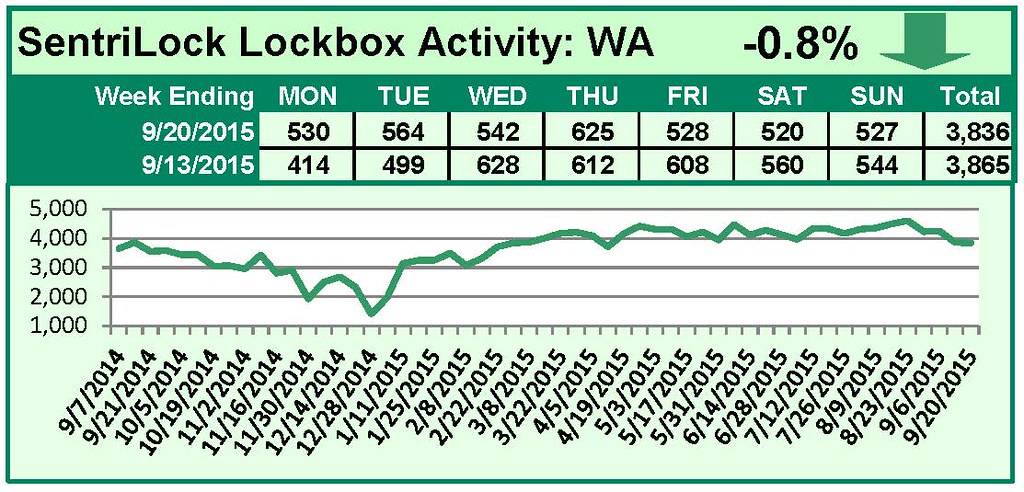
by RMLS Communication Department | Sep 28, 2015 | Lockbox, Statistics
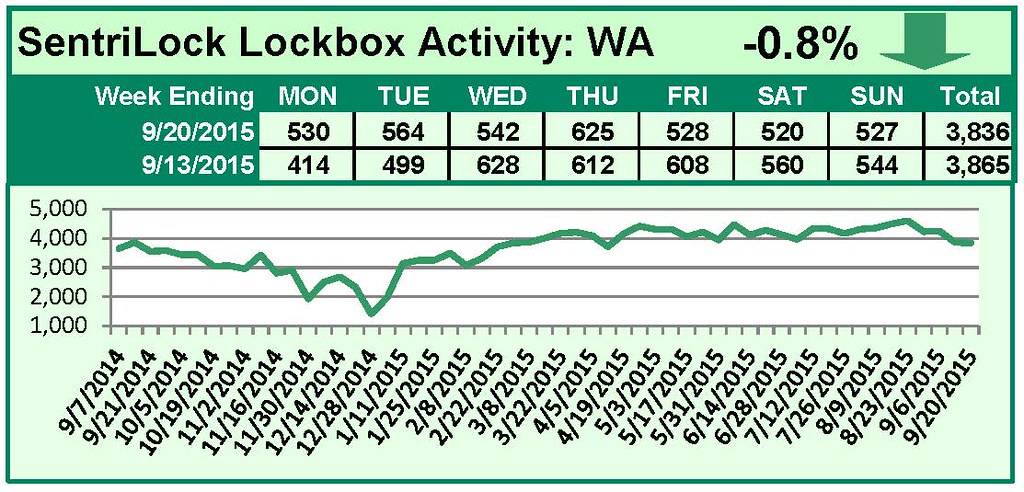
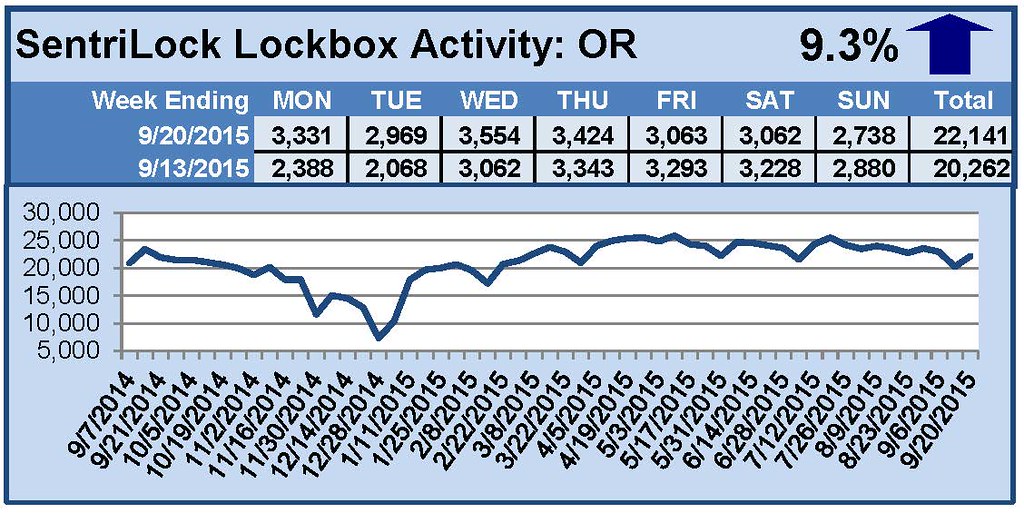
This Week’s Lockbox Activity
For the week of September 14-20, 2015, these charts show the number of times RMLS™ subscribers opened SentriLock lockboxes in Oregon and Washington. Showing activity rose in Oregon this week, but fell slightly in Washington.
For a larger version of each chart, visit the RMLS™ photostream on Flickr.
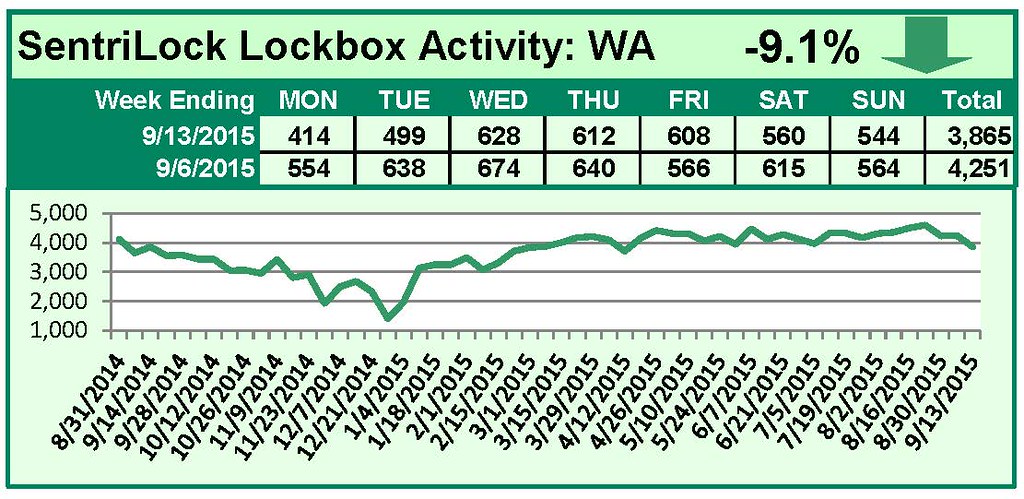
by RMLS Communication Department | Sep 21, 2015 | Lockbox, Statistics
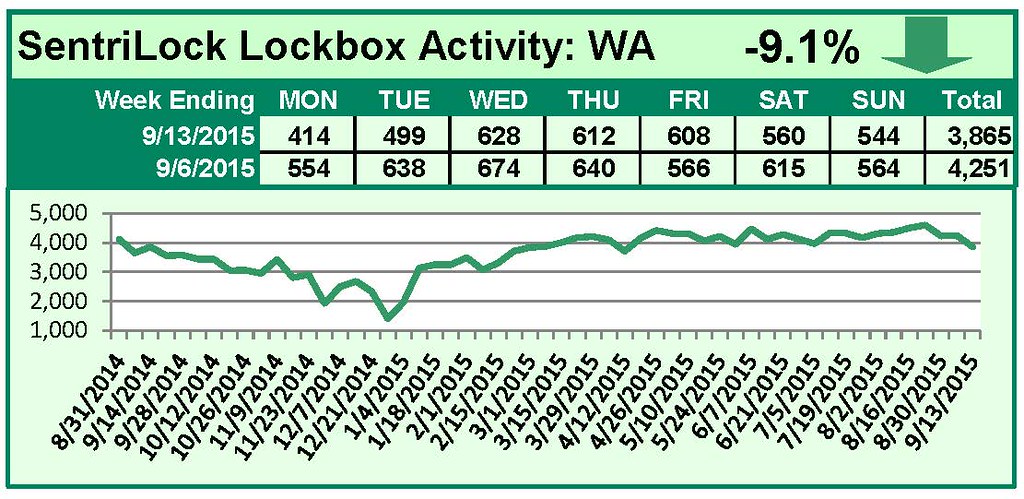
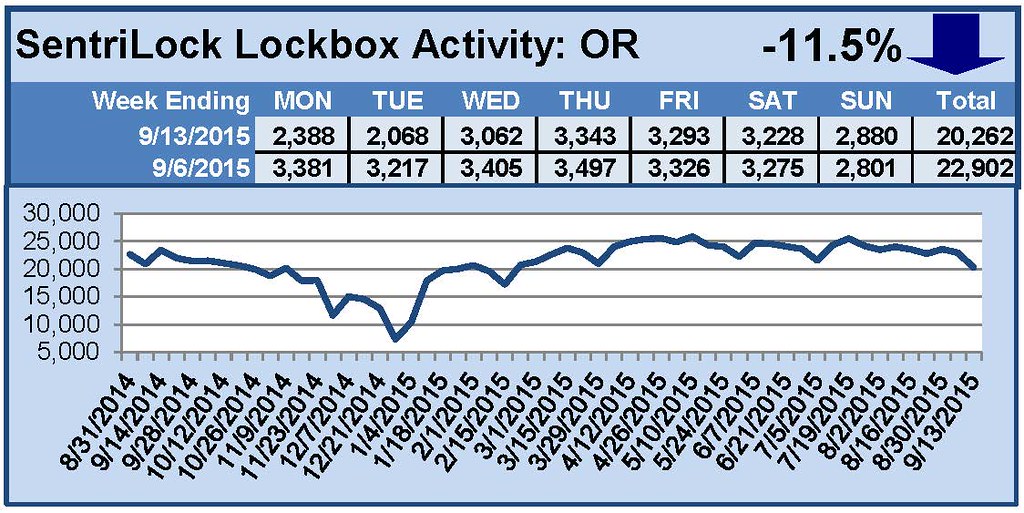
This Week’s Lockbox Activity
For the week of September 7-13, 2015, these charts show the number of times RMLS™ subscribers opened SentriLock lockboxes in Oregon and Washington. Oregon and Washington saw decreased activity this week.
For a larger version of each chart, visit the RMLS™ photostream on Flickr.
 We’ve doubled the capacity for listing photos—users may now load up to 32 photos per listing with a 4MB file size limit. Files may be added via drag and drop or by selecting the correct files on the user’s machine. If a photo is larger than the maximum file size, the system will shrink or adjust the file to fit in the RMLSweb parameters.
We’ve doubled the capacity for listing photos—users may now load up to 32 photos per listing with a 4MB file size limit. Files may be added via drag and drop or by selecting the correct files on the user’s machine. If a photo is larger than the maximum file size, the system will shrink or adjust the file to fit in the RMLSweb parameters.