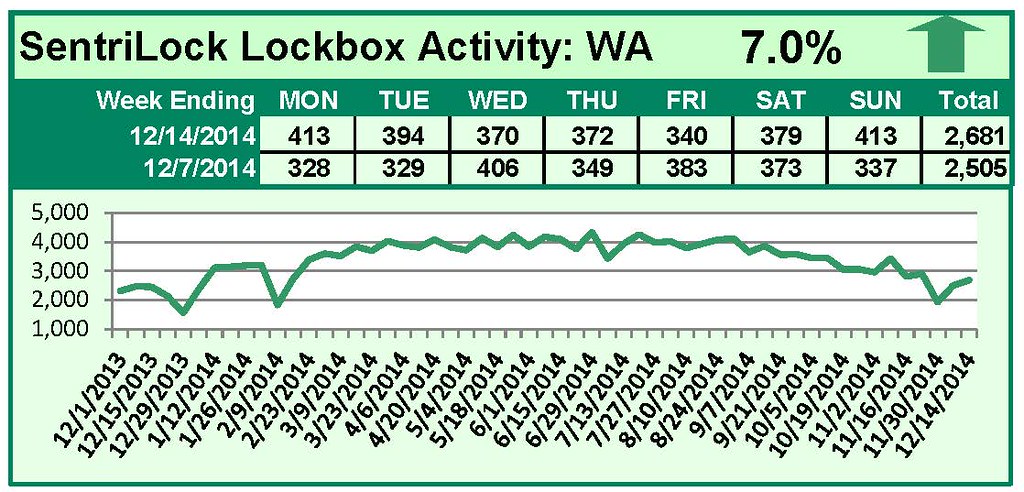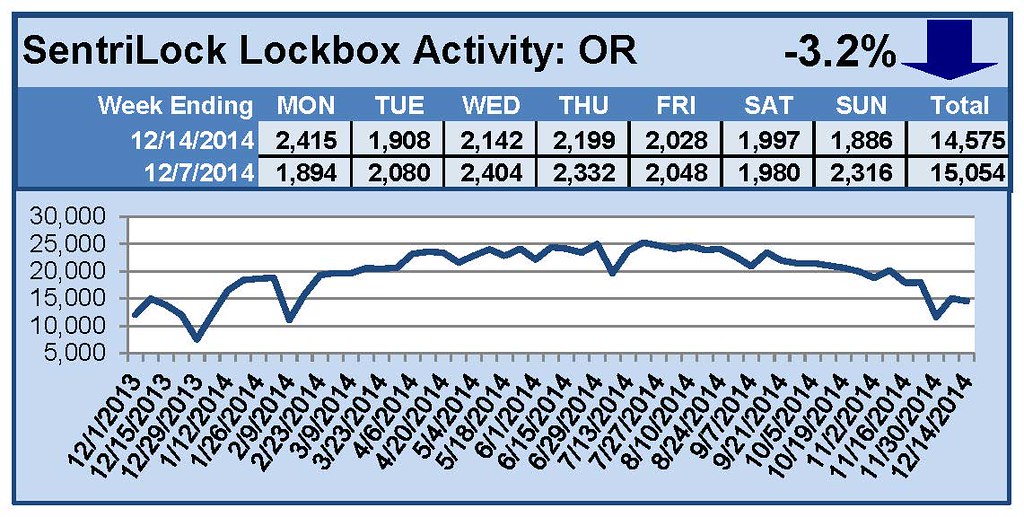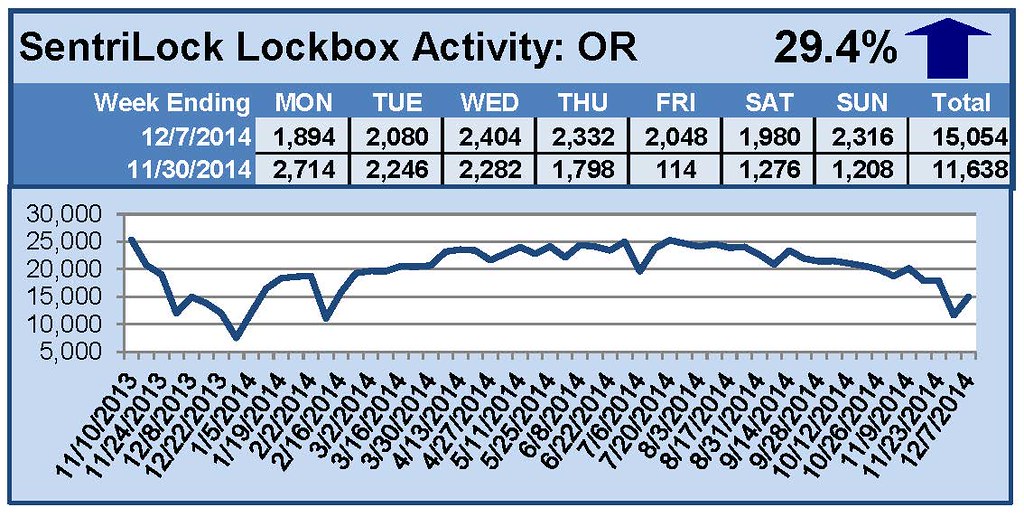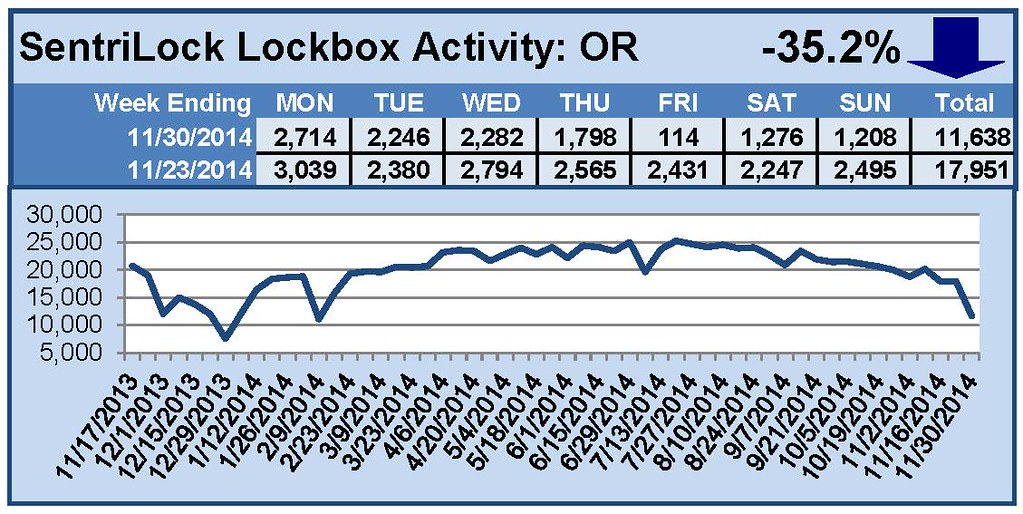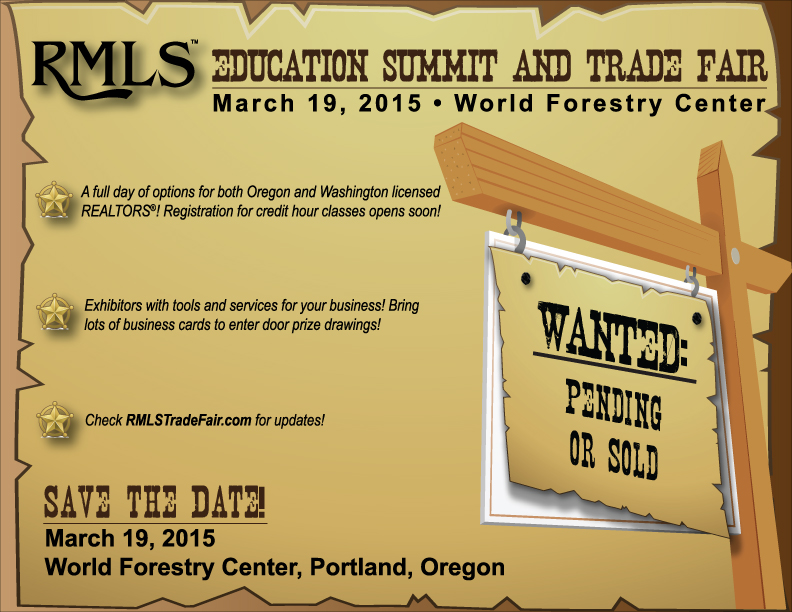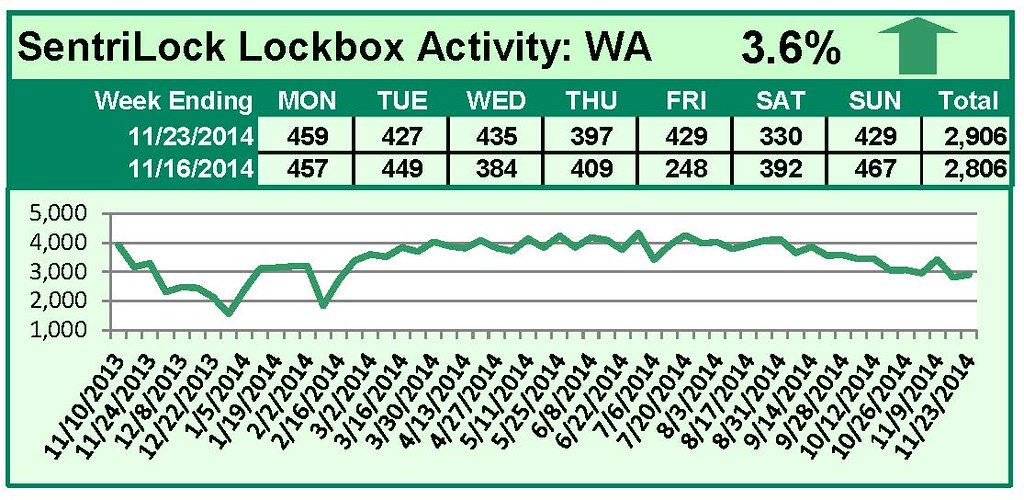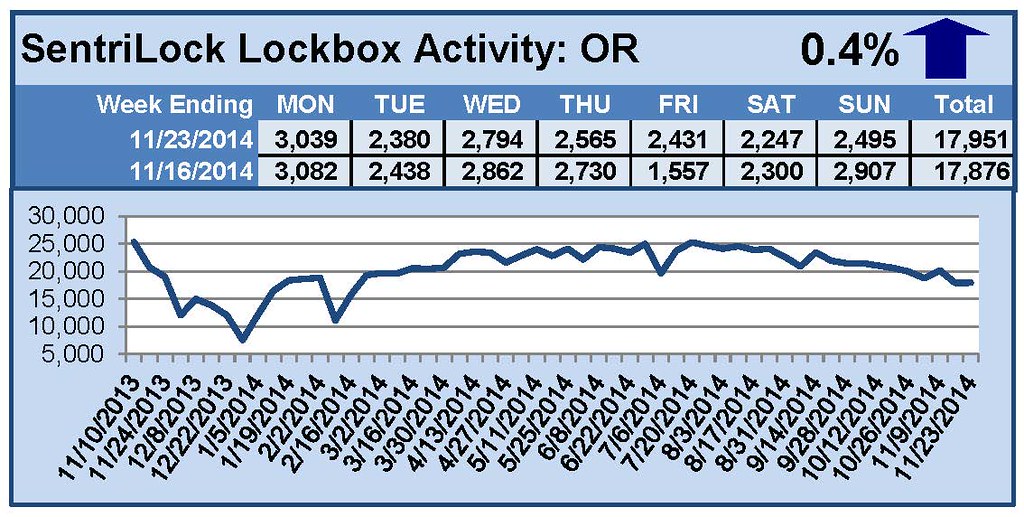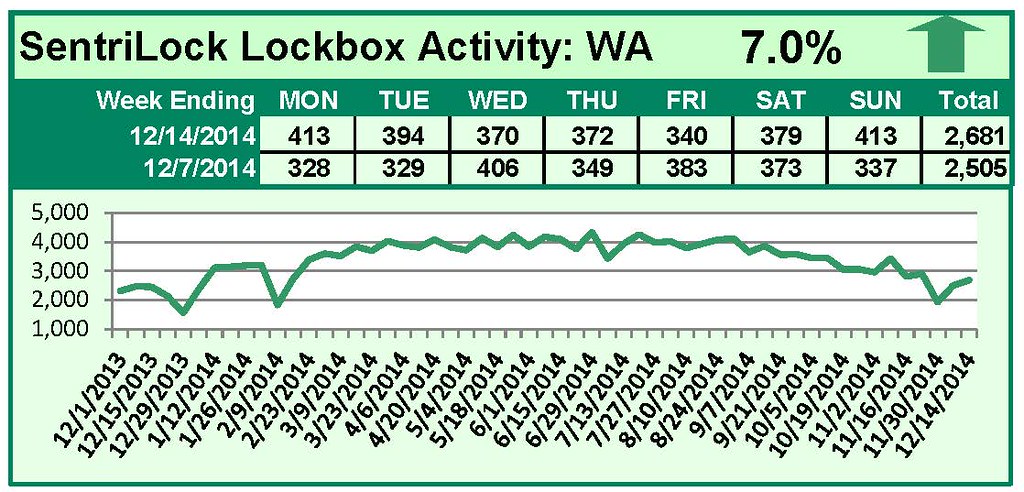
by RMLS Communication Department | Dec 22, 2014 | Lockbox, Statistics
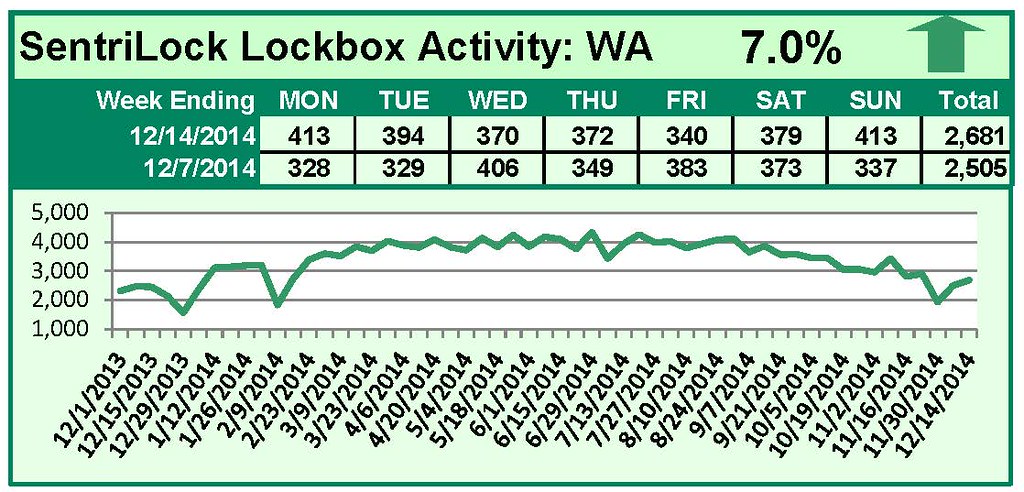
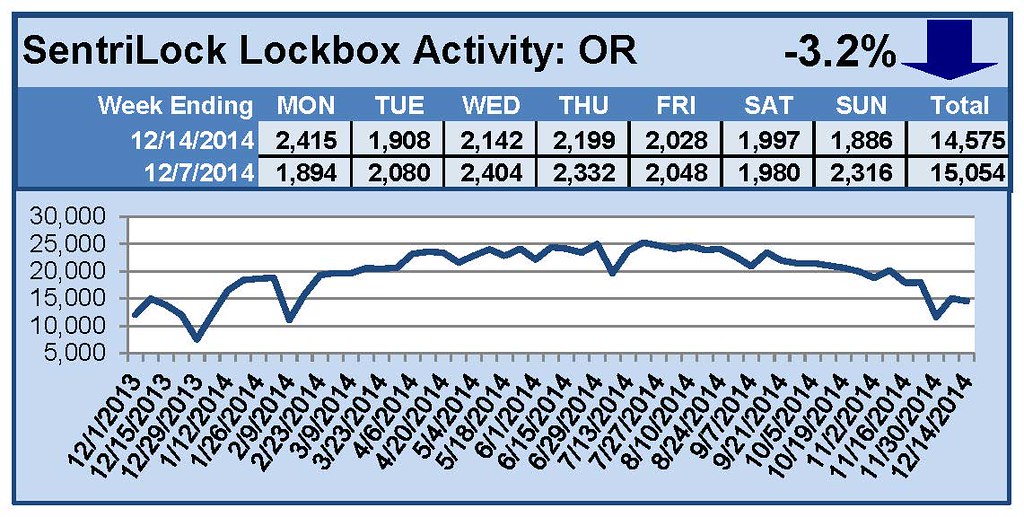
This Week’s Lockbox Activity
For the week of December 8-14, 2014, these charts show the number of times RMLS™ subscribers opened SentriLock lockboxes in Oregon and Washington. Washington saw an increase in activity this week, while activity in Oregon decreased.
For a larger version of each chart, visit the RMLS™ photostream on Flickr.

by RMLS Communication Department | Dec 15, 2014 | Lockbox, Statistics

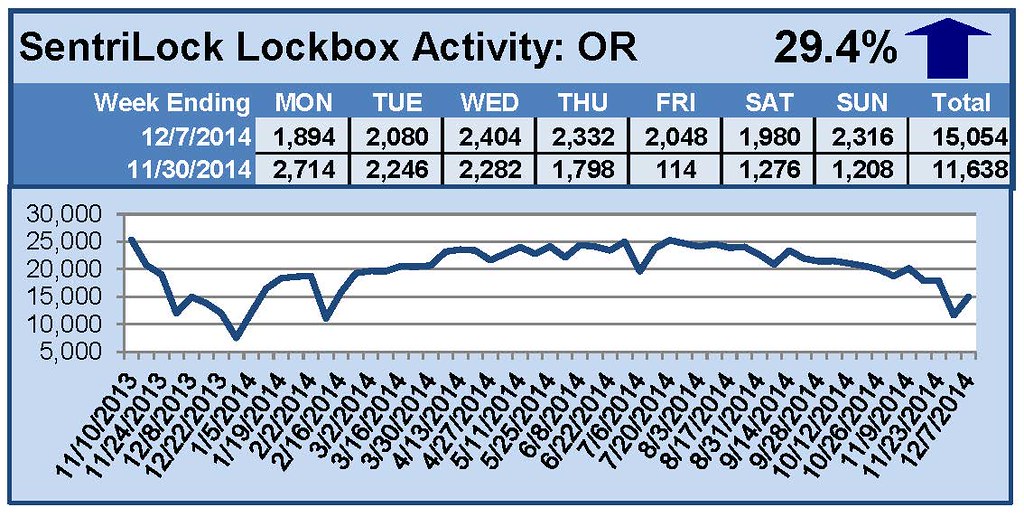
This Week’s Lockbox Activity
For the week of December 1-7, 2014, these charts show the number of times RMLS™ subscribers opened SentriLock lockboxes in Oregon and Washington. Showing activity rebounded in both states this week.
For a larger version of each chart, visit the RMLS™ photostream on Flickr.

by RMLS Communication Department | Dec 8, 2014 | Lockbox, Statistics

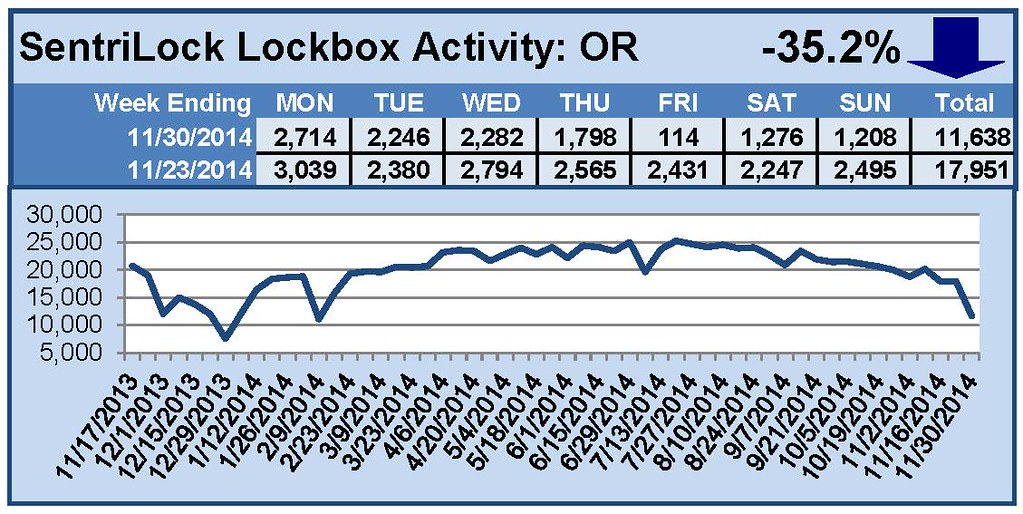
This Week’s Lockbox Activity
For the week of November 24-30, 2014, these charts show the number of times RMLS™ subscribers opened SentriLock lockboxes in Oregon and Washington. The Thanksgiving weekend saw a sharp decrease in showing activity in both states.
For a larger version of each chart, visit the RMLS™ photostream on Flickr.
![Save the Date! RMLS™ Education Summit and Trade Fair Coming March 19, 2015]()
by RMLS Communication Department | Dec 4, 2014 | RMLS News
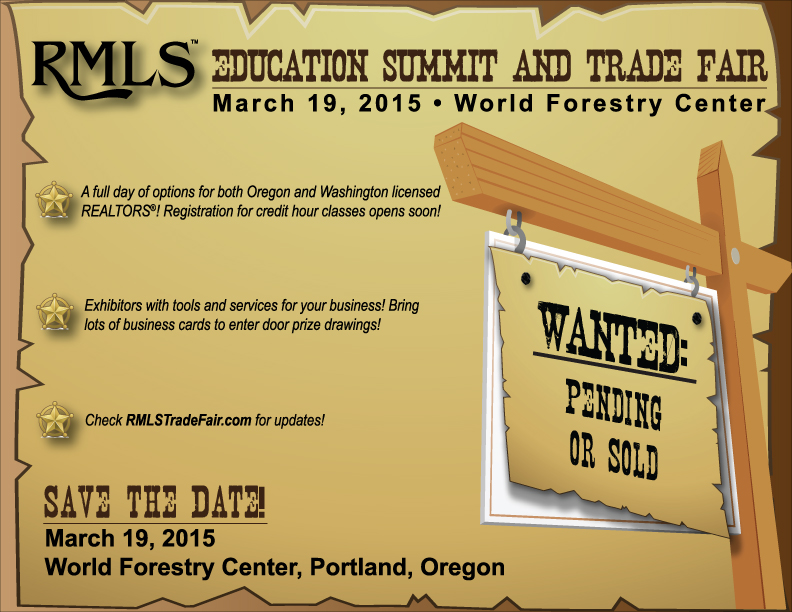
Real estate professionals: you are invited to save the date for the 2015 RMLS™ Education Summit and Trade Fair! This year’s trade fair will be taking place on March 19, 2015, at the World Forestry Center in Portland, OR.
Why the World Forestry Center?
RMLS™ frequently heard feedback from attendees in past years that they’d like to see the event in a different location. The World Forestry Center offers a new location on the west side of Portland, plentiful parking, easy access by transit, and also enables RMLS™ to offer more amenities to attendees and exhibitors.
Interested in Attending?
RMLS™ members and non-members are welcome to attend the event, and class registration will be open by early February. Monitor RMLStradefair.com, RMLS™ on Facebook, or RMLS™ on Twitter for the latest updates.
Whether you’ll be attending classes, reaching out to REALTORS®, or window shopping around the trade fair floor, RMLS™ looks forward to seeing you at the World Forestry Center this spring!
Thanks, Sponsors!
Special thanks to our sponsors for making this event possible…
Diamond

Platinum

Silver

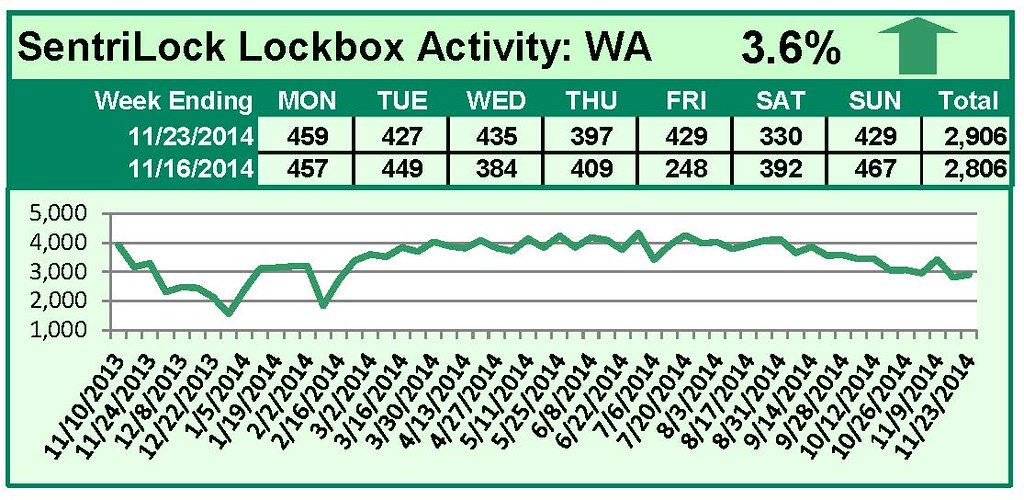
by RMLS Communication Department | Dec 1, 2014 | Lockbox, Statistics
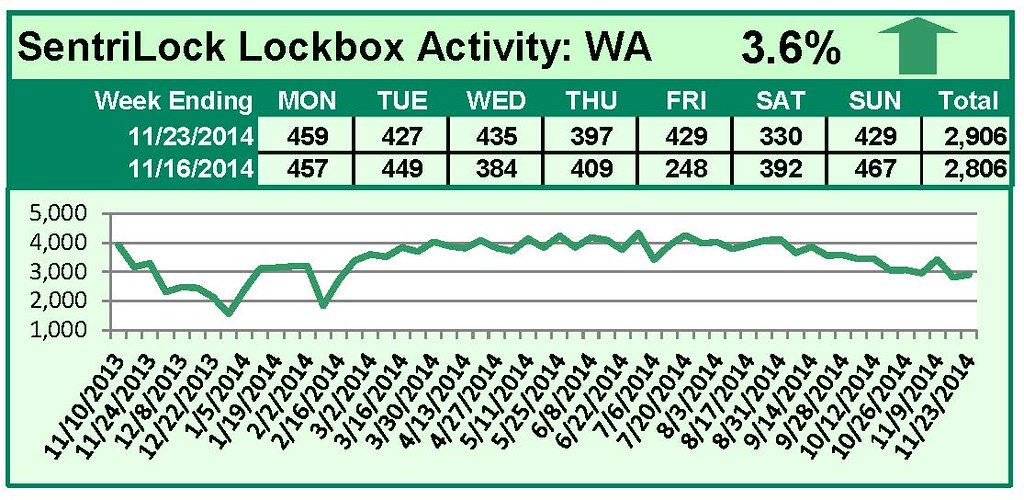
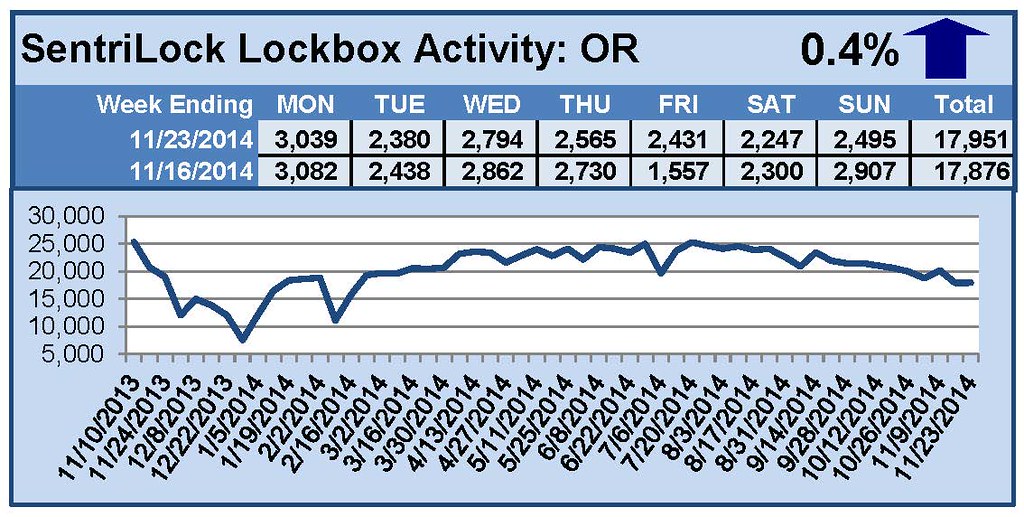
This Week’s Lockbox Activity
For the week of November 17-23, 2014, these charts show the number of times RMLS™ subscribers opened SentriLock lockboxes in Oregon and Washington. Both Oregon and Washington saw an increase in activity this week.
For a larger version of each chart, visit the RMLS™ photostream on Flickr.