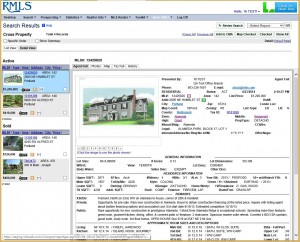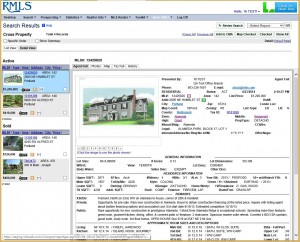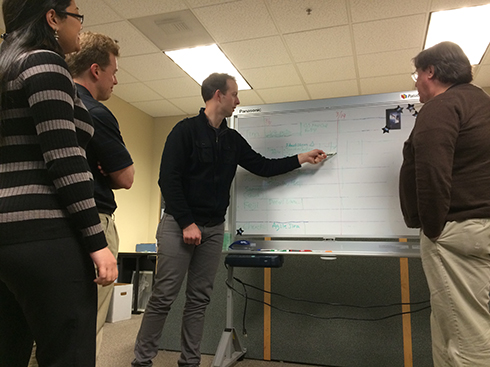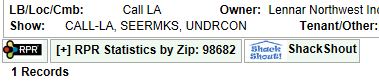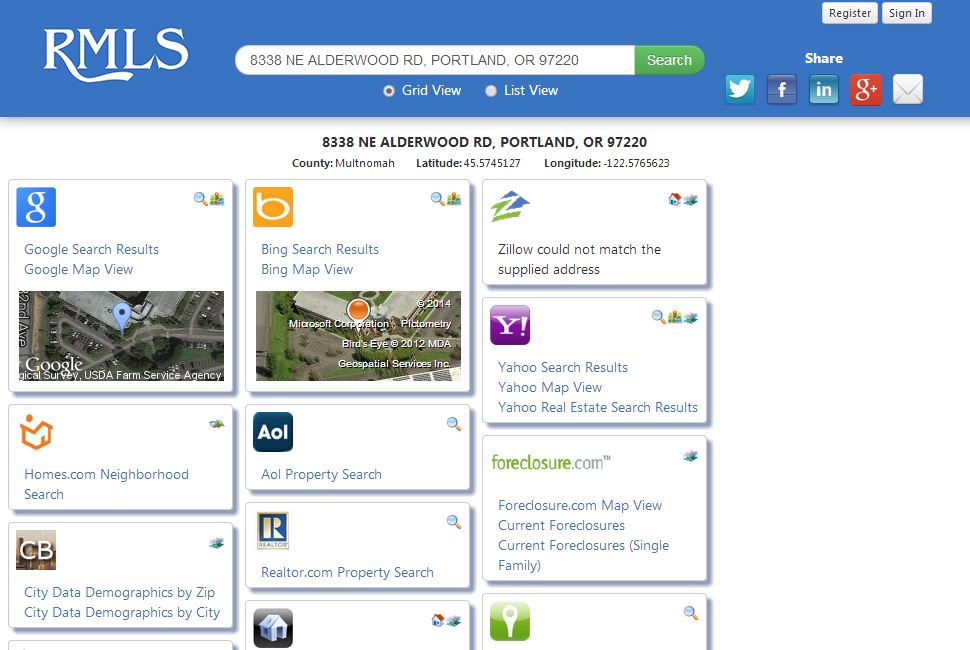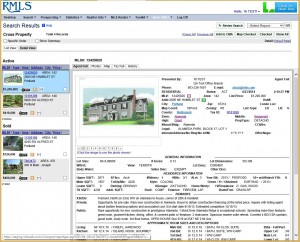
by RMLS Communication Department | Apr 24, 2014 | RMLSweb
RMLS™ is adding a detail view tab to several searches on RMLSweb as part of the regular monthly outage scheduled for Wednesday, April 30th. Detail view provides a list of properties on the left and a window showing selected reports on the right. (In the sample below, the Agent Full report is shown.) Users can select tabs to navigate through the various available reports.
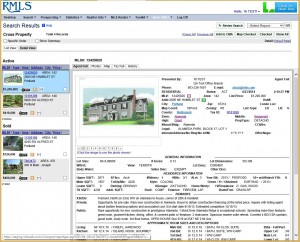
Listing Load got the detail view treatment last summer, and this spring we’ll be expanding the feature to the following areas:
• Map Search
• Quick Search
• Advanced Search
• Street(s)/Address Search
• MLS Number Search
• Actual Expireds Search
• Radius Search
The RMLS™ development staff expanded the use of detail view on RMLSweb as it offered an answer to some common problems. Users will be able to switch between reports without reloading the whole page. Not only is this process faster than waiting for each to reload when browsing listings, but the user won’t lose their place in a long search results list after reading details in each listing.
RMLSweb will remember which view the user used last. This means that if you find yourself using detail view more than list view, you won’t need to toggle to your preferred setting each time you run a search!
Detail view makes browsing easier for users, but doesn’t have the same capabilities as list view. To print search results, you will need to use the list view tab. Also, detail view doesn’t support printing reports directly—if you want to print a report from detail view, you’ll still need to navigate to the report using the report menu (upper right hand of the screen) and then use the print button. And if you have custom columns set up, you’ll only be able to use them in list view.
This is the first rollout in this year’s search improvement project—one of the main projects RMLS™ will be implementing this year. (More on the RMLS™ development process here.)
We hope you find detail view to be helpful as you’re browsing properties for clients. Keep watch on RMLS™ this year, as we have more improvements in the works!
by RMLS Communication Department | Apr 4, 2014 | RMLSweb, Tips & Tricks
The Rules and Regulations Committee wants to make sure that all of our subscribers understand the RMLS™ Rules, because they are a key ingredient in accurate data and a smooth-running real estate marketplace. Our new blog series Ruleschool will periodically highlight rules, starting with the following two.
3.26 Availability for Showing. With the exception of Commercial Lease and Auction listings, all active listings shall be available for showing immediately upon entry into the RMLS™ system, excluding listings which require all offers to be made contingent on interior inspection. Listings cannot restrict showings until a future date.
There are several complaints sent in each week because the remarks say, “No showings until broker tour…” which is not acceptable based on Rule 3.26.
There are several other reasons that have been given when the listing has “No showings…” in the remarks field, but unless the listing requires all offers to be made contingent on interior inspection, the listing must be moved to WTH status if it cannot be shown.
Section 7: Showing Procedures
a. A Cooperating Broker or Appraiser may use the lockbox system access device to enter a listing whose status is Active, Bumpable, or Short Sale Pending, only in accordance to the instructions on the RMLS™ Listing Data Input Form or in accordance with the express instructions of the Listing Broker or Owner.
b. A Cooperating Broker or Appraiser may use the lockbox system access device to enter a listing whose status is other than Active, Bumpable or Short Sale Pending, only with the express permission of the Listing Broker or Owner.
The formal violations received so far in 2014 were for not following showing instructions or entering a property without permission when the status was not Active, Bumpable, or Short Sale Pending.
There are so many reasons to be careful to follow the showing instructions and the status rules! Even if the house is vacant, there can be big problems. In one case, an alarm system was activated and the home owner had to pay for a visit from the Police Department.
If the house is not vacant there could be teenage children alone, dogs, alarms systems, etc. If you are out viewing properties and you see one for sale that you don’t have on your list, use your smart phone to check the status of the listing and the showing instructions before using your key to enter the property!
Stay tuned! Later this spring, there will be more rules that will be the focus of this blog.
![MLS Insight: The RMLSweb Development Process]()
by RMLS Communication Department | Mar 26, 2014 | RMLSweb
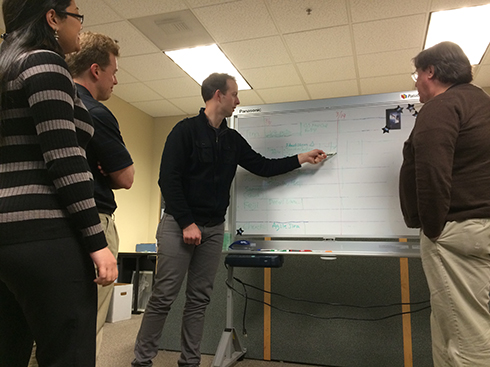
Above: The RMLS™ development team discussing upcoming deploys to RMLSweb.
This post is part of MLS Insight, a series about governance issues at RMLS™.
The RMLSweb system that provides our subscribers with the tools they need to serve sellers and buyers is an in-house system. That means that RMLS™ employs development and programming staff, and does not have a vendor that controls the features available to our subscribers. We have been developing and refining the RMLSweb system in-house since 2001.
Using a custom in-house system has both great benefits and some challenges. We are able to improve our system based on the input of our subscribers about their wants and needs for both data about listings and system features. Early on, we determined that we needed a way to prioritize competing enhancement requests, and I wanted to describe that general process for you.
We collect all comments and suggestions we receive from our subscribers. They are reviewed monthly, because sometimes the requested functionality already exists and therefore presents a training opportunity. When a suggestion is made about new data to collect on our forms, it is delivered to the RMLS™ Forms Committee for their discussion and recommendation.
If a suggestion is small enough, and would benefit a majority of subscribers we may work on it right away. Bugs that are found are also worked on immediately. Each fall, enhancements requiring a significant amount of work are grouped generally into project buckets—mostly according to what part of the system is involved. Sometimes, as in last year’s brower/tablet compatibility project, all parts of the system are involved. Subscriber interest is gauged with a brief description of the potential projects in the annual Subscriber Satisfaction Survey. (Subscribers are also asked to rate the projects completed since the last survey.)
At the end of the year the RMLS™ staff prepares a more detailed report about potential projects for development in the coming year. Usually six to ten projects are proposed. Each project summary includes a description of the business need or opportunity, lists specific examples that come from the enhancements requested by subscribers, and estimates the project duration and resources needed. The Technology Committee reviews the report and adds their comments and a grade to the rating obtained in the Subscriber Satisfaction Survey.
The final step of the process is prioritization by the RMLS™ Board of Directors. This occurs during their annual retreat in February, when there is plenty of time to discuss and deliberate about the options. The three top priorities that the board directed our development team to work on this year are:
• Search and report improvements to allow easier ways to manage saved searches, prospects, and search results. Examples include improving the MLS#/Address Search on the desktop sidebar with a better parser and more prominent location; saved search integration with contact manager; the ability to hide the map in Advanced Search; search results modernization with a “detail” view mode like the one in Listing Load; and enhancing the search results with a map view.
• SentriLock API integration to allow single sign-on to manage some of the functions of the lockbox system, including assigning a lockbox to a listing, retrieving information about who has accessed your lockboxes, as well as properties you have viewed.
• RMLSweb usability to improve the appearance, behavior, and performance of RMLSweb on tablets. This would take the browser compatibility project one step further with features like geolocation awareness in map search on mobile devices.
If you are curious to see a history of software we have released, check out RMLSweb Deployment History in Forms and Documents on RMLSweb. To check on what is coming up, go to RMLS™ Future Enhancements.
Next month we will cover the RMLS™ service area. If you have any questions you would like to have answered about RMLS™ governance or operation, I encourage you to post a comment to this blog.
![MLS Insight: The RMLSweb Development Process]()
by RMLS Communication Department | Mar 25, 2014 | RMLSweb
Need to know what information is available on the internet regarding a particular property? A traditional web search can return irrelevant or outdated information. Finding, sorting, and understanding data that’s relevant can be difficult for a REALTOR® to do. (Doing so faster than a client is even more difficult!)
Enter ShackShout, now available on RMLSweb.
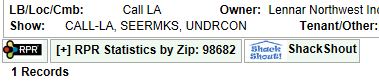 A ShackShout button is now available at the bottom of each Agent Full listing on RMLSweb. Clicking the link will take you to an aggregated list of information pertaining to the listing.
A ShackShout button is now available at the bottom of each Agent Full listing on RMLSweb. Clicking the link will take you to an aggregated list of information pertaining to the listing.
ShackShout provides instant links to property, neighborhood, and geographic data, including:
• Walk Score
• Great Schools
• Cell Signal Maps
• and more!
Providing this information in one quickly accessible place gives RMLS™ members the tools to stay a step ahead of clients.
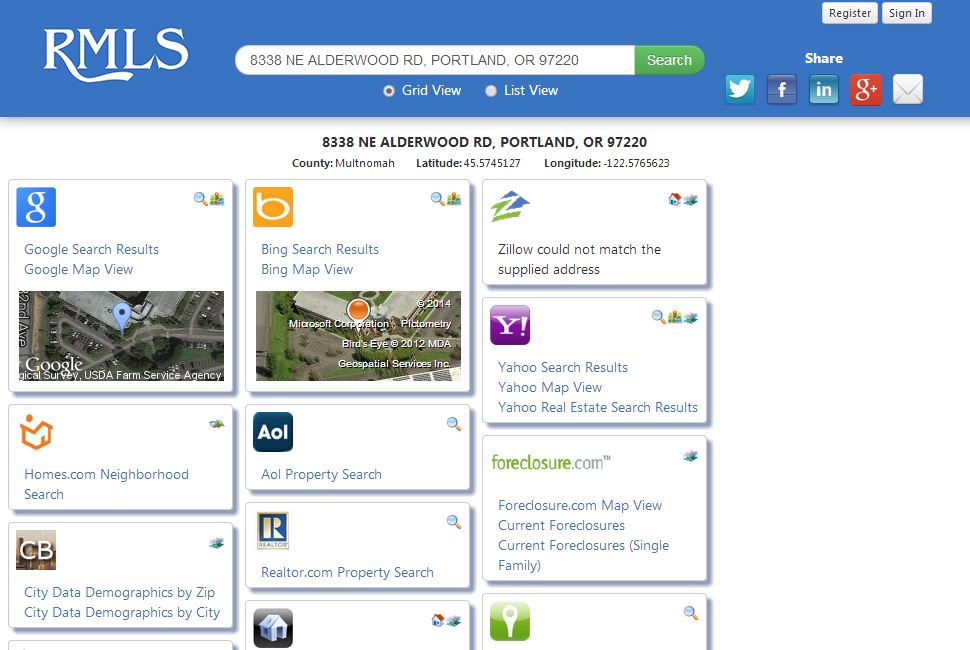 ShackShout can assist REALTORS® with listing presentations, branding, reporting, and marketing. Try ShackShout on a listing today, and experience how fast and easy it can be to find information in a single location! We’re certain you’ll find something to shout about.
ShackShout can assist REALTORS® with listing presentations, branding, reporting, and marketing. Try ShackShout on a listing today, and experience how fast and easy it can be to find information in a single location! We’re certain you’ll find something to shout about.

by RMLS Communication Department | Jan 31, 2014 | RMLS News, RMLSweb
RMLS™ introduced the Report Issue button to report discrepancies on RMLSweb listings along with other system improvements last January. One year after its release we have received over 4,000 issue reports, and the button has helped us ensure accurate data. The Report Issue emails that we’ve received are filled with the necessary information in order to correct the data in less time, which saves time for everyone.
As you are looking at listings in the Agent Full and Data Only reports and encounter any data inaccuracies, you can notify us by clicking on the Report Issue button at the bottom of each listing in the right hand corner.

When you click on this button a pop-up screen will appear. Check off the type of issue you would like to report, adding additional comments that will assist us in evaluating the issue.

After you have completed the form, click on Submit to send the information to RMLS™. We will investigate the issue(s), contact the listing agent, and have the data corrected.
Here are the numbers of reports we’ve seen by month, and by type (February-December 2013):

 As you can see, many inaccuracies have been corrected in less than a year and your continued use of the Report Issue button will help keep data accurate in RMLSweb. If you have any questions regarding data accuracy, please contact me (Vallerie Bush) or Wanda Kennedy at dataaccuracy@rmls.com or (503) 236-7657.
As you can see, many inaccuracies have been corrected in less than a year and your continued use of the Report Issue button will help keep data accurate in RMLSweb. If you have any questions regarding data accuracy, please contact me (Vallerie Bush) or Wanda Kennedy at dataaccuracy@rmls.com or (503) 236-7657.
by RMLS Communication Department | Jan 9, 2014 | Fun Facts, RMLSweb, Statistics
Just how big is RMLS™ anyway? We thought it would be fun and interesting to compile numbers showing just how much RMLS™ has supported real estate activity in 2013. This is our first year doing it, but we hope to continue collecting these numbers in order to also see how the company is expanding over time.
RMLSweb
Number of times subscribers logged in to RMLSweb: 6,185,000
Photos uploaded to listings: 926,490
Property searches run: 422,049
Number of new prospect profiles created: 57,599
All residential properties listed for sale: 65,824
All residential properties sold: 45,243
Median sold price of homes listed: $235,000
Total dollar volume of homes sold: $12,373,855,000
Unique tax searches: 103,077
Hit count reports viewed and auto-emailed to sellers: 12,608,195
Broker tour searches run: 12,475
Open house searches run: 7,357
Statistical searches run: 51,745
SentriLock Conversion
Number of lockboxes exchanged: 44,234
RMLS™ Subscribers
RMLS™ subscribers as of December 2013: 10,676
New RMLS™ subscribers (compared to December 2012): 497
Increase in subscribers, above: +4.9%
Subscribers who attended training: 1,857
Number of calls to the RMLS™ Help Desk: 26,119
Number of Help Desk chats: 2,564
Number of incidents reported using the “Report Issue” button: 4,155
CE hours distributed by RMLS™ at no cost to subscribers: 4,227
Total attendance at RMLS™ training events: 2,858
RMLS.com
Total customer visits to RMLS.com: 3,822,036
Unique visits: 1,110,135
Total listing views: 2,982,408
Social Media
RMLS™ followers on Facebook (December 31st): 2,472
RMLS™ followers on Twitter (December 31st): 2,000
Don’t forget about the other numbers we regularly compile! In addition to publishing Market Action each month, we have statistical summaries available on RMLSweb with information dating back several years. Since 2012 we’ve also been compiling statistics about residential distressed properties in RMLSweb.
We love numbers here at RMLS™, and hope you find this data as fun and interesting as we do.