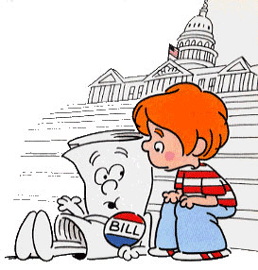by RMLS Communication Department | Feb 11, 2010 | Market Trends, Oregon Real Estate, RMLS News, RMLSweb, Statistics, Tips & Tricks, Washington Real Estate
New statistics menu makes spotting market trends easier
The RMLSweb statistical reports have moved from their previous location under Toolkit to a new Statistics menu on the navigation bar between Prospecting and Realtor Info.
In addition we have rewritten the Market Trends, Market Stats and Inventory reports to improve the searching and results of these reports. For example, Market Trends Report will now allow you to search up to 36 months back and will provide you with inventory accumulation and sale price percent change calculations.
Click the following links for more information about our enhancements to RMLSweb Statistics:
Statistics 101 – Establish Yourself As an Expert.
RMLSweb Statistical Calculations Definitions – The RMLS™ Guide to what statistics are captured and how they’re defined.
Want a trainer to come out to your office and demonstrate this enhanced functionality? Call your local RMLS™ office or e-mail training@rmls.com.
by RMLS Communication Department | Feb 9, 2010 | Market Trends, RMLSweb, Statistics, Tips & Tricks, Videos
New statistics menu makes spotting market trends easier
Keep an eye out for updates to statistical features on RMLSweb. The changes will combine most statistical reports into a new Statistics menu on the RMLSweb Navigation Bar. In addition we have rewritten the Market Trends, Market Stats and Inventory reports to improve the searching and reporting of these reports.
For example, Market Trends Report will now allow you to search up to 36 months back and will provide you with inventory accumulation and sale price percent change calculations.
Want to learn more about these new reports? Call our Training Manager, Kerry Meeuwsen at 503-872-8051.

by RMLS Communication Department | Jan 20, 2010 | Guest Post, RMLSweb, Tips & Tricks
By Jasmine Ruthdotter, RMLS™ Project Manager
Most software companies have a way users can request changes or offer feedback about system usability. In RMLSweb, we ask subscribers to click on Toolkit and select Questions/Comments. But what exactly happens when you click our Submit button?

All requests are initially reviewed by a technician at our Help Desk. The primary reviewer asks themselves the following questions:
- Is immediate help needed?
- Is this a bug?
- Is this a change/enhancement?
If the answer to this last question is yes we add a ‘subscriber enhancement request’ to a spreadsheet for further review.
Remember that Schoolhouse Rocks, How a Bill Becomes Law cartoon? In it, the bill gets debated in committee. In RMLS™ requests are reviewed by our internal Enhancement Committee. Request frequency, level of complexity, and overall system impact are some items considered. 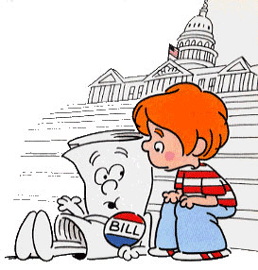
Sometimes the request is passed along to RMLS™ Forms or Rules and Regulations committees. Sometimes they are passed along to the RMLS™ Board of Directors. Whatever the decision, we inform the requester of our next steps.
In the end some bills become law and some subscriber requests become features. When a green light is given, we add the request to our task tracking software and programmers begin coding. After the new feature is tested and materials are created to describe the change, it is released for our subscribers to use on RMLSweb.
How many features get released every year? We track what is released in document #1030 Deployment History and we outline future features in #1040 Future Enhancements.
So, if you find yourself thinking I wish the MLS could do this or wouldn’t it be nice if RMLSweb did that, scroll over Toolkit, click on Questions/Comments and start typing. We are here to respond.
Jasmine Ruthdotter works as Project Manager for RMLS™. She oversees reporting of cross-departmental projects for RMLS™ which includes Board of Director approved projects and internal projects that increase efficiency and improve productivity.

by RMLS Communication Department | Dec 29, 2009 | RMLS News, RMLSweb
RMLS listing IDs to increase by a digit to accommodate new decade

Remember when everyone was worried about Y2K in 1999? Well, this year is nothing like it, but you might be curious to know what will happen with listing IDs on RMLS™ when we leap into 2010.
As you may know, the first number currently indicates the year (ex: 9000002) but what will happen when we hit the new decade? It will still indicate the year, but the listing IDs will increase from seven digits to eight. So, for example, in 2010, listing IDs will start at 10000002.
For our subscribers with IDX feeds, we have notified your providers about this change, so they should be prepared and you won’t need to stock up on emergency supplies like I did for Y2K.
Photo courtesy of jagarts.
by RMLS Communication Department | Dec 2, 2009 | Misc., RMLSweb, Tips & Tricks
Only 16% of Listings in RMLSweb Have Documents Attached
When entering a listing in RMLSweb you can attach up to five PDFs of documents that would be useful to other agents such as:
- Lead Paint Disclosures
- Covenants, Conditions and Restrictions
- Floor Plans
- Feature Sheets
- Platt Maps
It’s pretty simple to do and we’ve been told that it’s incredibly important to provide this information, but it appears that only a handful of agents are using this feature of RMLSweb. In fact, only 16% of active listings have documents attached.
We’re curious why that number is so low. Are any of those 6,500 listings yours? If so, what kinds of documents do you normally attach? If not, why don’t you use it? How do you share that information with your fellow agents? Leave a comment below and let us know.
by RMLS Communication Department | Nov 11, 2009 | RMLS News, RMLSweb, Tips & Tricks
What Information Do You Want To See There?
We often get requests to post messages on RMLSweb suggesting that agents use the Private Remarks in a certain way. For example, I received these two requests this week:
- Please ask agents to include when there is no water or power in the Private Remarks.
- Please remind agents that adding “No showings till MM/DD” in the remarks field is a rules violation.
As a general rule of thumb, we recommend that the Public Remarks be used for information about the property and the Private Remarks be reserved for information pertinent to other agents. But, apart from the following two sections of RMLS™ Rules that mention the Private Remarks directly, we don’t have any official guidelines for how to use these fields in the listing input forms:
- 3.12: … “A listing which excludes individually named prospective Purchasers, as may be agreed to by the Seller and Listing Broker, shall clearly indicate such exemption in the Agent/Private Remarks when loaded into the RMLS™ System by the Listing Broker or (in the case of RMLS™ load) on the Listing Data Input Form. Commercial Lease listings do not have the List Type field.”
- 3.25: … “How the reduction is allocated in a Short Sale is at the listing broker’s sole discretion, as long as the method (not the amount) of such allocation is set forth in the Listing’s private remarks, or the cooperating broker, in his discretion, has agreed to the allocation in writing after the offer has been presented. This section does not apply to the Commercial Lease category.”
So, what do you think? What are some examples of your best practices regarding Private Remarks? What would you like to see from other agents? Let them know by commenting below.