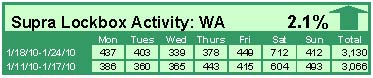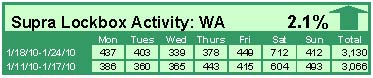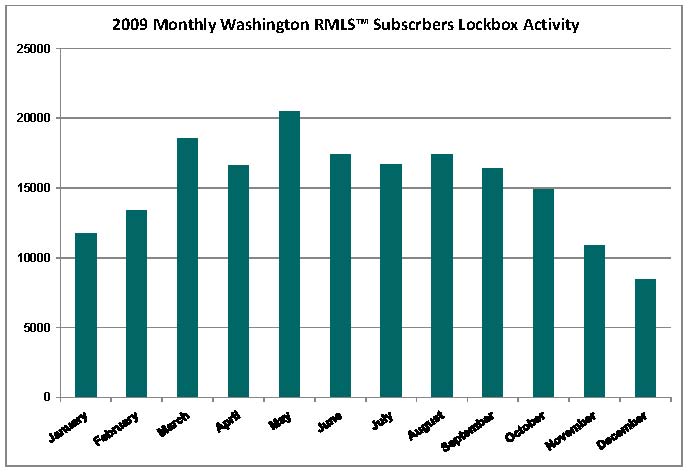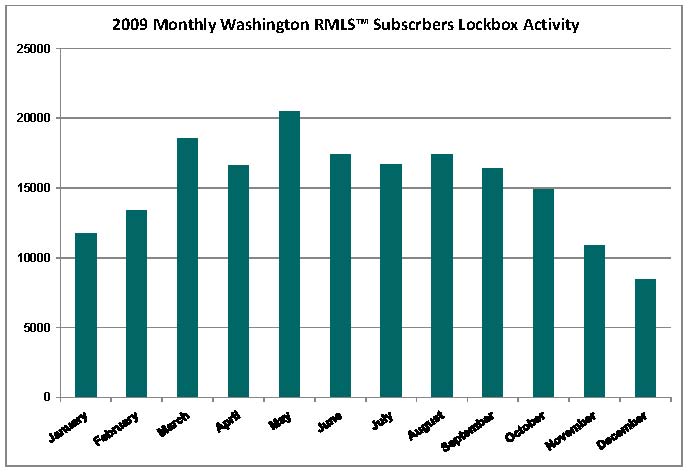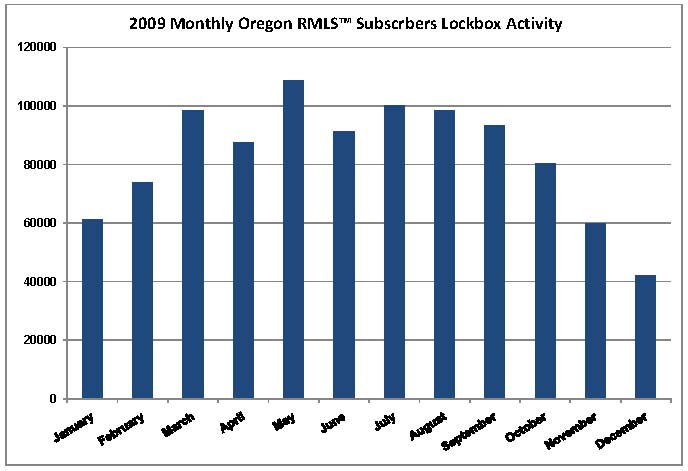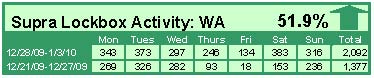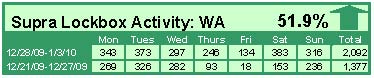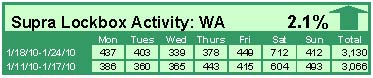
by RMLS Communication Department | Feb 1, 2010 | Lockbox, Market Trends, Oregon Real Estate, Statistics, Supra, Washington Real Estate
Activity rises in Oregon & Washington for fourth straight week
When comparing the week of January 18-24 with the week prior, the number of times an RMLS™ subscriber opened a Supra lockbox increased 2.1% in Washington and 6.1% in Oregon.

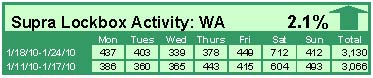
Click the chart for a larger view
Archive
View an archive of the Supra lockbox statistical reports on Flickr.
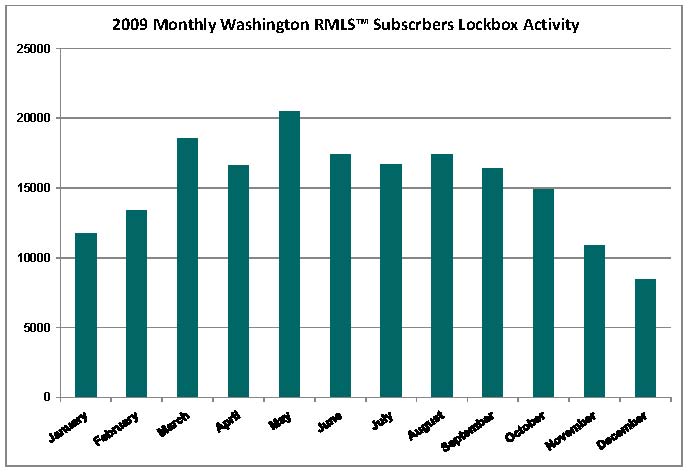
by RMLS Communication Department | Jan 15, 2010 | Lockbox, Supra
May was the busiest month in both Oregon and Washington
We’ve completed one full year of collecting and publishing lockbox activity information from Supra. To celebrate we compiled a couple of charts to show you how many Supra lockboxes were opened by RMLS™ agents each month in 2009.
Enjoy!
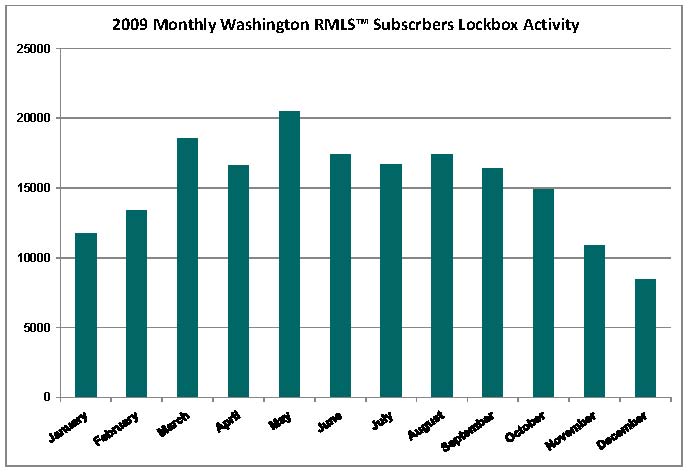
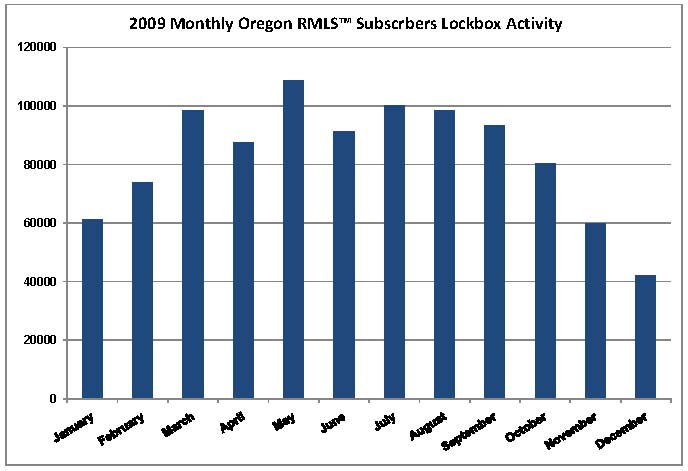
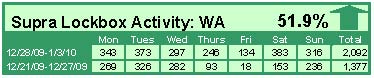
by RMLS Communication Department | Jan 11, 2010 | Lockbox, Oregon Real Estate, Statistics, Supra, Washington Real Estate
RMLS Subscriber Supra Lockbox Activity – Updated Through Week of Dec. 28-Jan. 3
When comparing the week of December 28 – January 3 with the week prior, the number of times an RMLS™ subscriber opened a Supra lockbox increased 51.9% in Washington and 59.2% in Oregon.

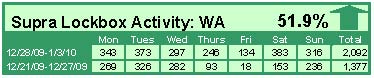
Click the chart for a larger view
Archive
View an archive of the Supra lockbox statistical reports on Flickr.

by RMLS Communication Department | Jan 7, 2010 | Supra, Tips & Tricks
Have your key’s serial number ready when you call

As of December 31, 2009, when you contact Supra for support, you will be asked to enter your key’s serial number so you can be automatically routed to the correct support representative, which should save you time.
To find the serial number for your key:
- If you have a Supra KEY, please turn the key over to locate the key serial number.
- If you have eKEY software on your smart phone or PDA, here are instructions on how to locate your serial number:
- Palm based eKey >> Open the eKEY application. The very first screen will state the key number and whether or not the key is updated.
- Windows Mobile based eKey >>Open the eKey Suite and select Options in the lower right hand corner of the screen and then choose “About”.
- Blackberry based eKey >> Open the eKey application, Press the Blackberry Menu Button (the one with the cluster of dots) and choose “About”.