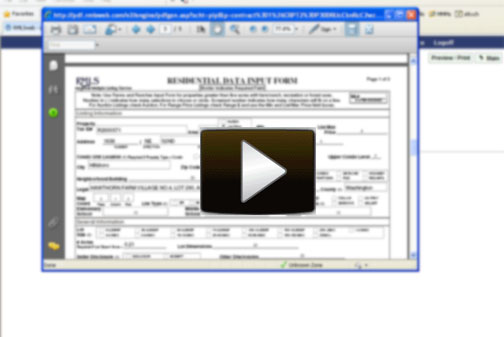by RMLS Communication Department | Dec 29, 2009 | RMLS News, RMLSweb
RMLS listing IDs to increase by a digit to accommodate new decade

Remember when everyone was worried about Y2K in 1999? Well, this year is nothing like it, but you might be curious to know what will happen with listing IDs on RMLS™ when we leap into 2010.
As you may know, the first number currently indicates the year (ex: 9000002) but what will happen when we hit the new decade? It will still indicate the year, but the listing IDs will increase from seven digits to eight. So, for example, in 2010, listing IDs will start at 10000002.
For our subscribers with IDX feeds, we have notified your providers about this change, so they should be prepared and you won’t need to stock up on emergency supplies like I did for Y2K.
Photo courtesy of jagarts.
by RMLS Communication Department | Dec 2, 2009 | Misc., RMLSweb, Tips & Tricks
Only 16% of Listings in RMLSweb Have Documents Attached
When entering a listing in RMLSweb you can attach up to five PDFs of documents that would be useful to other agents such as:
- Lead Paint Disclosures
- Covenants, Conditions and Restrictions
- Floor Plans
- Feature Sheets
- Platt Maps
It’s pretty simple to do and we’ve been told that it’s incredibly important to provide this information, but it appears that only a handful of agents are using this feature of RMLSweb. In fact, only 16% of active listings have documents attached.
We’re curious why that number is so low. Are any of those 6,500 listings yours? If so, what kinds of documents do you normally attach? If not, why don’t you use it? How do you share that information with your fellow agents? Leave a comment below and let us know.

by RMLS Communication Department | Nov 25, 2009 | Misc., RMLS News

It’s our favorite time of year, a time for family, succulent turkey, delicious pies, stuffing… well, we could get carried away about the food… more importantly, though, it’s a time to give thanks.
To our subscribers, we want to thank you for:
– Cooperation. The network of more than 12,000 real estate professionals that subscribe to RMLS™ have assisted 31,122 people in Oregon and Washington with a real estate transaction in 2009.
– Your feedback. You’ve provided lots of feedback about our services this year. We received more than 2,100 responses alone in our first ever customer satisfaction survey. While we evaluate the survey results, we encourage you to continue to provide feedback and suggestions on RMLSweb – just scroll over Toolkit and click on Questions/Comments. We serve a diverse group of customers, each with unique business needs. While it might not always be possible to meet each need, we’re doing our best to listen to all of your ideas and work toward making them a reality.
– Your patience. We’re proud to say that, aside from planned outages, RMLSweb has officially been available 99.9% of the time this year. But sometimes we have to close up shop to make changes or additions and, on rare occasions, something goes wrong. Thanks for understanding when we aren’t available for you.
– Our subscribers who serve. RMLS™ Realtor®-subscribers comprise our Board of Directors, Service Advisory Committee, Technology Committee, Forms Committee and Rules & Regulations Committee and also serve on other task forces as needed. Thank you to all who generously contribute their time and efforts to helping guide our decisions.
– Reading this blog. We’ve had over 10,000 visits since we launched this blog in June and we’re starting to have some great conversation about RMLS™, market trends and other industry news. Thanks also to the hundreds of followers and fans of our Twitter & Facebook accounts. We hope you’ll continue to make these a part of your online activities and that you’ll join in the conversation.
– Attending our classes and events. Approximately 4,000 of you have chosen to take an RMLS™ class or have attended an RMLS™ Trade Fair this year. We hope that you’ll continue to take advantage of these free educational opportunities.
We’re thankful for being able to work with such a great community of Realtors® and real estate professionals and we wish you a wonderful Thanksgiving and holiday season!
Photo courtesy of Jennifer Dickert, available under a Creative Commons Attribution 2.0 Generic license.
by RMLS Communication Department | Nov 11, 2009 | RMLS News, RMLSweb, Tips & Tricks
What Information Do You Want To See There?
We often get requests to post messages on RMLSweb suggesting that agents use the Private Remarks in a certain way. For example, I received these two requests this week:
- Please ask agents to include when there is no water or power in the Private Remarks.
- Please remind agents that adding “No showings till MM/DD” in the remarks field is a rules violation.
As a general rule of thumb, we recommend that the Public Remarks be used for information about the property and the Private Remarks be reserved for information pertinent to other agents. But, apart from the following two sections of RMLS™ Rules that mention the Private Remarks directly, we don’t have any official guidelines for how to use these fields in the listing input forms:
- 3.12: … “A listing which excludes individually named prospective Purchasers, as may be agreed to by the Seller and Listing Broker, shall clearly indicate such exemption in the Agent/Private Remarks when loaded into the RMLS™ System by the Listing Broker or (in the case of RMLS™ load) on the Listing Data Input Form. Commercial Lease listings do not have the List Type field.”
- 3.25: … “How the reduction is allocated in a Short Sale is at the listing broker’s sole discretion, as long as the method (not the amount) of such allocation is set forth in the Listing’s private remarks, or the cooperating broker, in his discretion, has agreed to the allocation in writing after the offer has been presented. This section does not apply to the Commercial Lease category.”
So, what do you think? What are some examples of your best practices regarding Private Remarks? What would you like to see from other agents? Let them know by commenting below.
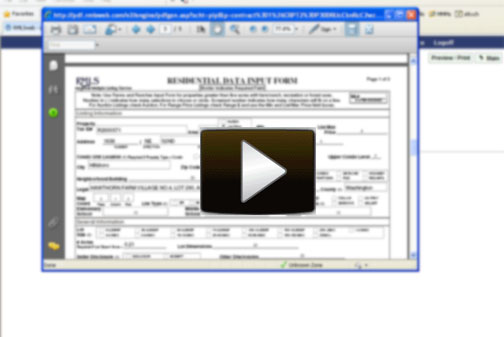
by RMLS Communication Department | Oct 29, 2009 | RMLSweb, Tips & Tricks
RMLS™ Subscribers: Use ‘Finish Later’ in Listing Load
Our latest release brought some relatively minor changes to Listing Load on RMLSweb. The first change is that the “Save and Add” function is now called “Publish”. The other change is that we now allow you to enter a future list date.
We thought this would be a good time, however, to re-introduce you to a time-saving feature in Listing Load. This feature has been around for awhile, but we often hear that subscribers don’t know about it.
When you’re entering a listing, you can click “Finish Later” and it allows you to print the listing agreement form with the information you entered in Listing Load on the form.
So, instead of having to fill out a listing agreeement form prior to entering it in Listing Load, you can actually just start by entering the information that you know in Listing Load and if you need more time or more information from your clients, you can click “Finish Later”. Just follow these steps:
1) Enter your listing information in Listing Load and click the Finish Later button to save it for your eyes only.
2) Then, with the Preview/Print button, print out the Listing Input Form, as well as the Contract, and present it to your seller.
3) After reviewing the forms with your seller, you can make any necessary changes to the In-Progress listing in Listing Load.
4) Next, simply click the Publish button when you’re ready to start marketing.
Watch “Printing Listing Agreements from Listing Load” for a short demonstration. If you have questions the staff at the RMLS™ Help Desk is happy to walk you through this process. Call them today at 877-256-2169.