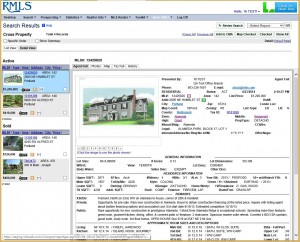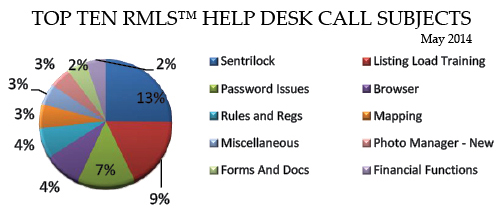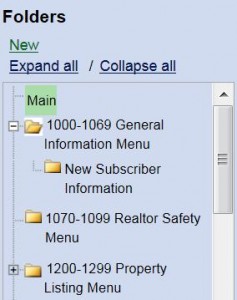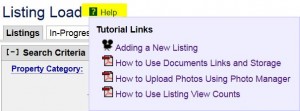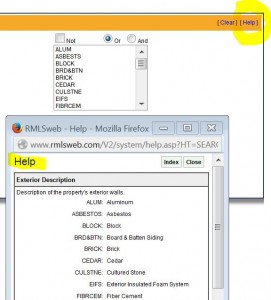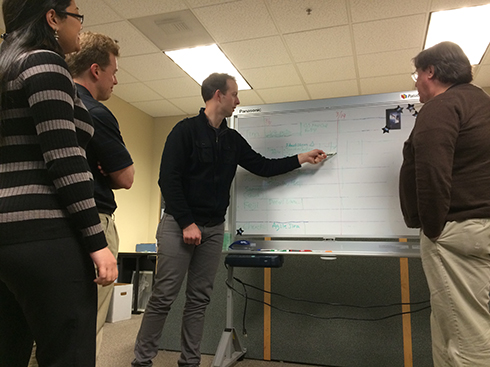![Get Ready…a New Reverse Prospecting Is Coming to RMLSweb!]()
by RMLS Communication Department | Jul 8, 2015 | RMLSweb
RMLS™ subscribers, get ready—RMLS™ is putting the finishing touches on a new reverse prospecting tool! We plan to premiere the new system the morning of Thursday, July 16th.
What should you expect? Here’s a preview:
 Map Capability
Map Capability
Need to find buyers specifically looking in your geographical area? Reverse prospecting will now feature map capability, meaning REALTORS® can connect with agents who have clients looking in the specific area where your listing is situated. Net result? A more effective search!
NOTE: Agents using auto-fill to populate information from a ML# in Reverse Prospecting, take note: the map pin will be placed where it was entered in Listing Load. It can be adjusted in this new Reverse Prospecting interface, but it’s always good practice to verify the map point of your listing in Listing Load!
If the map isn’t useful to you, minimize it by clicking “Map Point Selection Map” above the upper left corner of the map window. This will give you easy access to the other search fields that appear below the map.
Saved Searches
Just like our other search options, users will now be able to save searches in reverse prospecting. These saved searches can be accessed via tabs at the top of the screen.
A Refreshed Look
The current RMLSweb reverse prospecting system is a bit dated, and we’ve been working to bring a consistent look and feel to the site as a whole. You’ll notice a big difference in the visual design of the reverse prospecting system as soon as we roll it out.
Don’t forget, if you find yourself with questions as you navigate around the new system, the RMLS™ Help Desk is available to assist you via telephone [(503) 872-8002 or (877) 256-2169], email, or by chatting directly from RMLSweb.
![Get Ready…a New Reverse Prospecting Is Coming to RMLSweb!]()
by RMLS Communication Department | May 22, 2015 | RMLSweb

“Where did my in-progress listing go? I’ve entered it three times and now I can’t find it again!”
The RMLS™ Help Desk frequently receives calls like this, and we’re happy to announce that one of the new features being released on RMLSweb Wednesday, May 27th should solve this frustrating issue.
In-Progress Listing Changes
Help Desk Technician Joanne Fulgaro reports the Help Desk receives over 50 calls a month from subscribers unable to find a listing they had saved in their in-progress list. “This was not only time consuming, but frustrating for our subscribers,” she notes.
After Help Desk staff describes a work-around to access the correct listing, the subscriber could then continue their work where they left off. (At this point, multiple in-progress listings for the same property would exist.) As of Thursday this work-around will not be needed, as the in-progress listings page will function differently, displaying the most recently saved in-progress listing at the top (above).
 Sidebar Improvements
Sidebar Improvements
Subscribers will also notice changes to the right sidebar of the RMLSweb desktop page starting Thursday. A new tabbed interface allows users to toggle between sidebar features without scrolling. The system will keep the last accessed tab at the top, so if a user only uses a certain feature of the sidebar, the tab will remain on top when they come back. A front/back toggle button also means subscribers utilizing custom columns on searches can send the sidebar behind their search results if needed.
Responsive Menu Bar
Finally, on Thursday we’ll be changing the way the RMLSweb menu bar behaves. Users who tire of scrolling up each page to access different parts of RMLSweb will rejoice, as the menu bar will remain fixed at the top of the browser window for convenience. This was a project prioritized for 2015 by the RMLS™ Board of Directors.
We’re always trying to make RMLSweb better for subscribers, and hope this latest round of changes will be helpful. Subscribers can always contact the RMLS™ Help Desk at (503) 872-8002 or (877) 256-2169 with questions or suggestions for future improvements.
DON’T FORGET: the monthly RMLSweb outage usually scheduled during the last Wednesday of each month from 10pm-2am Thursday will be a little longer this month. RMLS™ technicians will not only be executing new features to the site and performing system maintenance, but also replacing hardware. RMLSweb will be in maintenance mode from 10pm Wednesday, May 27th until 4am Thursday, May 28th.
![Get Ready…a New Reverse Prospecting Is Coming to RMLSweb!]()
by RMLS Communication Department | Jan 29, 2015 | RMLSweb
RMLS™ released a round of site improvements and bug fixes to RMLSweb that went live this morning. RE Technology is now available for free to RMLS™ subscribers, detail view has been expanded again, and a comparable mapping component has been added to the CMA report! Those are just a few of the improvements you may notice around the site starting today.
RE Technology
 RMLS™ is now offering subscribers access to RE Technology free of charge. RE Technology is an educational resource for real estate professionals that shows agents how to use technology to find more leads, close more deals, and boost the bottom line. The site contains useful tools in addition to connecting REALTORS® to the knowledge to leverage these tools adeptly.
RMLS™ is now offering subscribers access to RE Technology free of charge. RE Technology is an educational resource for real estate professionals that shows agents how to use technology to find more leads, close more deals, and boost the bottom line. The site contains useful tools in addition to connecting REALTORS® to the knowledge to leverage these tools adeptly.
New users of RE Technology will need to create an account to begin using the site. Once you have an account, logging in to RMLSweb will also enable access to RE Technology without signing on again.
Access RE Technology on RMLSweb by navigating to one of the two links menus: either on the left sidebar of the desktop page, or under Toolkit in the navigation menu.
Detail View Grows Again
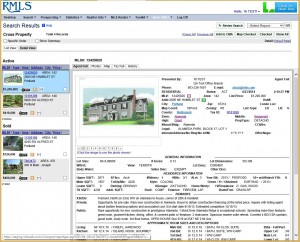 Detail view on RMLSweb has been a hit with users, so RMLS™ continues to integrate the feature throughout the site. Starting today, subscribers will be able to access the detail view tab on search results for taxes, hotsheets, open houses, and broker tours.
Detail view on RMLSweb has been a hit with users, so RMLS™ continues to integrate the feature throughout the site. Starting today, subscribers will be able to access the detail view tab on search results for taxes, hotsheets, open houses, and broker tours.
Detail view presents a solution to some common problems subscribers encounter. Users can switch between reports without reloading an entire page, meaning a subscriber can browse listings more quickly without losing their place in a long list of search results.
Map of Comparables in CMA Report
 Where are the comparable properties located in relation to the subject property? The CMA report now includes the option to include a map of comparables in the report.
Where are the comparable properties located in relation to the subject property? The CMA report now includes the option to include a map of comparables in the report.
Access this feature by navigating to the Report tab in CMA Profiles. Under “Options,” check the box that includes “Map of Comparables to Your Home,” then generate your report as usual.
Easy!
More Improvements…
Several other improvements and bug fixes were released along with the new features named above.
• Certain error messages on RMLSweb that used to appear in black text now appear in red, a visual popout that helps subscribers see what needs to be changed for a search to work.
• Subscribers using Chrome may have experienced issues clicking on the calendar button to select a date. This bug has been fixed.
• Did you know that it is impossible to search for bank-owned and short sale properties at the same time? It’s a common error, and RMLSweb now sports an error message clarifying the problem when it occurs.
And Even More Improvements!
Even more minor changes were made this week—housecleaning business that subscribers may never notice because we’re aiming to create a seamless user experience.
If you ever encounter something you think may have changed, consider looking at the deployment history of RMLSweb or contacting the RMLS™ Help Desk for assistance at (503) 872-8002 or (877) 256-2169.
UPDATE (February 4, 2015)
RMLS™ has discovered an issue with the new CMA mapping feature, so it has been taken offline temporarily. We are working hard to resolve the issue and restore the feature as quickly as possible.
![Get Ready…a New Reverse Prospecting Is Coming to RMLSweb!]()
by RMLS Communication Department | Jul 30, 2014 | RMLSweb, Tips & Tricks
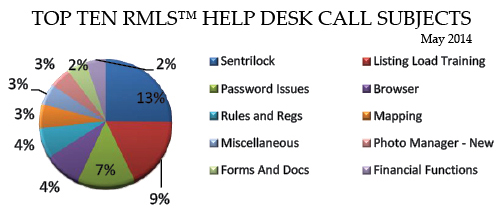
This post is part of MLS Insight, a series about how things work at RMLS™.
RMLS™ provides information in many ways, so no matter what your learning style or level of expertise, you can get answers to help you maximize the usefulness of RMLS™ services in your business. I am going to describe some of the ways that you can empower yourself with information online and some of the ways to interface with RMLS™ staff to get answers.
Getting Answers for Yourself Online
The desktop of RMLSweb has a wealth of information. In addition to the timely news displayed in the center, both the left and right hand sides of the desktop have information for you. Information about your personal listings, hotsheet prospects, and RMLS™ account appears at the top left, but scrolling down brings you to a list of helpful links to other RMLS™ sites, such as our blog site (that’s where you are now) and Facebook page. You can also connect with OAR, NAR, and many other locations outside RMLSweb that might be helpful. Below the links section is a pop-up that shows all the RMLS™ contact information – phone numbers, office addresses, hours of operation, etc. The right sidebar is collapsible. If you are not currently displaying it, you will see a + in the upper right corner of your screen. Press to open the sidebar which has easy links to locations inside RMLSweb, like the spot to go to to change your email address or banner (User Preferences), and other helpful tools.
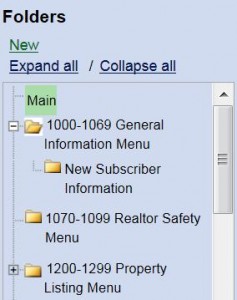 To explore all the documents RMLS™ has available, go to Toolkit on the nativation menu of RMLSweb and select “All Documents” under Forms and Documents. There is a search function where you can insert keywords or document numbers, and also a tag cloud to select all documents relevant to popular search words. By scrolling down and looking at the lower left corner, you can also find the folder structure which contains the documents (illustration at right), and you can navigate to to individual documents from the folders. Finally, there is an alphabetical list of all documents, if that is the way you like to see things. Access that document by highlighting 1000-1069 General Information Menu in the Folder list and selecting the “Forms and Documents Alphabetical Index” or by typing “indices” in the search box. Forms and Documents has e-forms for many of the documents you might need to fill out as an RMLS™ subscriber, as well as regular PDF documents.
To explore all the documents RMLS™ has available, go to Toolkit on the nativation menu of RMLSweb and select “All Documents” under Forms and Documents. There is a search function where you can insert keywords or document numbers, and also a tag cloud to select all documents relevant to popular search words. By scrolling down and looking at the lower left corner, you can also find the folder structure which contains the documents (illustration at right), and you can navigate to to individual documents from the folders. Finally, there is an alphabetical list of all documents, if that is the way you like to see things. Access that document by highlighting 1000-1069 General Information Menu in the Folder list and selecting the “Forms and Documents Alphabetical Index” or by typing “indices” in the search box. Forms and Documents has e-forms for many of the documents you might need to fill out as an RMLS™ subscriber, as well as regular PDF documents.
Have you ever noticed the Help icons on various pages of RMLSweb?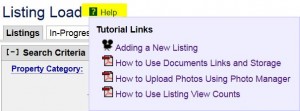 The example on your right is from Listing Load. By clicking for help, you can access the video tutorial “Adding a New Listing” as well as other helpful documents.
The example on your right is from Listing Load. By clicking for help, you can access the video tutorial “Adding a New Listing” as well as other helpful documents.
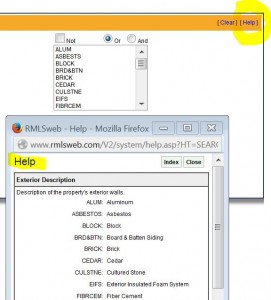 Have you ever had trouble deciphering one of the seven-character feature abbreviations? The full list of abbreviations is in Forms and Documents. Just type in the document number 1210 in the search box. However, there are easy ways to access this information right from the RMLSweb Advanced Search and Listing Load pages. At left is an example from Advanced Search. By clicking the Help link in the upper right corner of the feature selection box, the definitions for those abbreviations will appear in a pop-up box, and BRD&BTN will be defined as Board & Batten Siding. In Listing Load, hovering over the field labels will display a ? – click and the definition of the field will be shown.
Have you ever had trouble deciphering one of the seven-character feature abbreviations? The full list of abbreviations is in Forms and Documents. Just type in the document number 1210 in the search box. However, there are easy ways to access this information right from the RMLSweb Advanced Search and Listing Load pages. At left is an example from Advanced Search. By clicking the Help link in the upper right corner of the feature selection box, the definitions for those abbreviations will appear in a pop-up box, and BRD&BTN will be defined as Board & Batten Siding. In Listing Load, hovering over the field labels will display a ? – click and the definition of the field will be shown.
Getting Help from RMLS™ Staff
By phone. In person. On chat. Via email. We are here to help you!
The pie chart at the top of this post represents the top 10 call topics handled by our fabulous Help Desk in May 2014. The top ten call topics were about half of the total calls, which span a huge range of topics, from hardware troubleshooting to the use of any RMLS™ system. Our Help Desk will do their very best to find the answers to your questions, or direct you to other sources if they can’t. Help is available toll-free from 8AM-7PM on Monday through Thursday, 8AM-5PM on Friday, and 10AM to 2PM on Saturday.
 You can even ask us questions via chat, our most recently added tool! Look in the upper right hand corner anywhere in RMLSweb and click on the icon. You can choose the department you need to talk to – Help Desk, Training, Accounting, or Front Desk/Membership. The hours available generally coincide with the corporate office hours.
You can even ask us questions via chat, our most recently added tool! Look in the upper right hand corner anywhere in RMLSweb and click on the icon. You can choose the department you need to talk to – Help Desk, Training, Accounting, or Front Desk/Membership. The hours available generally coincide with the corporate office hours.
Visit us in person at any one of our offices in Brookings, Eugene, Florence, Hermiston, Hood River, North Bend, Portland, Roseburg, Salem, and Vancouver. RMLS™ contact information and office hours are available on RMLScentral or can always be accessed via the RMLSweb desktop. If you want us to come to you to answer your questions, contact RMLS™ Training and we can visit your office.
Thanks for taking this brief tour highlighting some of the information available to enhance your RMLS™ experience. Next month we will talk about statistics—what does RMLS™ provide? If you have any questions you would like to have answered about how things work at RMLS™, I encourage you to post a comment to this blog.
![Get Ready…a New Reverse Prospecting Is Coming to RMLSweb!]()
by RMLS Communication Department | Mar 26, 2014 | RMLSweb
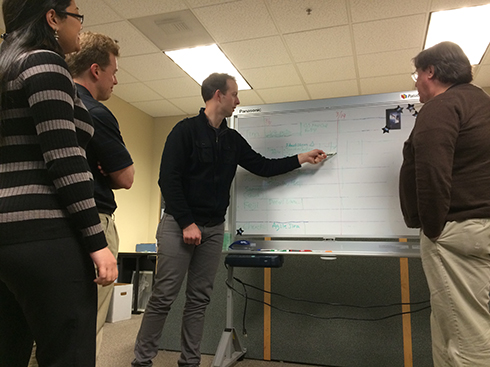
Above: The RMLS™ development team discussing upcoming deploys to RMLSweb.
This post is part of MLS Insight, a series about governance issues at RMLS™.
The RMLSweb system that provides our subscribers with the tools they need to serve sellers and buyers is an in-house system. That means that RMLS™ employs development and programming staff, and does not have a vendor that controls the features available to our subscribers. We have been developing and refining the RMLSweb system in-house since 2001.
Using a custom in-house system has both great benefits and some challenges. We are able to improve our system based on the input of our subscribers about their wants and needs for both data about listings and system features. Early on, we determined that we needed a way to prioritize competing enhancement requests, and I wanted to describe that general process for you.
We collect all comments and suggestions we receive from our subscribers. They are reviewed monthly, because sometimes the requested functionality already exists and therefore presents a training opportunity. When a suggestion is made about new data to collect on our forms, it is delivered to the RMLS™ Forms Committee for their discussion and recommendation.
If a suggestion is small enough, and would benefit a majority of subscribers we may work on it right away. Bugs that are found are also worked on immediately. Each fall, enhancements requiring a significant amount of work are grouped generally into project buckets—mostly according to what part of the system is involved. Sometimes, as in last year’s brower/tablet compatibility project, all parts of the system are involved. Subscriber interest is gauged with a brief description of the potential projects in the annual Subscriber Satisfaction Survey. (Subscribers are also asked to rate the projects completed since the last survey.)
At the end of the year the RMLS™ staff prepares a more detailed report about potential projects for development in the coming year. Usually six to ten projects are proposed. Each project summary includes a description of the business need or opportunity, lists specific examples that come from the enhancements requested by subscribers, and estimates the project duration and resources needed. The Technology Committee reviews the report and adds their comments and a grade to the rating obtained in the Subscriber Satisfaction Survey.
The final step of the process is prioritization by the RMLS™ Board of Directors. This occurs during their annual retreat in February, when there is plenty of time to discuss and deliberate about the options. The three top priorities that the board directed our development team to work on this year are:
• Search and report improvements to allow easier ways to manage saved searches, prospects, and search results. Examples include improving the MLS#/Address Search on the desktop sidebar with a better parser and more prominent location; saved search integration with contact manager; the ability to hide the map in Advanced Search; search results modernization with a “detail” view mode like the one in Listing Load; and enhancing the search results with a map view.
• SentriLock API integration to allow single sign-on to manage some of the functions of the lockbox system, including assigning a lockbox to a listing, retrieving information about who has accessed your lockboxes, as well as properties you have viewed.
• RMLSweb usability to improve the appearance, behavior, and performance of RMLSweb on tablets. This would take the browser compatibility project one step further with features like geolocation awareness in map search on mobile devices.
If you are curious to see a history of software we have released, check out RMLSweb Deployment History in Forms and Documents on RMLSweb. To check on what is coming up, go to RMLS™ Future Enhancements.
Next month we will cover the RMLS™ service area. If you have any questions you would like to have answered about RMLS™ governance or operation, I encourage you to post a comment to this blog.