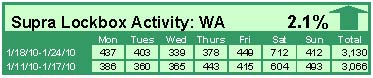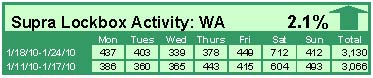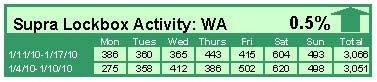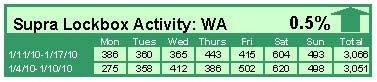![Showing Me, Showing You: Ask Technical Terry]()
by RMLS Communication Department | Feb 15, 2018 | Events, RMLS News, RMLSweb

Ask Technical Terry is a series RMLS™ aims to offer once a month. RMLS™ subscribers will drive the content—submit any question about RMLS™ to Technical Terry in the comments or by emailing communications@rmls.com. Don’t be shy—we won’t identify you by name.
Dear Technical Terry,
Around the water cooler the other day, my coworkers were abuzz about some form of showing appointment system they think is coming to RMLSweb. Is this true or just a rumor? What can you tell me about it?
Nosy in Newberg
Dear Nosy,
The rumor is true! The RMLS™ Technology Committee advised—and the RMLS™ Board of Directors agreed—that ShowingTime should be integrated into RMLSweb. We anticipate the debut of this new product to coincide with the annual forms change—roughly late April or early May.
RMLS™ subscribers will have access to a free, basic version of ShowingTime through RMLSweb. Here are some of the features:
• Listing agents can configure an online appointment calendar for each listing that will display blocks of time when the listing is available to be shown.
• Three settings can be used for a listing. Appointment Required requires an explicit accept/decline from the listing agent or seller for the showing appointment to be finalized. Courtesy Call automatically accepts a scheduling appointment, sending a notification to the listing agent/office staff who then notify the seller of the showing. Go and Show is immediately accepted, also sending a notification to the listing agent but without any seller notification required.
• Basic notifications are sent via email, one-way text messaging, and through alerts on the ShowingTime mobile app.
• ShowingCart allows a showing agent to create a tour of listings using an interactive feature on the site. The agent can then submit all the appointment requests in one group once the order is finalized. The agent can even get driving directions for their client tour!
• Basic showing feedback is solicited.
• Listing activity reports are available.
ShowingTime has tech support available via phone, email, and chat seven days a week. They’ll be offering webinar training to RMLS™ subscribers before ShowingTime goes live on RMLSweb, with a dedicated training site available after the launch with short video tutorials.
ShowingTime will offer a premium subscription version for RMLS™ subscribers to purchase individually. The premium version will have even more tools including options for more detailed showing feedback and brokerage branding.
Sounds exciting, doesn’t it, Nosy? Have a look at ShowingTime online so the next time your coworkers are gathered around the water cooler, you’ll be able to teach them a thing or two!
Technical Terry
Dear TT,
I’m so excited to come to this year’s RMLS™ trade fair in Portland! One of my favorite parts of the event is cruising around the trade fair hall entering drawings. I know there’s a trade fair exhibitor list, but will information be posted in advance about the prizes available at the event?
Q. D. McGraw
Dear Q.D.,
I’m so excited to hear you love our annual event so much! I’ve got some bad news for you though—we do not generally release information about prizes in the on-site drawings in advance of the event. There are several reasons for this, including that we often don’t get information about some prizes until a day or two in advance!
Speaking of the prize drawings though, it’s worth noting that the system for entering drawings will change this year. In the past, trade fair attendees could take a map to designated vendors for a stamp and every stamp would earn the attendee one entry into the drawing. If you visited four of the six designated vendors to get a stamp, you could return to the RMLS™ booth and give us four business cards to enter into the raffle bin.
This year, attendees will need to visit every designated vendor on the map to earn one entry. This entry will be valid for all the prize drawings that happen at the RMLS™ info booth. In the above example then, you’d need to visit six vendors to submit one card for the drawings.
Why are we making this change? We want to cut down on wasting the business cards you’ve paid for, for starters. We also wanted to make the prize drawings more streamlined for our staff at the RMLS™ booth as well. Everyone will have an equal chance to win each prize, and by design the prizes will be distributed more evenly among attendees.
We’ve got some higher-value prizes lined up for this year’s drawings, Q.D., so definitely make time in your day to visit the trade fair vendors! And those of you who could care less about drawings, register for classes or our keynote session sooner than later or you could miss out!
T. Terry
![Showing Me, Showing You: Ask Technical Terry]()
by RMLS Communication Department | Feb 9, 2018 | RMLSweb

You’ve found a great potential home for your client, and you know it won’t be on the market long. You want to show it to your client as soon as possible, but 5am is hardly the time to be calling the seller’s agent. If only there was a way to schedule a showing online…
ShowingTime is a new service that is set to roll out on RMLSweb this spring along with other RMLSweb improvements we’ve recently written about. Once released, RMLS™ subscribers will be able to schedule a showing from inside RMLSweb, eliminating the phone tag that can slow down the process of securing a property showing.
Sellers’ agents putting a listing into RMLSweb can—but don’t have to—use ShowingTime to facilitate showings. If ShowingTime is used, a listing agent may choose to make an open schedule (ideal for vacant listings or empty parcels of land), require an appointment during a schedule they set, or display showing instructions only.
Brokers who have found a property with ShowingTime enabled may schedule their showing immediately, 24 hours a day, seven days a week. A showing schedule is available so the property is never mistakingly double-booked, and an instant confirmation with showing instructions is delivered via text or email to both showing agent and listing agent.
Aside from its basic functions, ShowingTime will offer other amenities for RMLS™ subscribers. ShowingTime creates notifications via email, text, or through its mobile app so both agents have a confirmation of a showing. A feature called ShowingCart can help an agent create a tour of properties and other stops the group may want to make, complete with driving directions. Basic showing feedback is solicited and collected in one place for convenience. Listing activity reports are available for properties using ShowingTime, including the ability to export the showing data. Naturally, ShowingTime has a mobile app for iOS and Android with a mobile site available for Windows or Blackberry devices.
RMLS™ subscribers interested in having even more tools can pay for ShowingTime’s premium service which adds the option of brokerage branding, with special ShowingTime tools to offer sellers who want to have more involvement in the process.
Training will be available to RMLS™ subscribers leading up to the rollout through webinars, video tutorials, and standalone tips. Live technical support will also be available seven days a week via phone, email, or chat.
Get ready to schedule showings easily and conveniently once ShowingTime is available later this spring!
![Showing Me, Showing You: Ask Technical Terry]()
by RMLS Communication Department | Apr 14, 2017 | RMLSweb, SentriLock

REALTORS® have a lot of details to juggle in their daily lives, and in a hot real estate market, showing instructions probably aren’t on the top of your priority list. Even so, a hot market means it’s of utmost importance to provide detailed showing instructions if you’re listing a property, or abide by the instructions when showing a property to prospective clients.
Are you doing the best by your clients and your colleagues’ clients? RMLS™ has compiled a list of ways to make sure you’re doing the very best you can regarding showing instructions.
LISTING AGENTS
• Provide thorough showing information in the listing so other subscribers may easily conduct a showing. We understand it’s tempting to get a listing up quickly, thinking you’ll fix it later, but this may set your colleagues and clients up for some unpleasant interactions.
• Think about the hours your lockbox can be opened. Default lockbox hours on RMLS™ SentriLock lockboxes is 8am-9pm Pacific time. Did you change these default hours when the lockbox was on a prior listing? Would you like to customize your lockbox to only be accessible during a different timeframe? You can change lockbox hours yourself or call the RMLS™ Help Desk for assistance.
• Put yourself in the showing agent’s shoes. Double-check the showing instructions are accurate and that an agent showing the property has what they need to follow the instructions. If a listing instructs agents to call the owner first, the homeowner’s phone number should be included on the listing. Showing information may be included in any of the following fields: Private Remarks, Occupied By, Lockbox/Location/Combo, Showing Hours, Showing Instructions (aka Show), Owner/Phone, or Tenant/Phone.
• Do you need to restrict access to a listing? If so, consider using a Call Before Showing (CBS) code to access a lockbox.
• Make your CALL-LA instructions crystal clear. Use the private remarks to clarify if showing agents should make contact for instructions or just leave a message that they will be showing the property.
SHOWING AGENTS
• Check the current listing status to avoid a violation of the RMLS™ Rules and Regulations. Before showing any property, double-check the listing’s current status. If you enter a property in Pending (PEN) status without the permission of the listing agent or owner, you could face unpleasant repercussions! Entering a property in Pending (PEN) status is against the RMLS™ Rules and Regulations (see Sections 5.1 and 7.1)
• Read—and follow—showing instructions. While you’re in RMLSweb checking the listing’s current status, thoroughly review the showing instructions detailed on the listing. RMLS™ regularly receives reports of embarrassing situations, negative feelings, and potential rules violations when subscribers don’t pay close attention to instructions. Instructions or pieces of information could be found in any or all of the following listing fields: Private Remarks, Occupied By, Lockbox/Location/Combo, Showing Hours, Showing Instructions (aka Show), Owner/Phone, or Tenant/Phone.
• Use RPR Mobile™ and HomeSpotter to access listing information in the field. Listing data can be easily accessed in the field via HomeSpotter or RPR Mobile™. If you’re not already using both these apps, they’ll make showings easier, so get to it—find out more about RPR Mobile™ then read about HomeSpotter and download them today!
• Trust your gut. If you arrive at a scheduled showing and something is off—an aggressive pet is loose in the house, minors are home alone, or a band of squatters is camped on the front lawn—consider rescheduling the showing.
EVERYONE
• Know the difference between CALL1ST versus CALL-LA! If a listing says to call first in the showing instructions, call the owner/seller. If there is no answer, leave a message informing them you will be showing their property. If CALL-LA is in the showing instructions, check the remarks for further information and call the listing agent for further instruction before showing the property.
• Don’t enter listed properties in Pending (PEN) status! (Have we mentioned that one yet?) Check the status of the listing as well as the showing instructions just before entering the property, whether or not the property is occupied. It’s a RMLS™ Rules and Regulations violation if you don’t (see Sections 5.1 and 7.1)!
We realize that honest mistakes happen out in the field, but taking more time to be mindful about showing instructions can stop unpleasant situations—with clients or colleagues—before they happen.
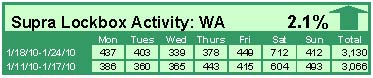
by RMLS Communication Department | Feb 1, 2010 | Lockbox, Market Trends, Oregon Real Estate, Statistics, Supra, Washington Real Estate
Activity rises in Oregon & Washington for fourth straight week
When comparing the week of January 18-24 with the week prior, the number of times an RMLS™ subscriber opened a Supra lockbox increased 2.1% in Washington and 6.1% in Oregon.

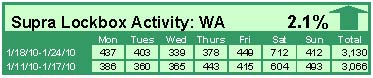
Click the chart for a larger view
Archive
View an archive of the Supra lockbox statistical reports on Flickr.
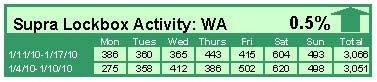
by RMLS Communication Department | Jan 25, 2010 | Lockbox, Market Trends, Oregon Real Estate, Statistics, Washington Real Estate
Up again slightly in Oregon and Washington
When comparing the week of January 11-17 with the week prior, the number of times an RMLS™ subscriber opened a Supra lockbox increased 0.5% in Washington and 4.8% in Oregon.

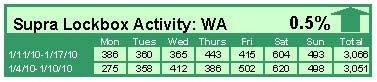
Click the chart for a larger view
Archive
View an archive of the Supra lockbox statistical reports on Flickr.